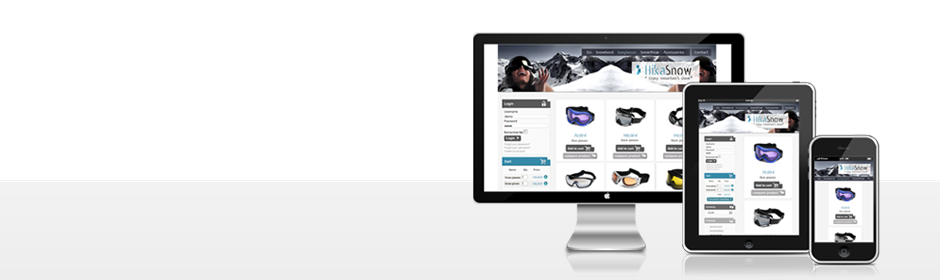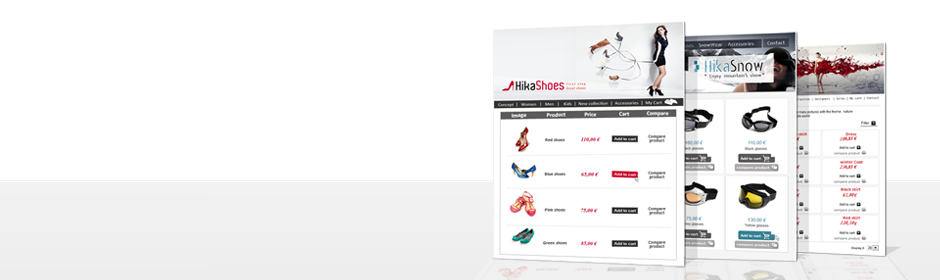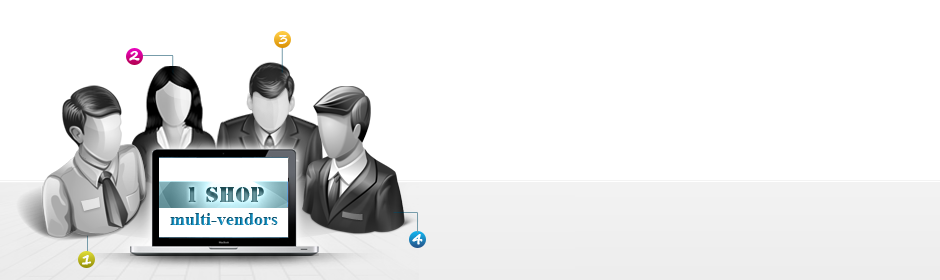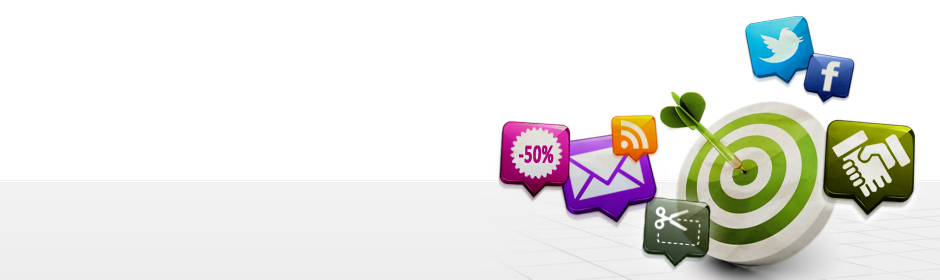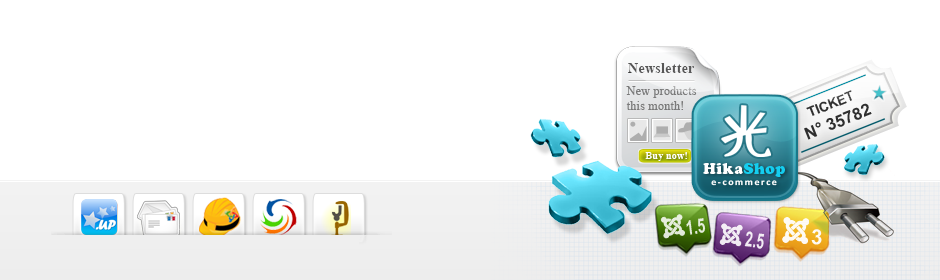Description
This plugin aim is to able you to automatically define your currency from the current language.
Installation
Download the install package of the Language to Currency plugin from your Customer Account.
Then, install it via the Joomla installer on your website. Then, go in the menu Extensions dropdown => Plugins, use the input filter to find your Language to Currency plugin.
Click on it, to edit your plugin options.
Plugins options

In this part, we will see the primordial options of the Language to Currency plugin.
- Language to Currency association: This text input allow you to enter your elements association, by following this structure and this example : Language-code = Currency Code (3 letter code) and finish your entry with an ";" => en-US=USD; For have several associations, simply repeat the same structure like this structure and this example : => en-US=USD;en-GB=GBP;fr-FR=EUR;
- Module Switcher managed : Define if you want to have an interaction between your Currency Switcher module and your plugin. Yes : The plugin will work with the Currency module Switcher, means that if your user have selected a language, then the associated won't be processn and your user keep his selected language. No : The plugin will mute your current currency without be influenced by Currency Switcher module.
IMPORTANTE NOTE: This previous option, is unable to work without an 4.03 HikaShop version or superior.