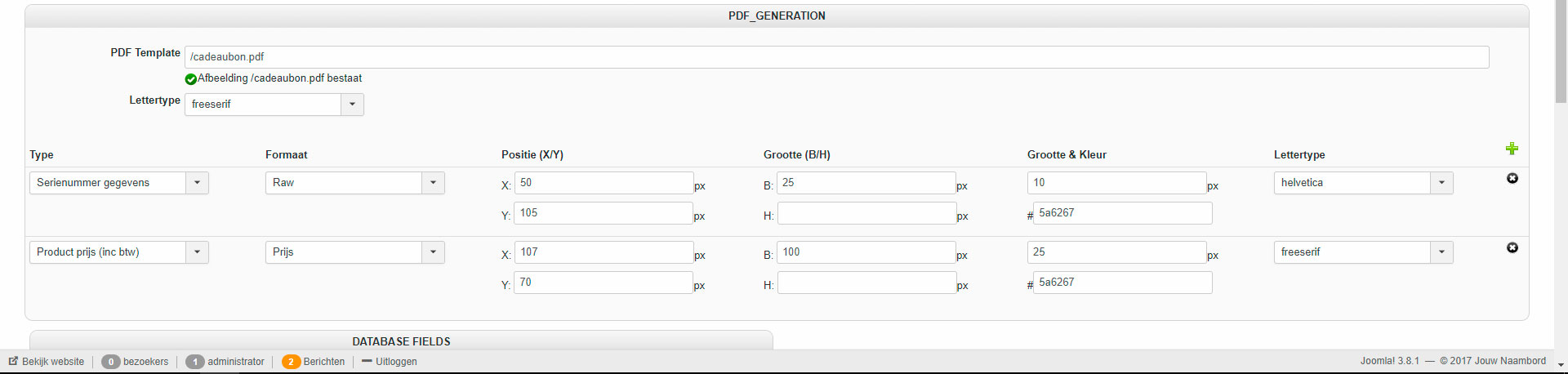Hello,
I just fixed an element in the PDF serial for the listing of fonts.
You can re-download HikaSerial to get the patch.
Regarding the fonts, it can be composed of several files and if you see the TCPDF doc, the "freeserif" is an UTF8 font.
tcpdf.org/examples/example_008/
And by following my instructions, you just need to extract the fonts from the TCPDF lib into the designated folder.
You can see to use the conversion tools but you already have several in the libs :
For example the "fonts" folder in TCPDF is 28MB (15MB once compressed).
You have to put fonts from the TCPDF lib itself.
So please download TCPDF to get the fonts from it.
Regards,
 HIKASHOP ESSENTIAL 60€The basic version. With the main features for a little shop.
HIKASHOP ESSENTIAL 60€The basic version. With the main features for a little shop.
 HIKAMARKETAdd-on Create a multivendor platform. Enable many vendors on your website.
HIKAMARKETAdd-on Create a multivendor platform. Enable many vendors on your website.
 HIKASERIALAdd-on Sale e-tickets, vouchers, gift certificates, serial numbers and more!
HIKASERIALAdd-on Sale e-tickets, vouchers, gift certificates, serial numbers and more!
 MARKETPLACEPlugins, modules and other kinds of integrations for HikaShop
MARKETPLACEPlugins, modules and other kinds of integrations for HikaShop