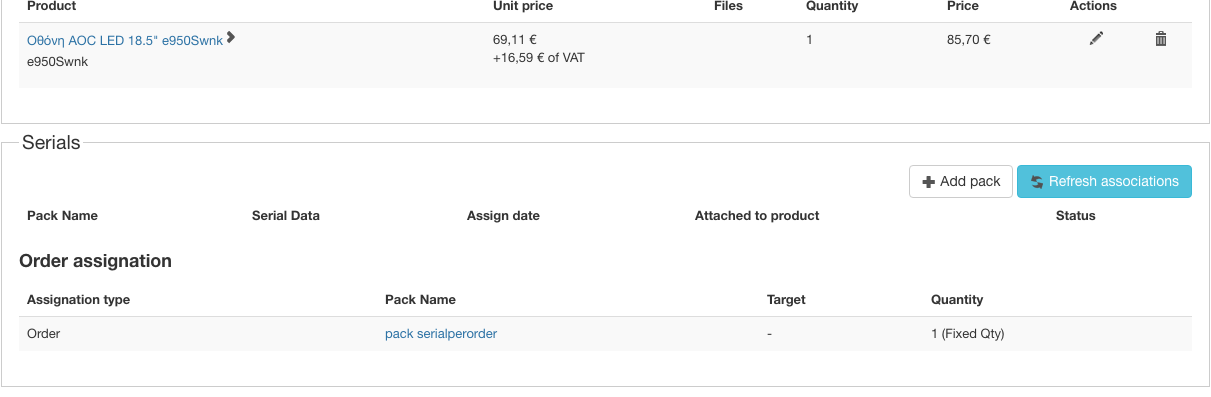Hello,
The HikaSerial workflow
1 - A pack is assigned to a product ( ok )
2 - When that product is bought, HikaSerial can assign serials to the order.
3 - The assignation depend on the order status (see setting "assignable order status" in your screenshot).
4 - HikaSerial use the pack setting for the serial assignation.
5 - Due to your "pack data", HikaSerial will first look for "free" serials in your database.
6 - Since there is no "free to use serials" (you can check the statistics in the pack screenshot) ; it will call the serial generator.
7 - You are using a "coupon generator"
Documentation of the coupon generator
www.hikashop.com/support/documentation/1...ugins-coupongen.html
If your order have the right order status and you do not have serials ; it would indicate that the generator did not (cannot) create the serials
The general issue is that you did not fully configured the coupon generator by missing the "coupon template" setting (if the coupon generator do not have a coupon template, it cannot duplicate that template to create a new coupon).
For the first time, I would recommend you to start with a "random generator" and once your workflow is working, you could switch on a "coupon generator".
Regards,
Jerome - Obsidev.com
HikaMarket & HikaSerial developer / HikaShop core dev team.
Also helping the HikaShop support team when having some time or couldn't sleep.
By the way, do not send me private message, use the "contact us" form instead.
 HIKASHOP ESSENTIAL 60€The basic version. With the main features for a little shop.
HIKASHOP ESSENTIAL 60€The basic version. With the main features for a little shop.
 HIKAMARKETAdd-on Create a multivendor platform. Enable many vendors on your website.
HIKAMARKETAdd-on Create a multivendor platform. Enable many vendors on your website.
 HIKASERIALAdd-on Sale e-tickets, vouchers, gift certificates, serial numbers and more!
HIKASERIALAdd-on Sale e-tickets, vouchers, gift certificates, serial numbers and more!
 MARKETPLACEPlugins, modules and other kinds of integrations for HikaShop
MARKETPLACEPlugins, modules and other kinds of integrations for HikaShop