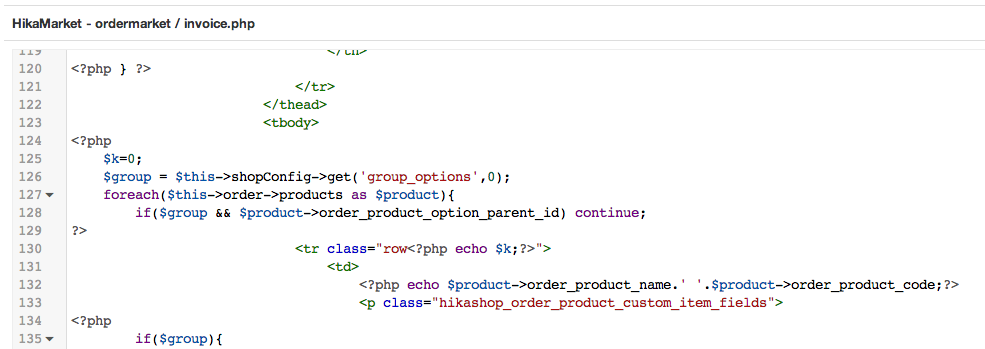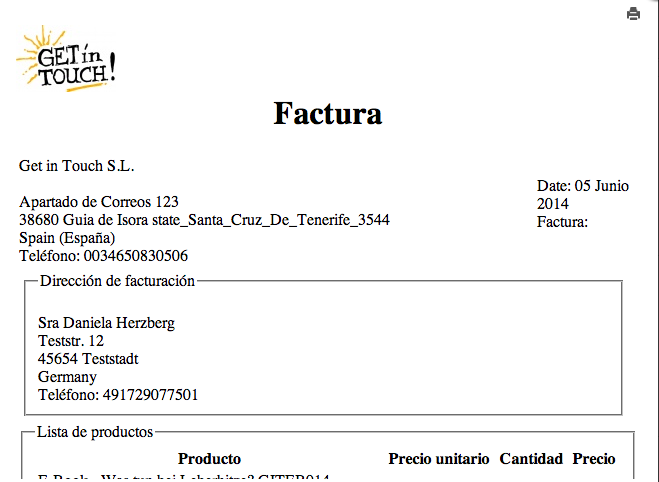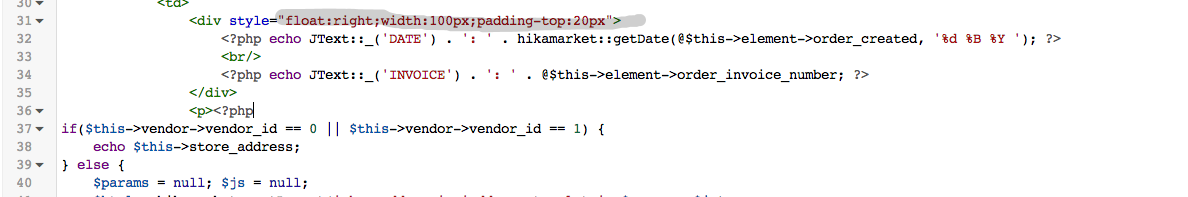Hi,
If you have the possibility, when posting several questions in a single thread, to give titles or something like that ; it will help me to not miss a question.
Thanks !
product name in invoices
About the translation of the order product names, it's not possible like that ; the names are stored in the database to keep the product name when the order has been made ; so if the product change, the order not (It's an obligation for invoices).
I will suggest you to read other topics in the HikaShop forum (in the HikaShop section). It is HikaShop related and I won't be able to help you here for that problem.
Like I said, it won't be possible.
You have to load the product from the database using the product_id, it is the single and only solution to do that.
Vendor custom fields
The vendor custom fields are displayed with the other custom fields in HikaShop.
I think it is easier to display all custom fields in the same place ; they have a type so you can find the custom fields you want using the column/filter.
In the invoice, you can display a custom field using
$field = $this->extraFields['vendor']['my_vendor_custom_field'];
$fieldname = $field->field_namekey;
echo $this->fieldsClass->show($field, $this->vendor->$fieldname);
Regarding your screenshot, the width for the zone with the date is around the 100px.
So you should increase the value you highlighted in your second screenshot.
Sate/Country custom field problem
Please edit the file "components/com_hikamarket/views/ordermarket/view.html.php" and replace the code
$vendorFields = null;
$extraFields = array(
'vendor' => $fieldsClass->getFields('frontcomp', $vendorFields, 'plg.hikamarket.vendor')
);By:
$vendorFields = $vendor;
$extraFields = array(
'vendor' => $fieldsClass->getFields('frontcomp', $vendorFields, 'plg.hikamarket.vendor')
);It will fix this problem.
Regards,
 HIKASHOP ESSENTIAL 60€The basic version. With the main features for a little shop.
HIKASHOP ESSENTIAL 60€The basic version. With the main features for a little shop.
 HIKAMARKETAdd-on Create a multivendor platform. Enable many vendors on your website.
HIKAMARKETAdd-on Create a multivendor platform. Enable many vendors on your website.
 HIKASERIALAdd-on Sale e-tickets, vouchers, gift certificates, serial numbers and more!
HIKASERIALAdd-on Sale e-tickets, vouchers, gift certificates, serial numbers and more!
 MARKETPLACEPlugins, modules and other kinds of integrations for HikaShop
MARKETPLACEPlugins, modules and other kinds of integrations for HikaShop