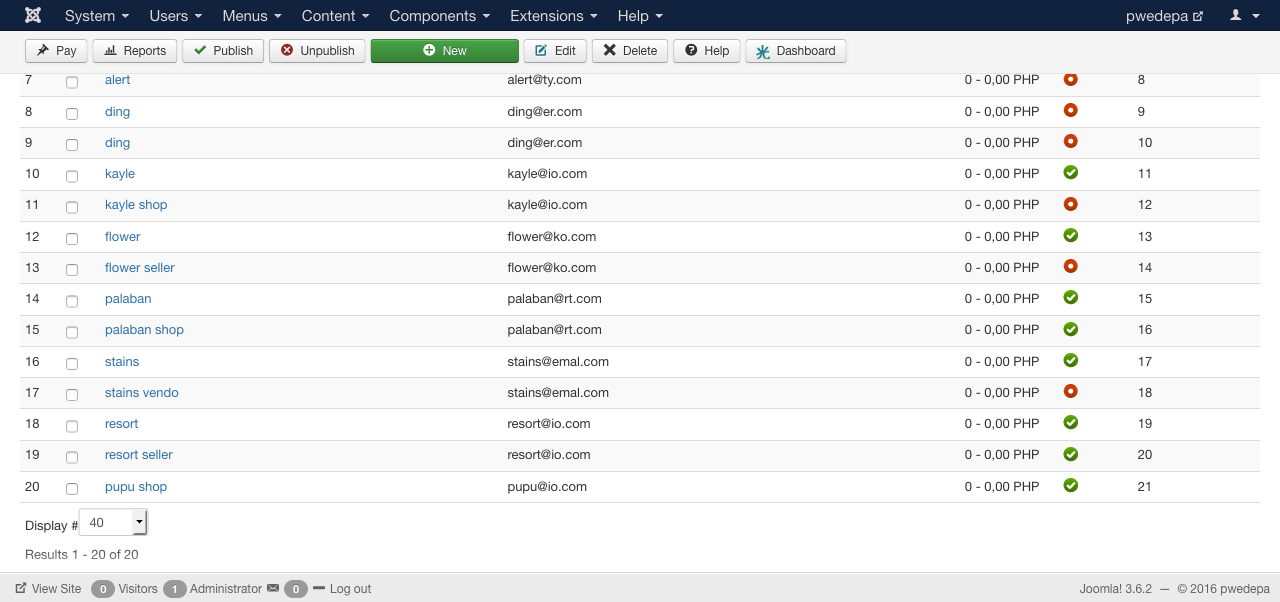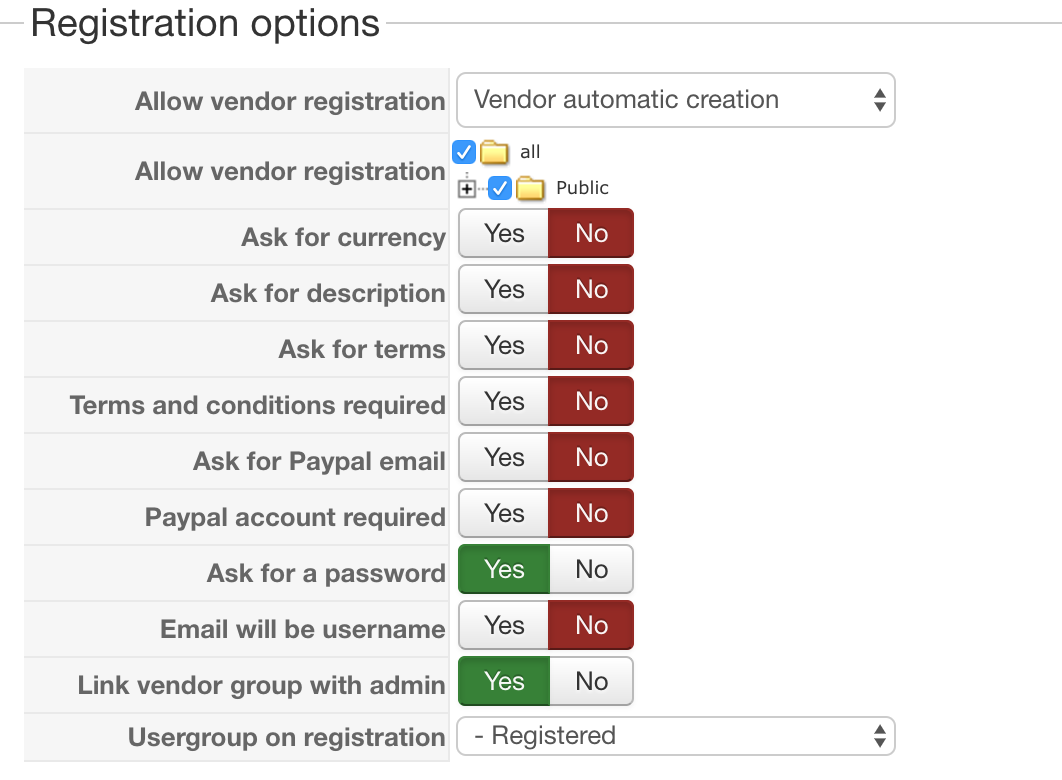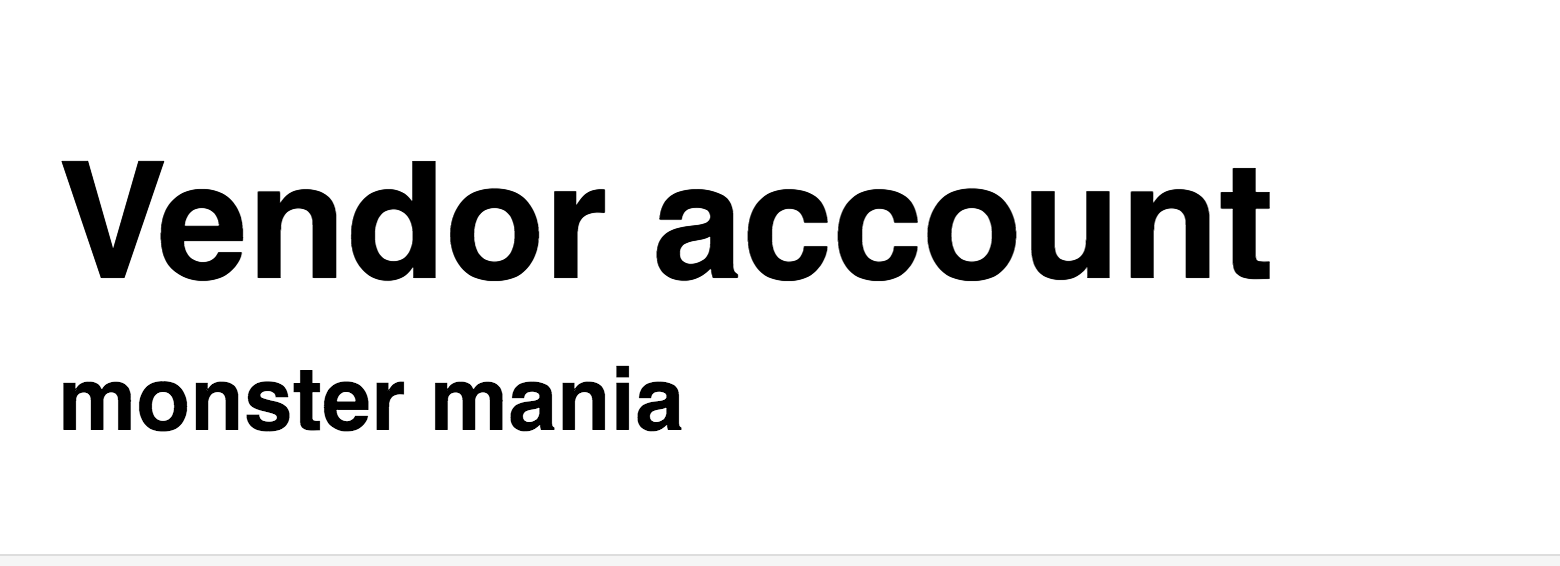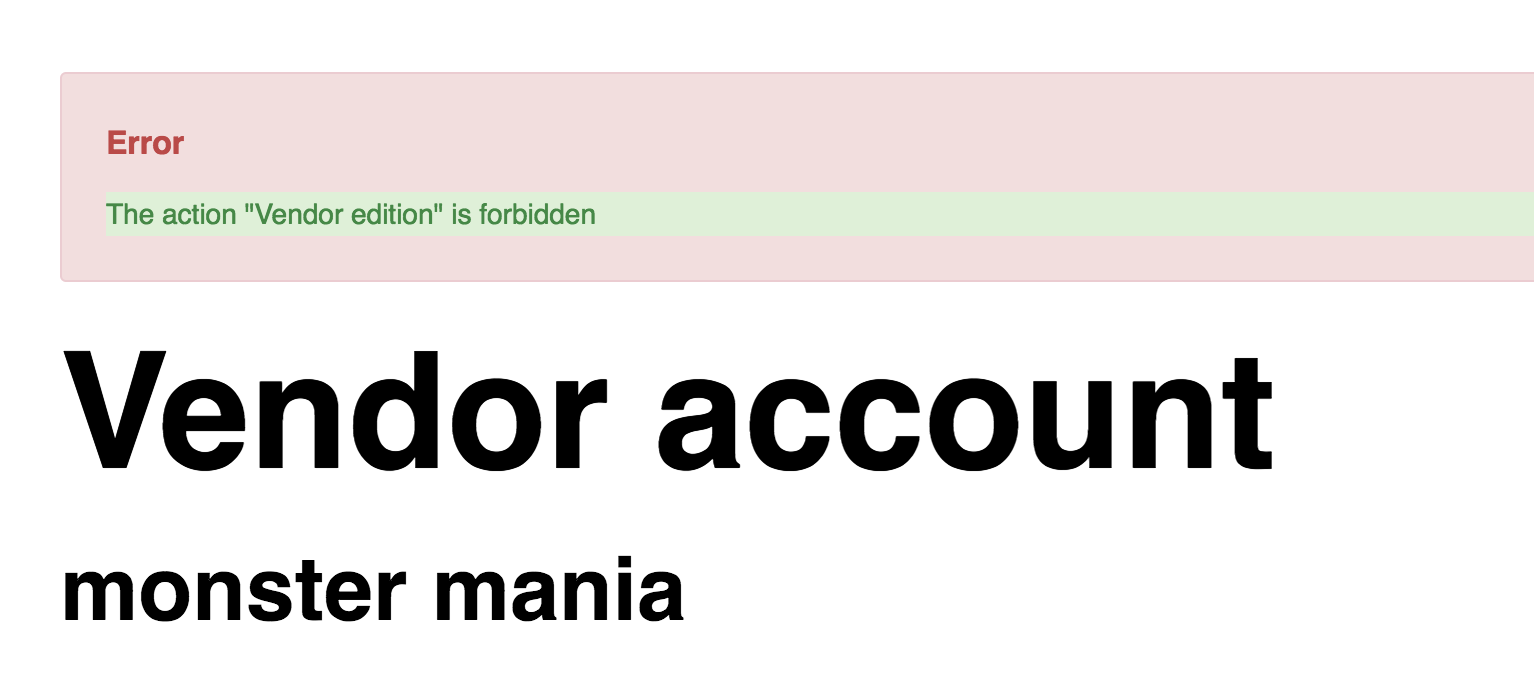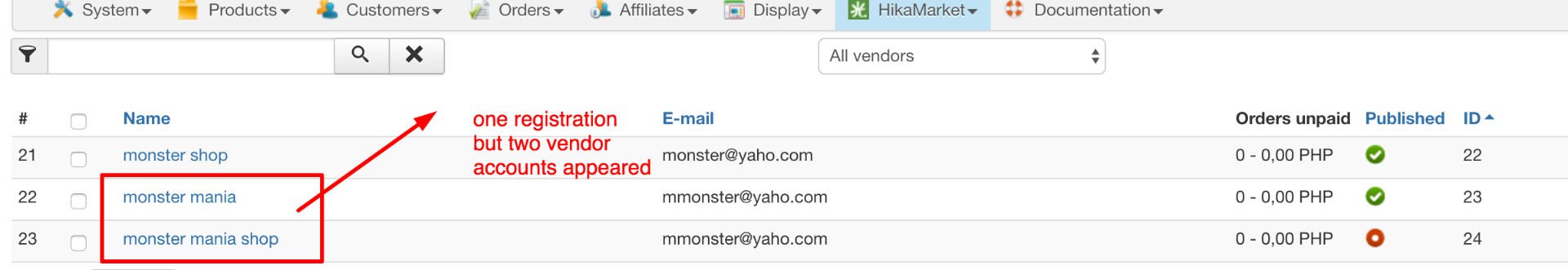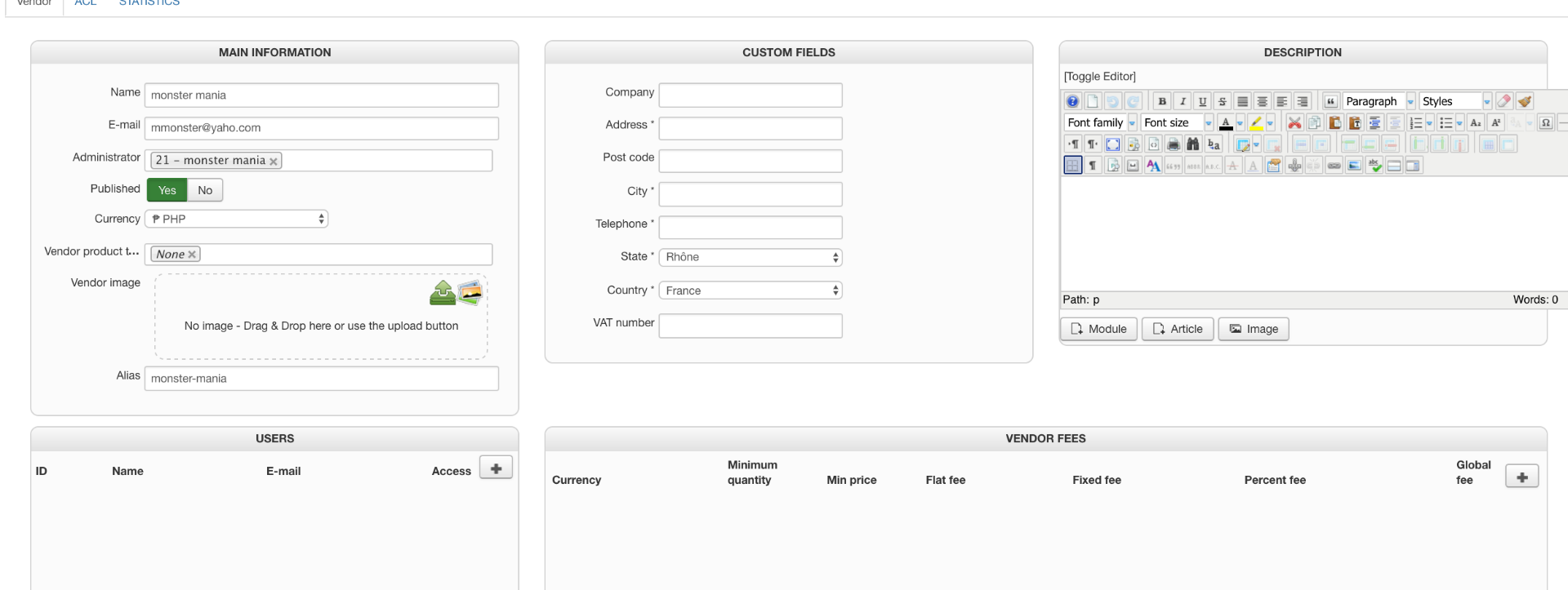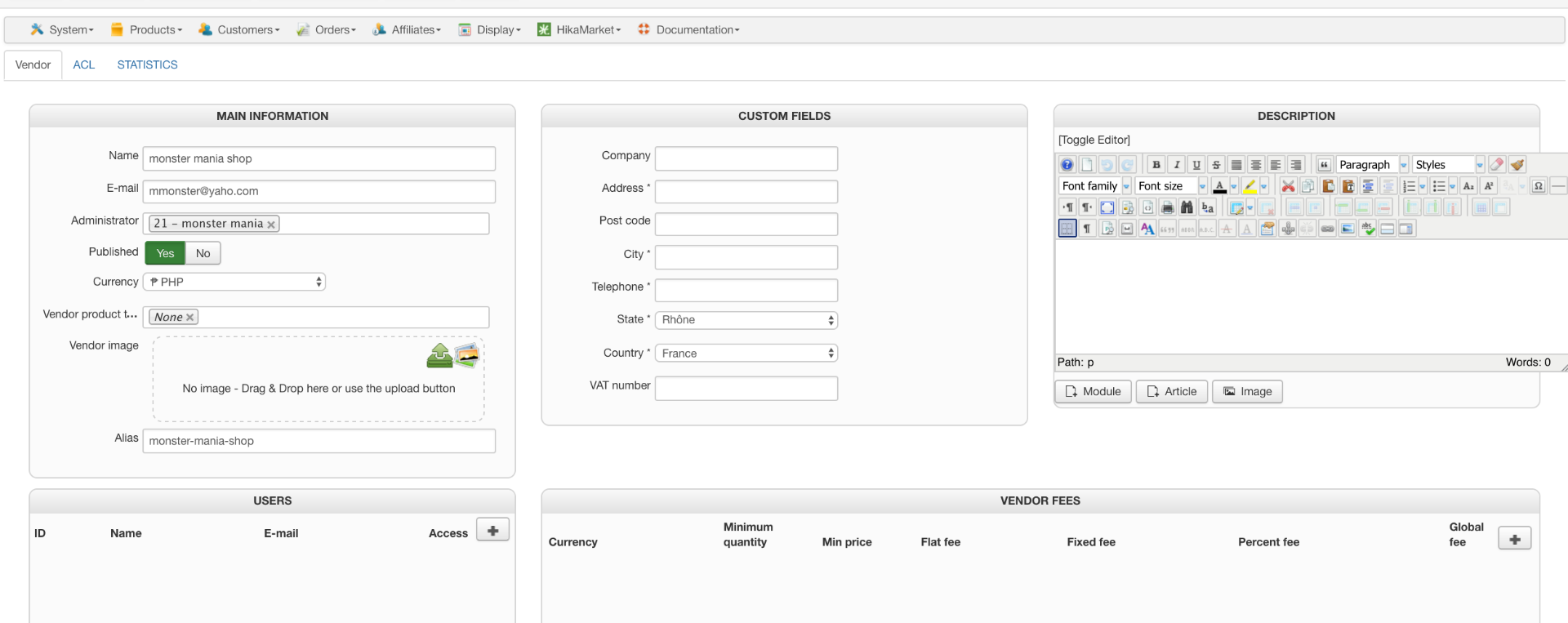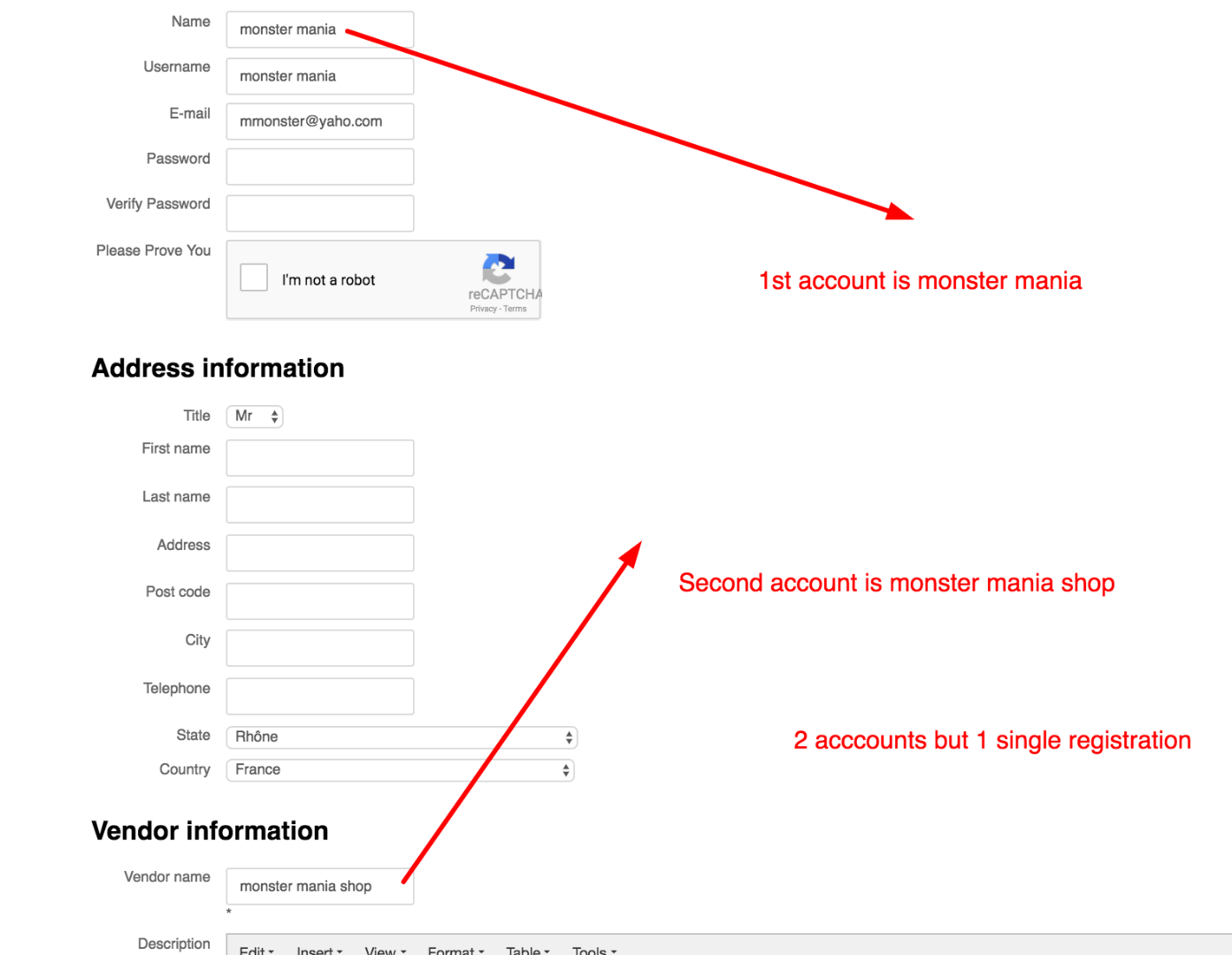-- HikaShop version -- : 2.6.3
-- HikaMarket version -- : 1.7.2
-- Joomla version -- : 3.4.5
-- PHP version -- : 5.5
-- Error-message(debug-mod must be tuned on) -- : none
hi
automatic validation setting doesnt work me.
when ever i used the automatic validation setting of hikamarket two vendors appear in the back end
screenshot below
this is my settings
if ever you successfully login the vendor cpanel gives a blank page.
if you try to edit the vendor account this is the error
Error
The action "Vendor edition" is forbidden
what could be my mistake?
thanks
 HIKASHOP ESSENTIAL 60€The basic version. With the main features for a little shop.
HIKASHOP ESSENTIAL 60€The basic version. With the main features for a little shop.
 HIKAMARKETAdd-on Create a multivendor platform. Enable many vendors on your website.
HIKAMARKETAdd-on Create a multivendor platform. Enable many vendors on your website.
 HIKASERIALAdd-on Sale e-tickets, vouchers, gift certificates, serial numbers and more!
HIKASERIALAdd-on Sale e-tickets, vouchers, gift certificates, serial numbers and more!
 MARKETPLACEPlugins, modules and other kinds of integrations for HikaShop
MARKETPLACEPlugins, modules and other kinds of integrations for HikaShop