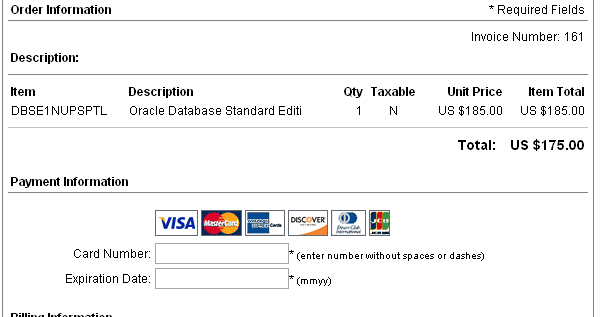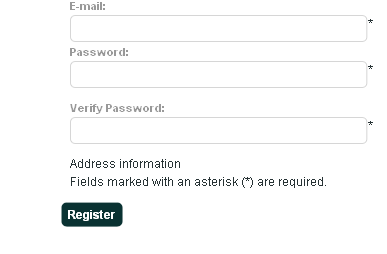ok after check out it has static images n after that it is asking for card no. n card expiry date...as in screenshot...
1) card images should not be static it should be like u want to pay through visa card or master card or anyother...
2) Secondly, The card security code (CSC), sometimes called Card Verification Data (CVD), Card Verification Value (CVV or CVV2), Card Verification Value Code (CVVC),are different terms for security features for credit or debit card transactions, providing increased protection against credit card fraud.
 HIKASHOP ESSENTIAL 60€The basic version. With the main features for a little shop.
HIKASHOP ESSENTIAL 60€The basic version. With the main features for a little shop.
 HIKAMARKETAdd-on Create a multivendor platform. Enable many vendors on your website.
HIKAMARKETAdd-on Create a multivendor platform. Enable many vendors on your website.
 HIKASERIALAdd-on Sale e-tickets, vouchers, gift certificates, serial numbers and more!
HIKASERIALAdd-on Sale e-tickets, vouchers, gift certificates, serial numbers and more!
 MARKETPLACEPlugins, modules and other kinds of integrations for HikaShop
MARKETPLACEPlugins, modules and other kinds of integrations for HikaShop