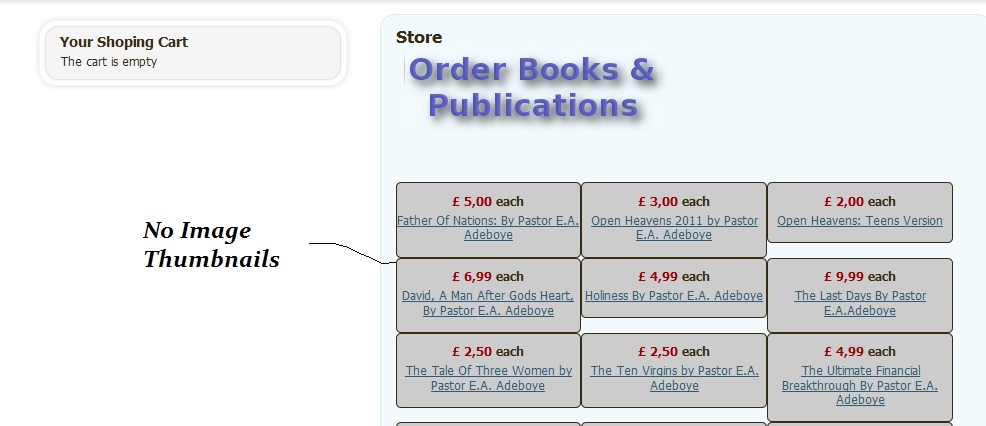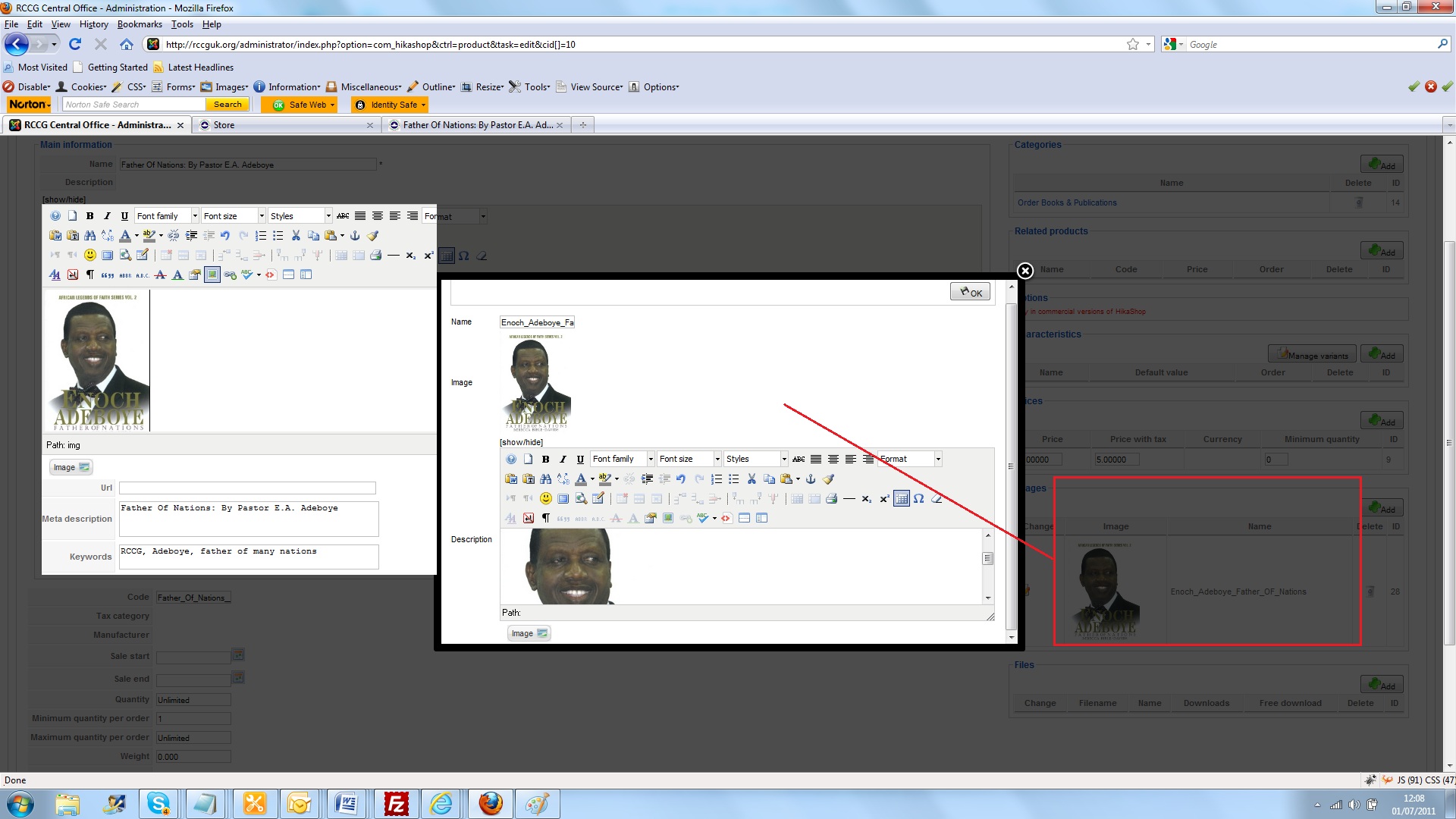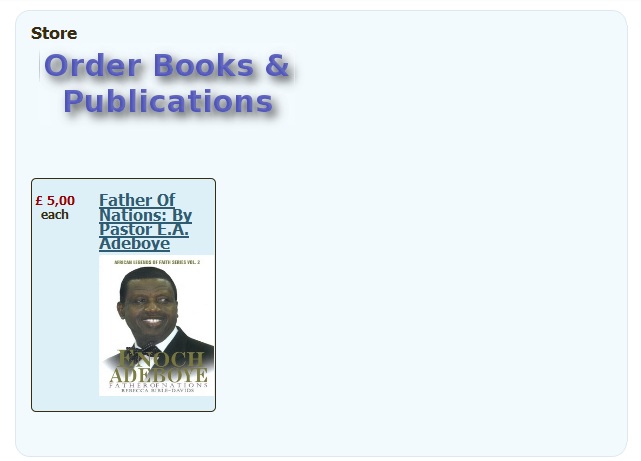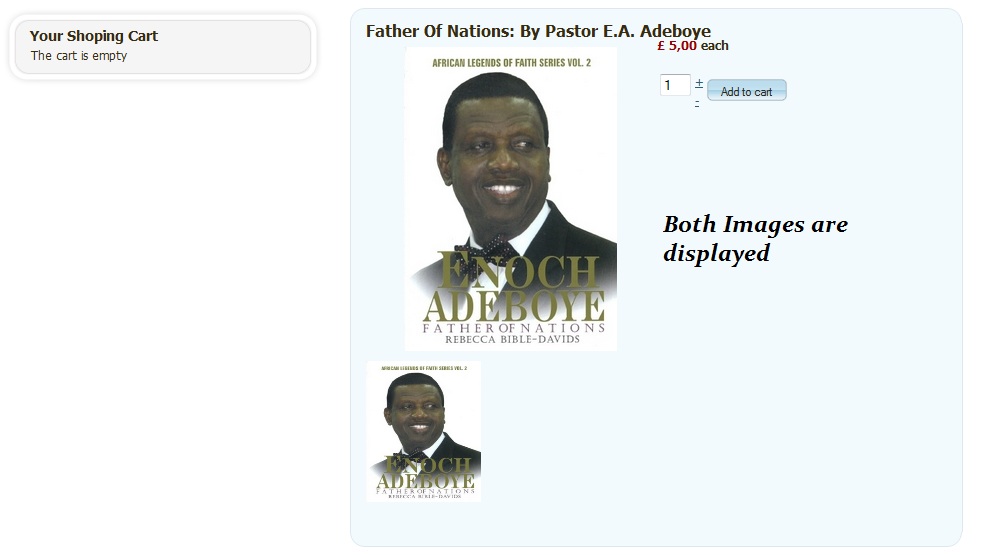Hello again. Thank you so much for your prompt response, this is so kind of you - and no doubt I'll be upgrading to the professional version. However, just one slight other thing. I did all that you have suggested and Images now show up on the Products Listing Page. However, it appears that when I actually go into the product, I get the 2 images listed: 1 in the description (which is what is displayed in the Product Listings) as thumbails, and also the original image - which has been displayed in the "Images" part. Not too sure how this can be altered. I have included some configuration images again. Please find attached images (file attachment) of what I actually mean.
Would be so grateful for your help
 HIKASHOP ESSENTIAL 60€The basic version. With the main features for a little shop.
HIKASHOP ESSENTIAL 60€The basic version. With the main features for a little shop.
 HIKAMARKETAdd-on Create a multivendor platform. Enable many vendors on your website.
HIKAMARKETAdd-on Create a multivendor platform. Enable many vendors on your website.
 HIKASERIALAdd-on Sale e-tickets, vouchers, gift certificates, serial numbers and more!
HIKASERIALAdd-on Sale e-tickets, vouchers, gift certificates, serial numbers and more!
 MARKETPLACEPlugins, modules and other kinds of integrations for HikaShop
MARKETPLACEPlugins, modules and other kinds of integrations for HikaShop