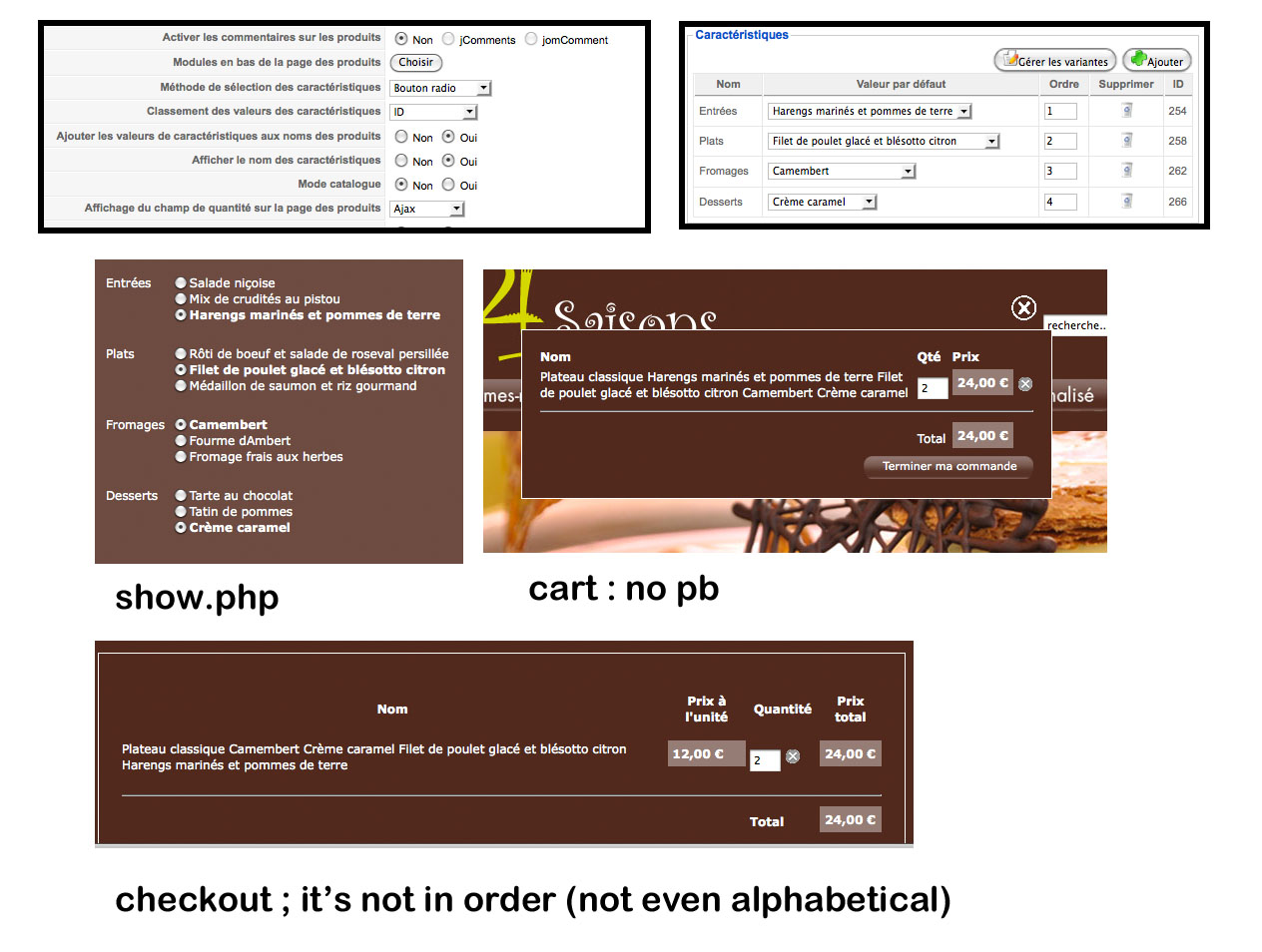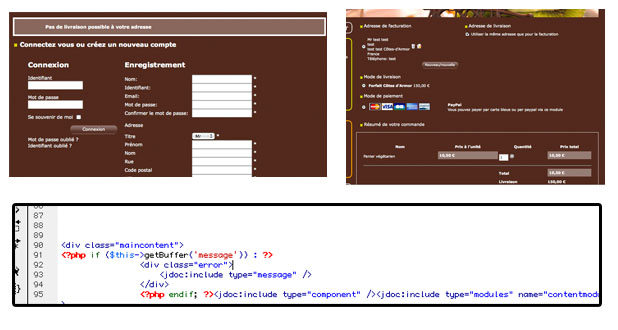You need to create a file templates/YOUR_TEMPLATE/html/hikashop_button.php and put the code below in it :
<?php
function hikashop_quantity_render($html,$i,$max_quantity,$min_quantity){
return '
<table>
<tr>
<td rowspan="2">
<input id="hikashop_product_quantity_field_'.$i.'" type="text" value="'.JRequest::getInt('quantity',$min_quantity).'" class="hikashop_product_quantity_field" name="quantity" onchange="hikashopCheckQuantityChange(\'hikashop_product_quantity_field_'.$i.'\','.$max_quantity.','.$min_quantity.');" />
</td>
<td>
<a id="hikashop_product_quantity_field_change_plus" class="hikashop_product_quantity_field_change" href="#" onclick="return hikashopQuantityChange(\'hikashop_product_quantity_field_'.$i.'\',1,'.$max_quantity.','.$min_quantity.');">+</a>
</td>
<td rowspan="2">
'.$html.'
</td>
</tr>
<tr>
<td>
<a id="hikashop_product_quantity_field_change_minus" class="hikashop_product_quantity_field_change" href="#" onclick="return hikashopQuantityChange(\'hikashop_product_quantity_field_'.$i.'\',0,'.$max_quantity.','.$min_quantity.');">-</a>
</td>
</tr>
</table>
';
}
You can directly change the HTML code in that file and it will override the default code which is used to display the + and - buttons. That file is in your template and won't be removed when you update hikashop so you won't have any issue with it afterwards.
 HIKASHOP ESSENTIAL 60€The basic version. With the main features for a little shop.
HIKASHOP ESSENTIAL 60€The basic version. With the main features for a little shop.
 HIKAMARKETAdd-on Create a multivendor platform. Enable many vendors on your website.
HIKAMARKETAdd-on Create a multivendor platform. Enable many vendors on your website.
 HIKASERIALAdd-on Sale e-tickets, vouchers, gift certificates, serial numbers and more!
HIKASERIALAdd-on Sale e-tickets, vouchers, gift certificates, serial numbers and more!
 MARKETPLACEPlugins, modules and other kinds of integrations for HikaShop
MARKETPLACEPlugins, modules and other kinds of integrations for HikaShop