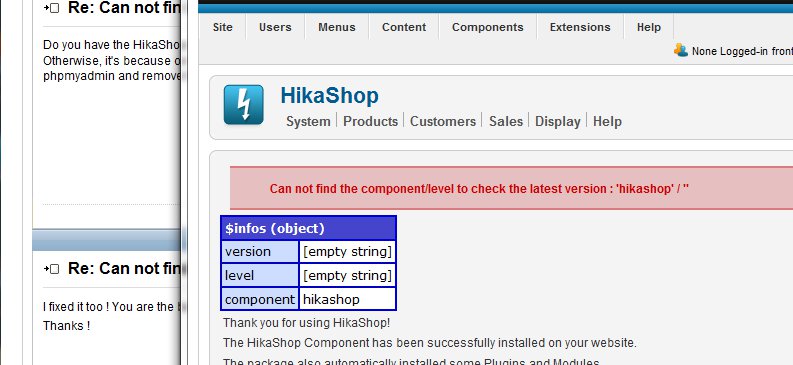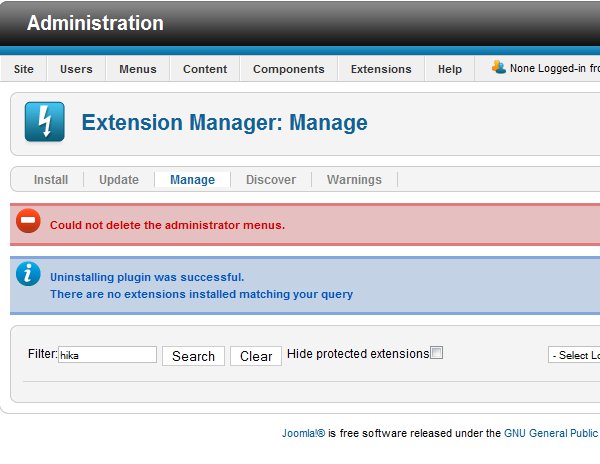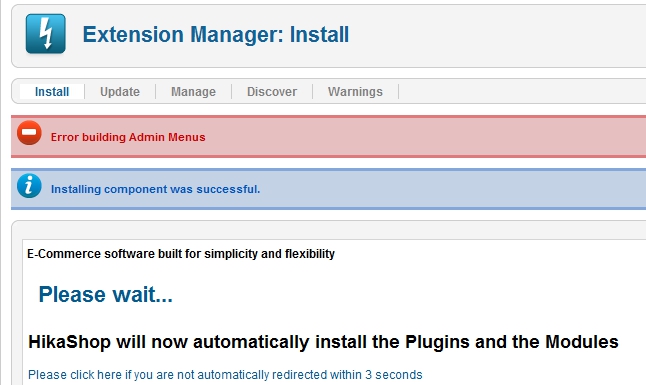nicolas wrote:
First make sure that you use mysql 4.1 at least. Then, extract the tables.sql file from the back folder of the hikashop install package. There replace the prefix of the tables so that they start with jos_hikashop instead of #__hikashop (assuming that you use the default prefix). Then, import the tables.sql file in your database. Then, edit the table jos_menu and remove the menus related to hikashop. Finally, reinstall and it should work.
* Apache/2.2.12 (Ubuntu)
* MySQL client version: 5.1.37
* PHP extension: mysql
* phpMyAdmin Version information: 3.2.4
tables.sql extracted, #__hikashop replaced with jos__hikashop
tables.sql imported into database
** the jos_menu did not have any entries related to hikashop **
** reinstalling only results in the same admin module error **
Issue remains unresolved. Still no admin menu under "Components"
Please advise.
Thanks,
Ralph.
**Update**
I stand corrected ... there were three entries in the jos_menu overlooked. These were deleted. With re-installation the component menu is now correct!
Yeah! ... now to rebuilt the cart items. Guess I should have built them in a spreadsheet and imported

Thank you for your help and rapid replies!
Ralph.
 HIKASHOP ESSENTIAL 60€The basic version. With the main features for a little shop.
HIKASHOP ESSENTIAL 60€The basic version. With the main features for a little shop.
 HIKAMARKETAdd-on Create a multivendor platform. Enable many vendors on your website.
HIKAMARKETAdd-on Create a multivendor platform. Enable many vendors on your website.
 HIKASERIALAdd-on Sale e-tickets, vouchers, gift certificates, serial numbers and more!
HIKASERIALAdd-on Sale e-tickets, vouchers, gift certificates, serial numbers and more!
 MARKETPLACEPlugins, modules and other kinds of integrations for HikaShop
MARKETPLACEPlugins, modules and other kinds of integrations for HikaShop