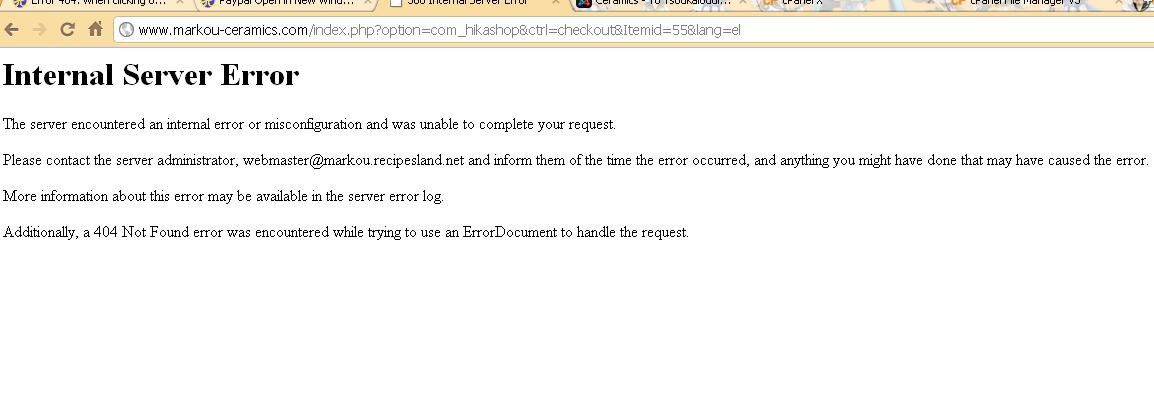Ok, so it's not a 404 error but an internal server error. It's quite different 
In that case, you should look at the logs of your server (as the message says in fact) to see what kind of error it is. The location of the error logs as well as the activation of them is different from one hosting company to the other so you might need to ask them how to get the logs of the problem.
Also, could you try to narrow down the causes of the problem ? Does it happen with any product or only for one product ? Does it happen only while logged in ? Only while logged out ? Both ? If you refresh the page, do you still have the problem ?
 HIKASHOP ESSENTIAL 60€The basic version. With the main features for a little shop.
HIKASHOP ESSENTIAL 60€The basic version. With the main features for a little shop.
 HIKAMARKETAdd-on Create a multivendor platform. Enable many vendors on your website.
HIKAMARKETAdd-on Create a multivendor platform. Enable many vendors on your website.
 HIKASERIALAdd-on Sale e-tickets, vouchers, gift certificates, serial numbers and more!
HIKASERIALAdd-on Sale e-tickets, vouchers, gift certificates, serial numbers and more!
 MARKETPLACEPlugins, modules and other kinds of integrations for HikaShop
MARKETPLACEPlugins, modules and other kinds of integrations for HikaShop