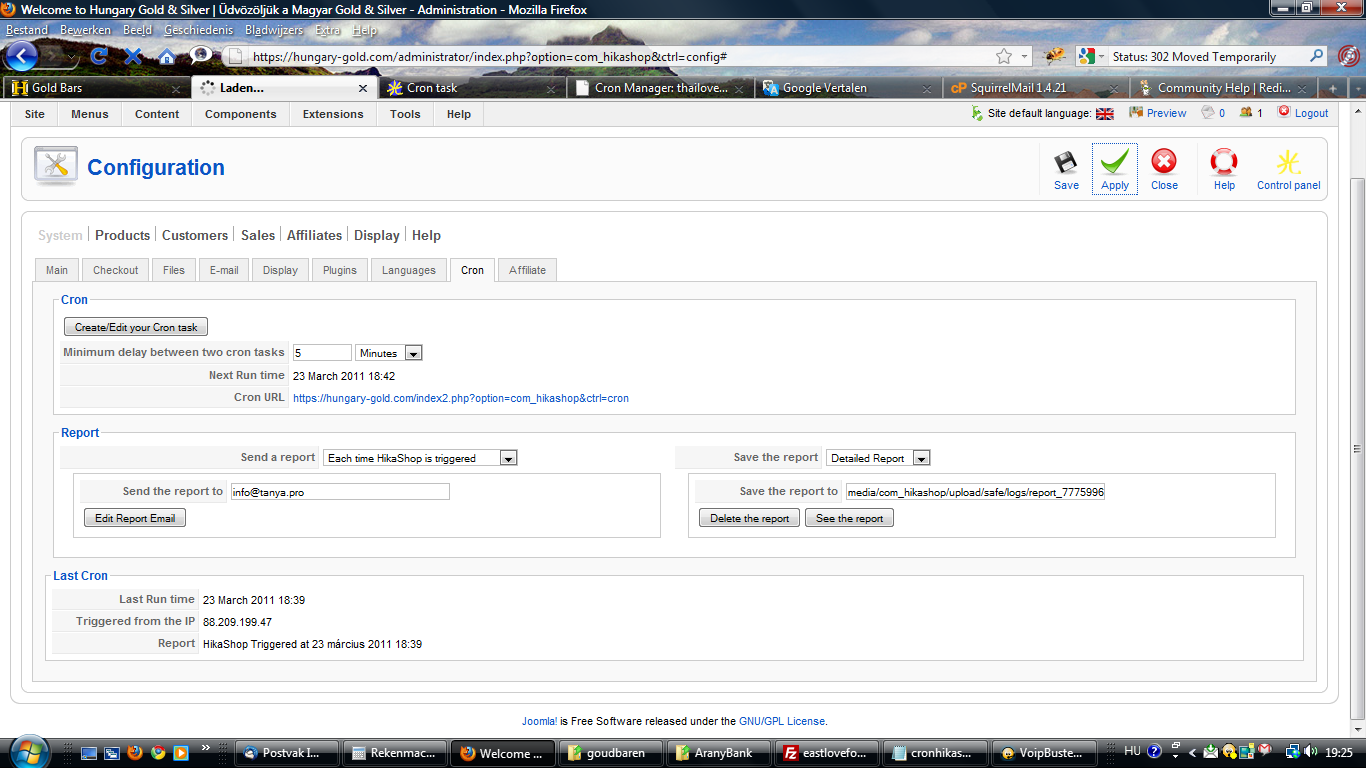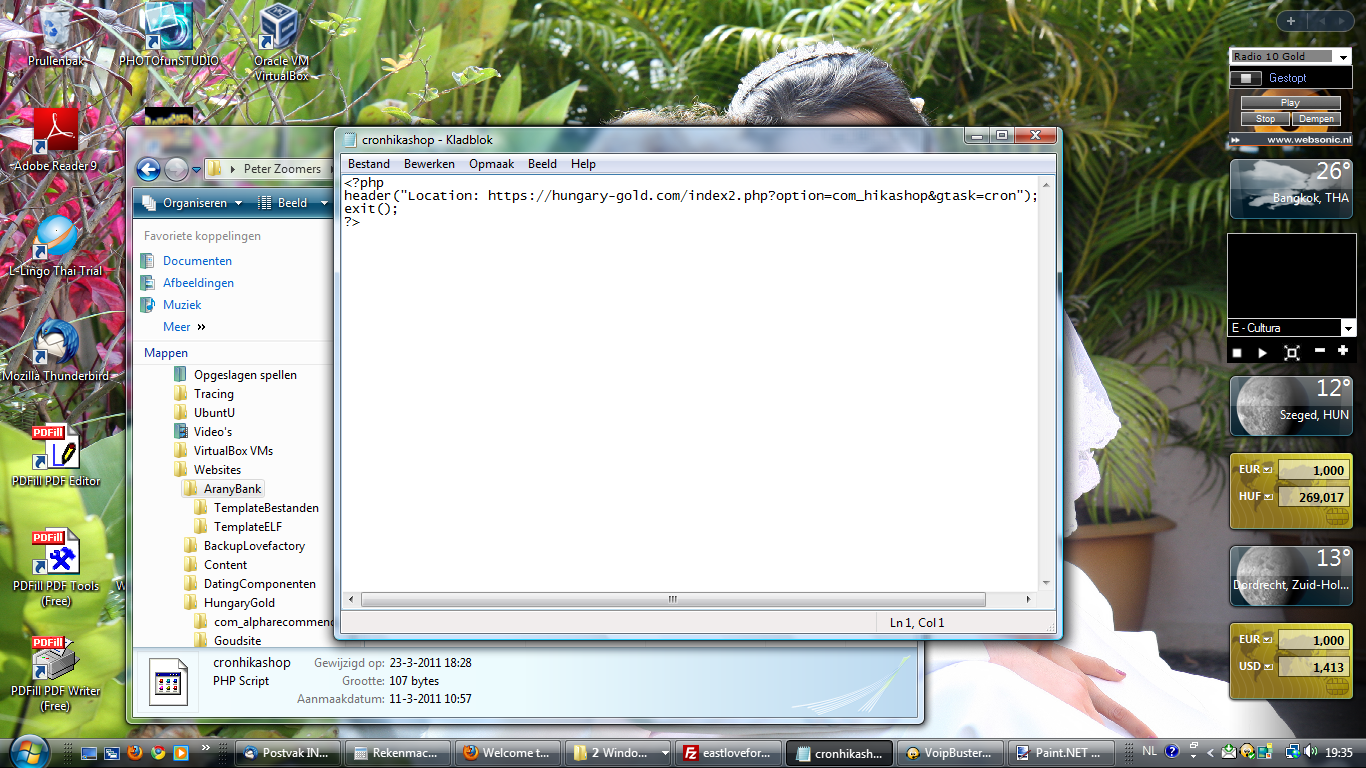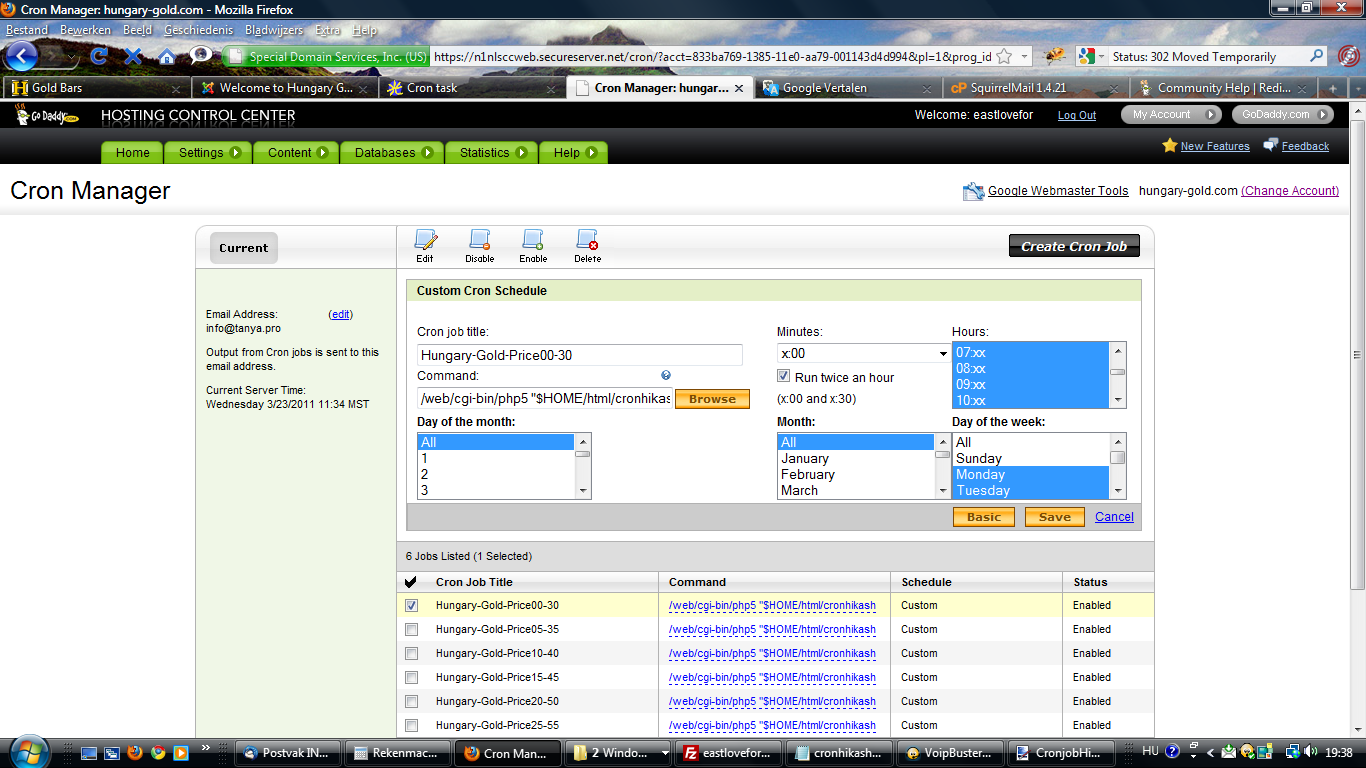I get everytime something else: gtask=cron, ctrl=cron, with http, with https, with root file, without root file, with wget-O /dev/null, with wget, sure I did try and used everything, but I did not try the domain without http or https...
I just tried with this command line:
wget -O /dev/null "hungary-gold.com/index.php?option=com_hikashop&ctrl=cron" > /dev/null
and get this message everytime:
--2011-03-24 21:25:02--
hungary-gold.com/index.php?option=com_hikashop&ctrl=cron
Resolving hungary-gold.com... 188.121.55.105
Connecting to hungary-gold.com|188.121.55.105|:443... failed: Connection refused.
You think it is a server problem?
Peter
 HIKASHOP ESSENTIAL 60€The basic version. With the main features for a little shop.
HIKASHOP ESSENTIAL 60€The basic version. With the main features for a little shop.
 HIKAMARKETAdd-on Create a multivendor platform. Enable many vendors on your website.
HIKAMARKETAdd-on Create a multivendor platform. Enable many vendors on your website.
 HIKASERIALAdd-on Sale e-tickets, vouchers, gift certificates, serial numbers and more!
HIKASERIALAdd-on Sale e-tickets, vouchers, gift certificates, serial numbers and more!
 MARKETPLACEPlugins, modules and other kinds of integrations for HikaShop
MARKETPLACEPlugins, modules and other kinds of integrations for HikaShop