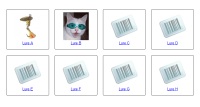Having a hard time trying to remove the boxed border in Category Listing...
I've read the FAQ
www.hikashop.com/en/support/documentatio...-styling.html#prices
down the bottom, but what/where is the file exactly? Theres alot of CSS files, I just cant find which one its suppose to be....
I go into Joomla > Hikashop > Display > Views then dont know which file it is 
Also, if I remove the borders here, will it remove the borders from the Shopping Cart view where your shipping address, postage, products are shown? Also keen to remove the borders there as well 
---
Also, I set up a Menu as "Category Listing", so when I click the menu button, it shows my Categories (only 2). When I go into one of the categories, it shows the multiple products, which is shown as 3 columns, not sure the amount of rows, but where can you change the amount of columns shown etc? <--- EDIT NEVER MIND, FOUND IT UNDER DISPLAY > CONTENT MODULE > Associated products listing for category listing
---
Another thing, how do you remove "HikaShop , Joomla!™ E-Commerce Extension" at the bottom of the shopping cart? Or you cant? Using the free edition.
 HIKASHOP ESSENTIAL 60€The basic version. With the main features for a little shop.
HIKASHOP ESSENTIAL 60€The basic version. With the main features for a little shop.
 HIKAMARKETAdd-on Create a multivendor platform. Enable many vendors on your website.
HIKAMARKETAdd-on Create a multivendor platform. Enable many vendors on your website.
 HIKASERIALAdd-on Sale e-tickets, vouchers, gift certificates, serial numbers and more!
HIKASERIALAdd-on Sale e-tickets, vouchers, gift certificates, serial numbers and more!
 MARKETPLACEPlugins, modules and other kinds of integrations for HikaShop
MARKETPLACEPlugins, modules and other kinds of integrations for HikaShop