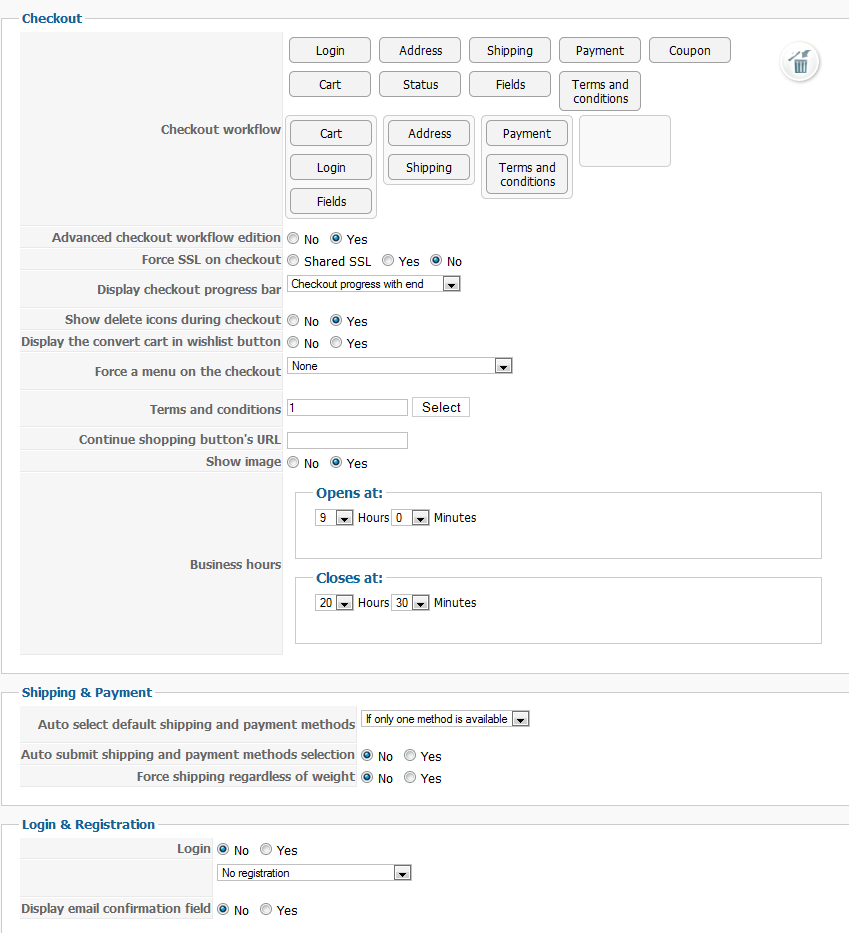nicolas wrote:
Hi,
If you want to have a checkout without registration but with address, you will have to have both "login" and "address" views in the checkout workflow. Then, in the Checkout tab of the configuration, you can change the option "registration" to "no registration" in order to remove the creation of a user account. Also, you can turn off the "login" option there to remove the login area of the checkout.
That way, you will still have the address form but no user account would be created.
That "Registration" option is only available in our commercial editions.
I have done that and translate the language file to adjust text to my desires and now I have a "non registered" user (without name or username) but with e-mail in my backend.
The problem comes if I try to make a new buy using the same e-mail. In that case the address is not show so the user can not complete the checkout.
If I click on next buttom I am returned to the cart and I have a loop.
 HIKASHOP ESSENTIAL 60€The basic version. With the main features for a little shop.
HIKASHOP ESSENTIAL 60€The basic version. With the main features for a little shop.
 HIKAMARKETAdd-on Create a multivendor platform. Enable many vendors on your website.
HIKAMARKETAdd-on Create a multivendor platform. Enable many vendors on your website.
 HIKASERIALAdd-on Sale e-tickets, vouchers, gift certificates, serial numbers and more!
HIKASERIALAdd-on Sale e-tickets, vouchers, gift certificates, serial numbers and more!
 MARKETPLACEPlugins, modules and other kinds of integrations for HikaShop
MARKETPLACEPlugins, modules and other kinds of integrations for HikaShop