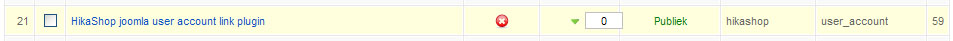Hi Nicolas, thanks for the fix! I am now seeing the following behavior and wanted to check with you if it's expected:
1. User logs in and adds several items to cart.
2. User signs out of session
3. User comes back to site (perhaps at later time), without logging in, adds items to cart
4. User signs in again.
At this point, the shopping cart will contain only items from the latest session (step 3), all items added in step 1 are not there anymore. Is this what's supposed to happen? If so, is there any way we can somehow merge the two carts when they login? Thanks!!
 HIKASHOP ESSENTIAL 60€The basic version. With the main features for a little shop.
HIKASHOP ESSENTIAL 60€The basic version. With the main features for a little shop.
 HIKAMARKETAdd-on Create a multivendor platform. Enable many vendors on your website.
HIKAMARKETAdd-on Create a multivendor platform. Enable many vendors on your website.
 HIKASERIALAdd-on Sale e-tickets, vouchers, gift certificates, serial numbers and more!
HIKASERIALAdd-on Sale e-tickets, vouchers, gift certificates, serial numbers and more!
 MARKETPLACEPlugins, modules and other kinds of integrations for HikaShop
MARKETPLACEPlugins, modules and other kinds of integrations for HikaShop