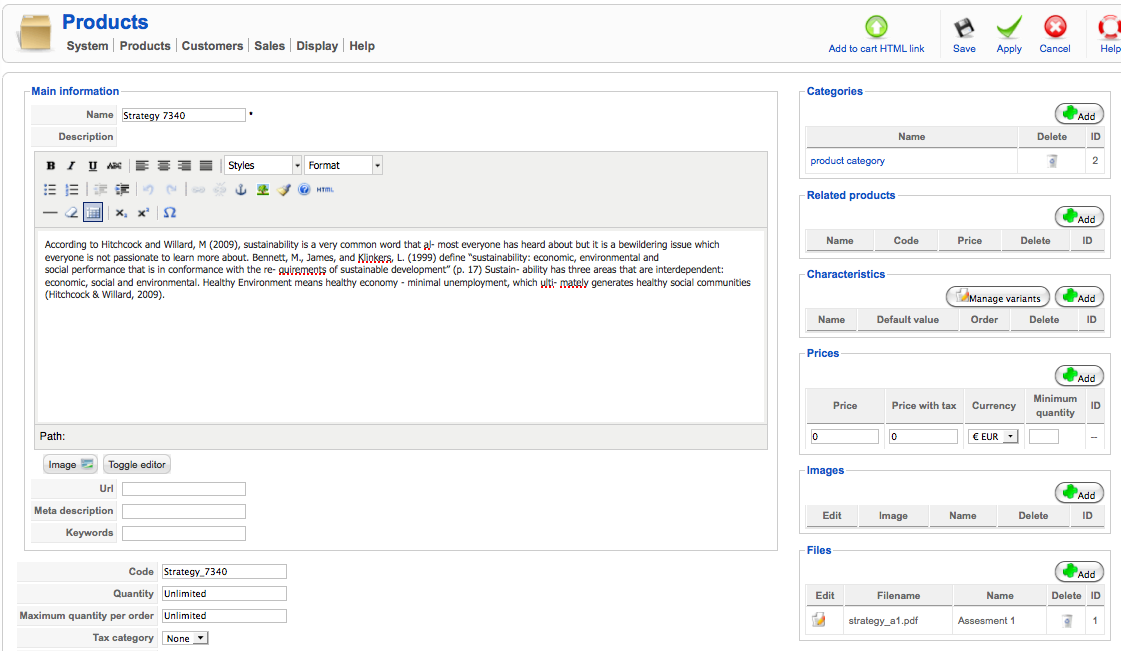Hi, Rather than start a new thread, I'm going to post here.
I have both free and priced products for download.
all products can be added to the cart.
When selecting free product and adding to cart, free product is added to cart. When next is clicked, I get a message saying thank you for your purchase.
When confirmation email arrives at client email account. They get a message saying that I am waiting for payment before providing download link. seen below.
We are pleased to confirm the creation of your order No. B3M4 (
www.innovative-trading-solutions-online....=order&task=show&cid
[]=34&Itemid=474 ) at
www.innovative-trading-solutions-online.com/
on the 07 July 2011 at 18:07
SUMMARY OF YOUR ORDER
Name Unit price Qty Total
Range No Gap Chart
$0.00 1 $0.00
TOTAL without VAT : $0.00
TOTAL with VAT : $0.00
Billing address
Telephone:
Shipping address
Telephone:
Your order will be processed as soon as we receive your payment.
So no download link for client until they pay $0.00 .
Suggestions on what to do about this???
Thanks,
RJay
 HIKASHOP ESSENTIAL 60€The basic version. With the main features for a little shop.
HIKASHOP ESSENTIAL 60€The basic version. With the main features for a little shop.
 HIKAMARKETAdd-on Create a multivendor platform. Enable many vendors on your website.
HIKAMARKETAdd-on Create a multivendor platform. Enable many vendors on your website.
 HIKASERIALAdd-on Sale e-tickets, vouchers, gift certificates, serial numbers and more!
HIKASERIALAdd-on Sale e-tickets, vouchers, gift certificates, serial numbers and more!
 MARKETPLACEPlugins, modules and other kinds of integrations for HikaShop
MARKETPLACEPlugins, modules and other kinds of integrations for HikaShop