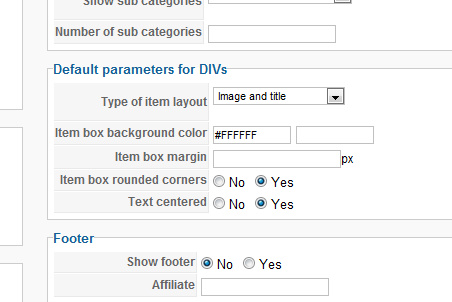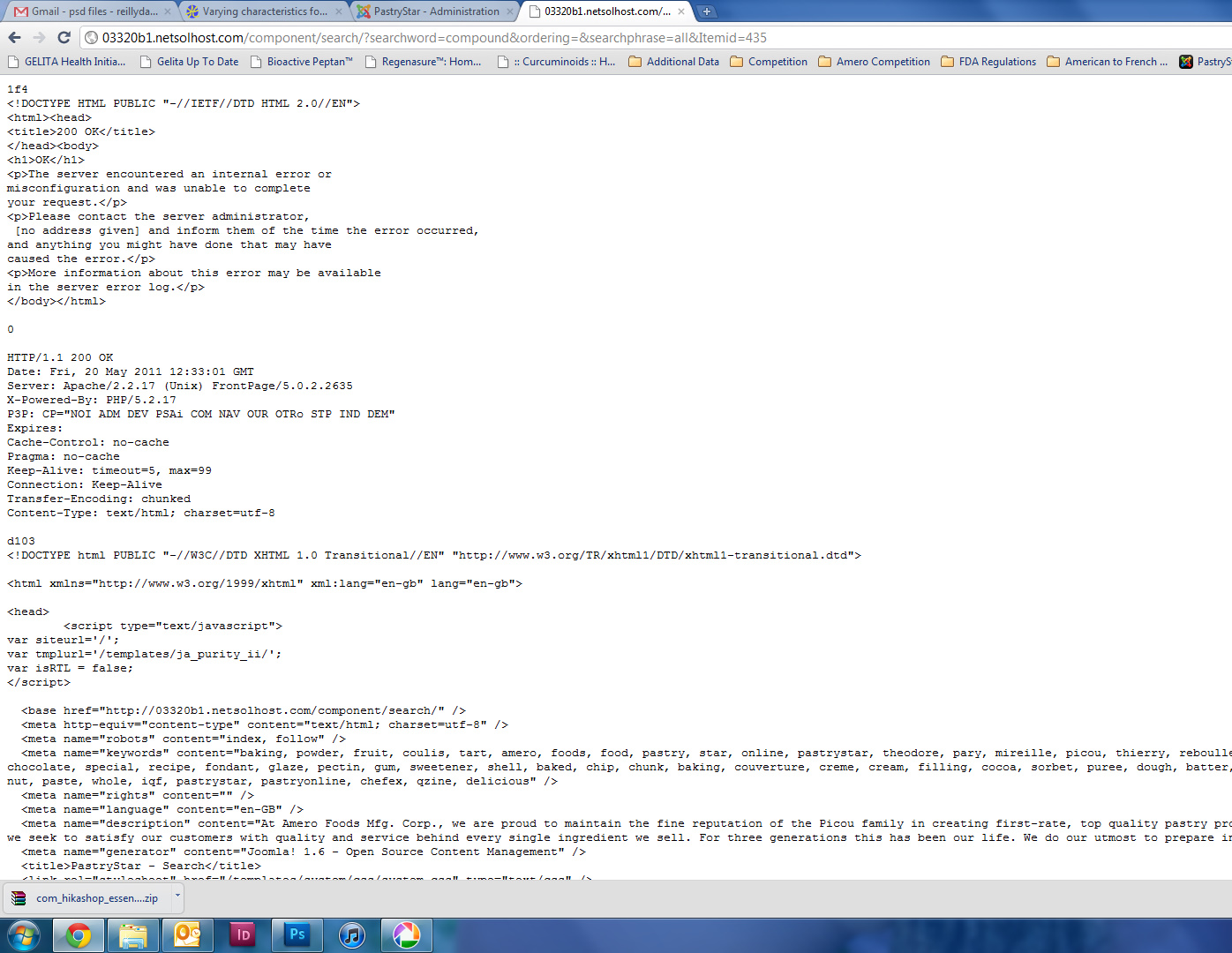Amazing program you guys have put together, So well done! We are trying to add this to our new website, but having trouble with the exact question here.
I have several sizes needed for my clothing apparel. The first set of variants "Jacket Size (S, M, L etc.)" show up great, but any more added will either give me a 500 error or the last 3 Characteristics will not show their variants.
Here is the current link:
mediaks.com/UD2/index.php?option=com_hik...ayout=show&Itemid=13
Is there a workaround with this? I am really hoping to use HikaShop as our shopping cart, it just has SO many features!
Any help is appreciated
Thanks
nicolas wrote:
Hi,
After you added your characteristics to a product, you can the click on the "manage variants" button to edit the different variants and/or delete the ones you don't need. So you can do it.
However, please be careful about adding too many variants to a product: each combination of values is generated. If you have 10 values for each characteristic, that means 1000 variants generated automatically in one page. It can be too much for some shared hostings.
In that case, I would recommend to split them in different characteristics so that the system generates less than a few hundred of variants. That will also reduce your work as you will have less variants to delete. You can have several characteristics with the same name so no problem with the display ( note the id down to know which one you want to use when editing the products).
 HIKASHOP ESSENTIAL 60€The basic version. With the main features for a little shop.
HIKASHOP ESSENTIAL 60€The basic version. With the main features for a little shop.
 HIKAMARKETAdd-on Create a multivendor platform. Enable many vendors on your website.
HIKAMARKETAdd-on Create a multivendor platform. Enable many vendors on your website.
 HIKASERIALAdd-on Sale e-tickets, vouchers, gift certificates, serial numbers and more!
HIKASERIALAdd-on Sale e-tickets, vouchers, gift certificates, serial numbers and more!
 MARKETPLACEPlugins, modules and other kinds of integrations for HikaShop
MARKETPLACEPlugins, modules and other kinds of integrations for HikaShop