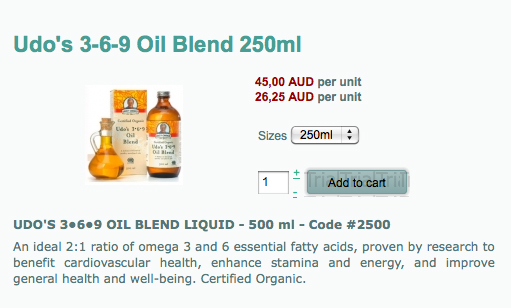it seems quite confusing
is there any full documentation for Hikicart?
I have added Characteristics of "size" with variants of 250ml, 500ml & 225gm
added it to the products
click manage and published 250ml & 500ml
now I get this (see attached)
how can I make it so that
1. The 45,00 appears as 45.00 ( ie "." instead of "," )
2. have the size/price appear together - eg " 500ml 45.00AUD per unit "
also is it possible to remove the "per unit"
Also, once operational, there will be possibly 100's of different sizes over the range of products - do I add all sizes to the one size Characteristic?
 HIKASHOP ESSENTIAL 60€The basic version. With the main features for a little shop.
HIKASHOP ESSENTIAL 60€The basic version. With the main features for a little shop.
 HIKAMARKETAdd-on Create a multivendor platform. Enable many vendors on your website.
HIKAMARKETAdd-on Create a multivendor platform. Enable many vendors on your website.
 HIKASERIALAdd-on Sale e-tickets, vouchers, gift certificates, serial numbers and more!
HIKASERIALAdd-on Sale e-tickets, vouchers, gift certificates, serial numbers and more!
 MARKETPLACEPlugins, modules and other kinds of integrations for HikaShop
MARKETPLACEPlugins, modules and other kinds of integrations for HikaShop