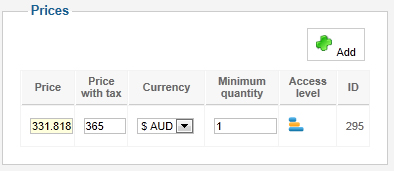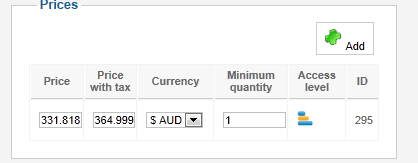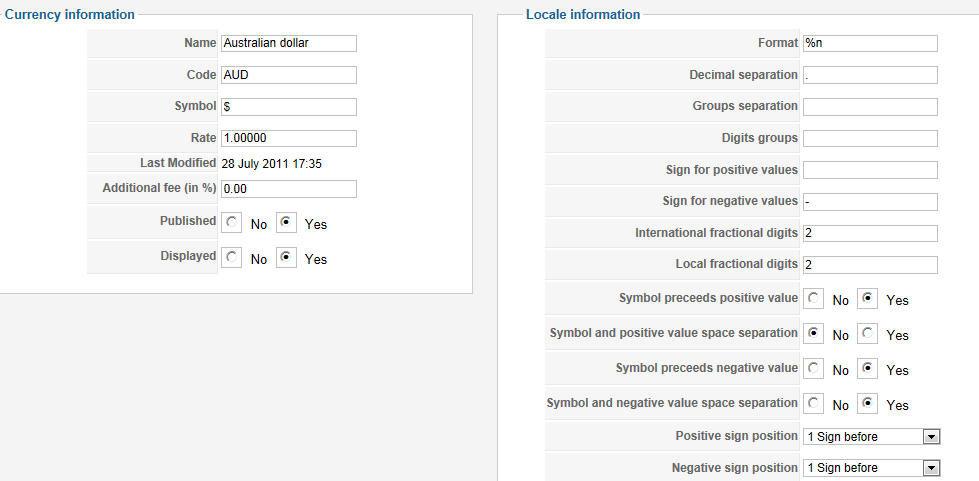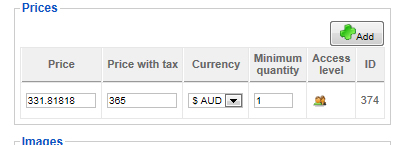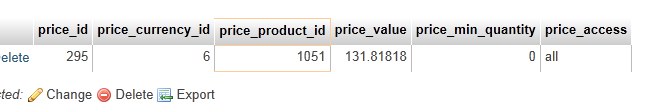Actually, Xavier's solution above does not work. I can enter as many decimals as I like into the pre-tax box to have it correctly calculate the with-tax price, but as soon as I hit Apply the pre-tax price is rounded to 5 decimals resulting in a with-tax price shown to 6 decimals. (Weird but true!)
For example, an item selling at $145 (including 10% tax):
Before save:
Enter pre-tax: $131.81818181818 to calculate $145 with-tax (yes! 11 decimals required!!)
After save:
Pre-tax = $131.81818 and with-tax $144.999998
In fact, where Jerone says that the prices are stored precisely in the database, this is not the case as my pre-tax price is only being stored to 5 decimals. In effect - BOTH prices seem to be now incorrect.
I know it seems moot, but I would have thought that a correct price in an online store front and back end would be fundamental.

Can we get back the original rounding fix? Or is there someplace where I can still download v1.59 or v1.6.
 HIKASHOP ESSENTIAL 60€The basic version. With the main features for a little shop.
HIKASHOP ESSENTIAL 60€The basic version. With the main features for a little shop.
 HIKAMARKETAdd-on Create a multivendor platform. Enable many vendors on your website.
HIKAMARKETAdd-on Create a multivendor platform. Enable many vendors on your website.
 HIKASERIALAdd-on Sale e-tickets, vouchers, gift certificates, serial numbers and more!
HIKASERIALAdd-on Sale e-tickets, vouchers, gift certificates, serial numbers and more!
 MARKETPLACEPlugins, modules and other kinds of integrations for HikaShop
MARKETPLACEPlugins, modules and other kinds of integrations for HikaShop