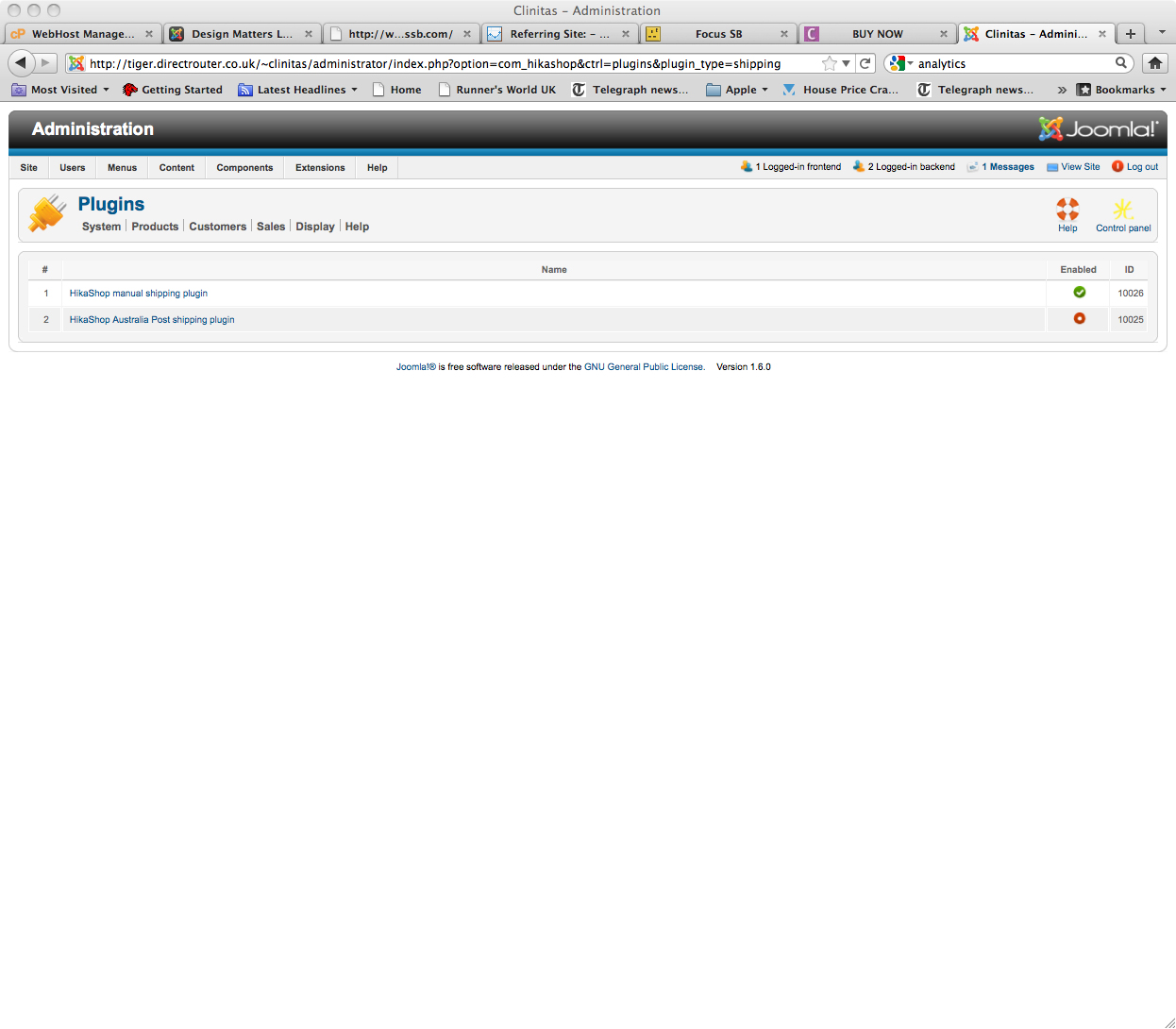Hi there,
I recently purchased HikaShop and Nicolas suggested I ask you for some advice.
We use Royal Mail but as you know there pricing is complicated. At least I dont have the extra worry you do over wifths as all mypackages are bigger than 25mm. However I do struggle anyway as each customer can order (UK 1st class, UK second class, Europe, ROW.) and in each category (signed for, not signed for) anf then those eight vary in ezch case kaybe 100 times or so between 100grammes and 10 kilos.
Does this mean you created 800 different manual shipping options? I have the shop running now on another system and I just fill in a spreadsheet for each weight so it only took me an hour to setup.
I would be very grateful for any help!!
Thanks
James
 HIKASHOP ESSENTIAL 60€The basic version. With the main features for a little shop.
HIKASHOP ESSENTIAL 60€The basic version. With the main features for a little shop.
 HIKAMARKETAdd-on Create a multivendor platform. Enable many vendors on your website.
HIKAMARKETAdd-on Create a multivendor platform. Enable many vendors on your website.
 HIKASERIALAdd-on Sale e-tickets, vouchers, gift certificates, serial numbers and more!
HIKASERIALAdd-on Sale e-tickets, vouchers, gift certificates, serial numbers and more!
 MARKETPLACEPlugins, modules and other kinds of integrations for HikaShop
MARKETPLACEPlugins, modules and other kinds of integrations for HikaShop