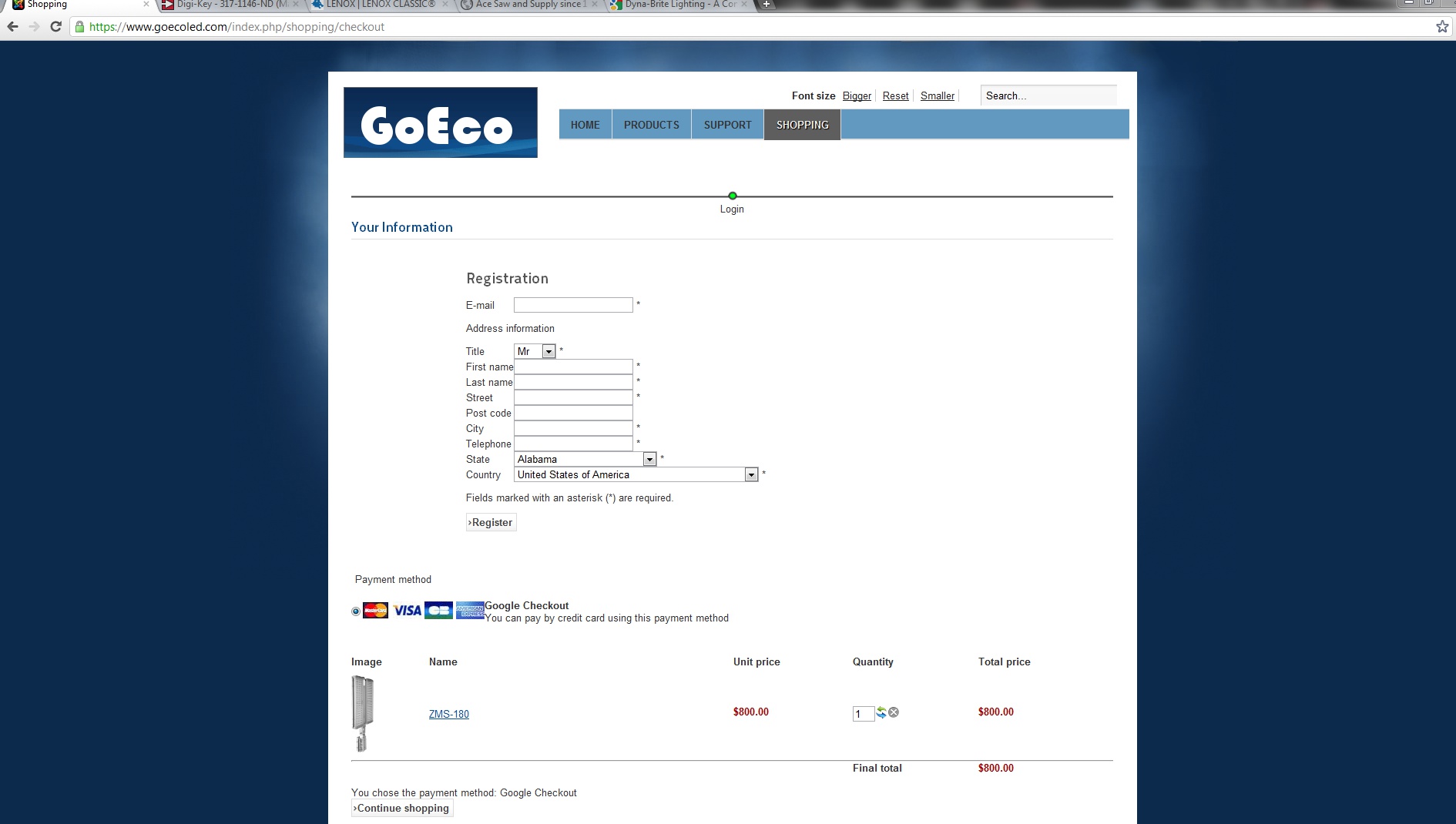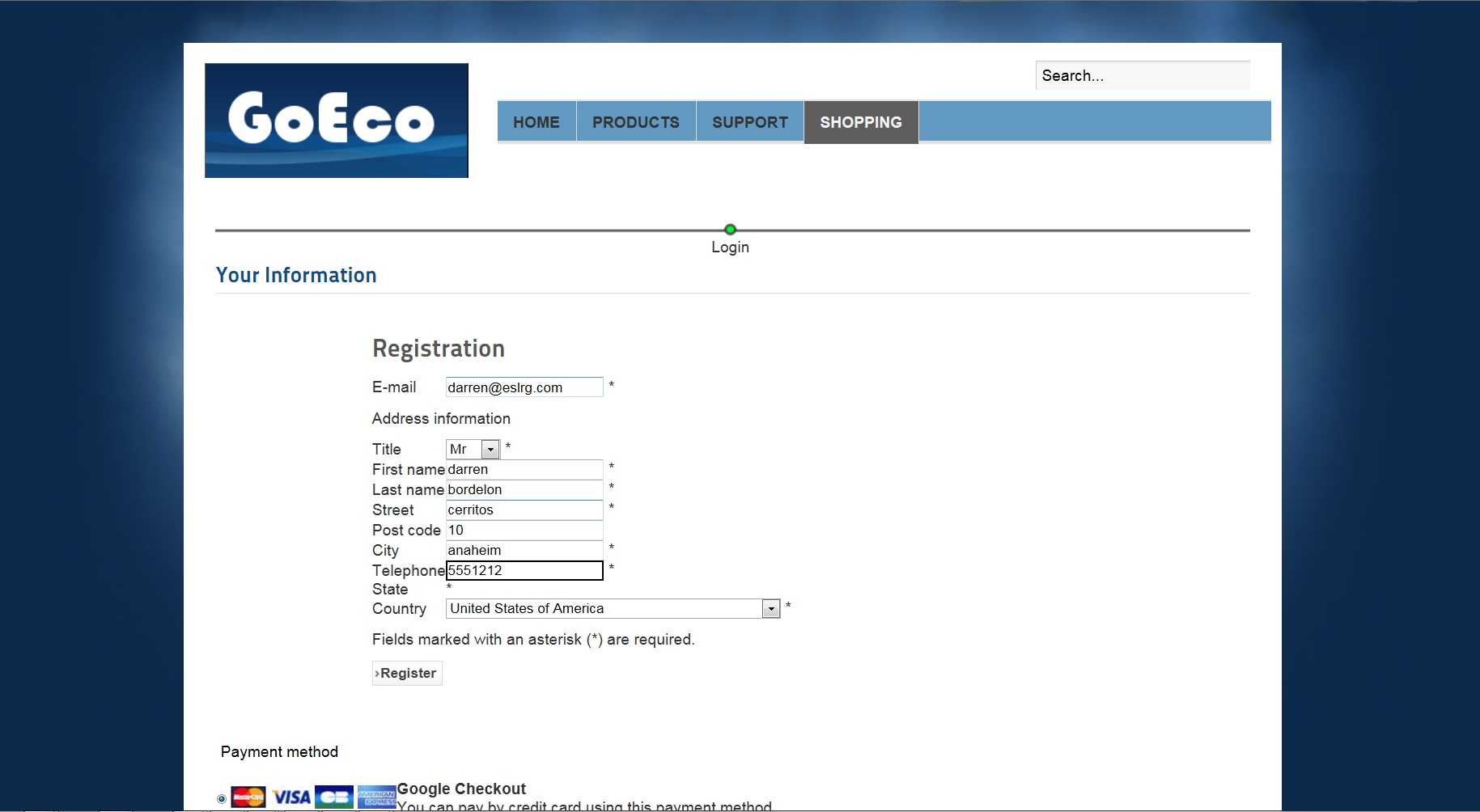Hi!
Have two odd problems with the State field on the login page of the shopping cart.
On both Chrome and Firefox, it works fine.
However, on Explorer, the State field shows up as an "*" only. The State can't be selected.
After hitting the "Register" button, all browsers correctly move to the address verification page. Of course on Explorer there is no state in the address shown.
Then, from the address verification page, if I hit the "new" address button using Explorer, I get this error:
"Malformed URL component: expected id: (\d{10})|(\d{15}), but got darren.bordelon@gmail.com"
Hitting the "new" address button in Firefox and Chrome correctly brings up the popup window for the address entry.
Any idea why this may be happening in Explorer?
Thanks!
I've attached how it looks in Chrome and Explorer
 HIKASHOP ESSENTIAL 60€The basic version. With the main features for a little shop.
HIKASHOP ESSENTIAL 60€The basic version. With the main features for a little shop.
 HIKAMARKETAdd-on Create a multivendor platform. Enable many vendors on your website.
HIKAMARKETAdd-on Create a multivendor platform. Enable many vendors on your website.
 HIKASERIALAdd-on Sale e-tickets, vouchers, gift certificates, serial numbers and more!
HIKASERIALAdd-on Sale e-tickets, vouchers, gift certificates, serial numbers and more!
 MARKETPLACEPlugins, modules and other kinds of integrations for HikaShop
MARKETPLACEPlugins, modules and other kinds of integrations for HikaShop