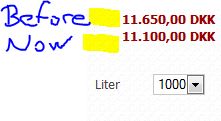In our company, we sell oil, and will now forward build another page in hikashop to the sale of this. On our current side there is an automatic calculation of the discount.
There is for example a minimum order of 700 liters and giving discounts, from 1000 liter price.
Can the shop in any way be made, so depending on how many liters of customer orders, calculate the price compared to the price and discount.
I am considering making a CSV file that we can put in every day, because the price is fair prices, here I can do the calculation in liter. But would rather make a 1000 liter price.
Can discount system in any way manage this and provide a converted discount depending on the amount, and also show what discount rate is?
 HIKASHOP ESSENTIAL 60€The basic version. With the main features for a little shop.
HIKASHOP ESSENTIAL 60€The basic version. With the main features for a little shop.
 HIKAMARKETAdd-on Create a multivendor platform. Enable many vendors on your website.
HIKAMARKETAdd-on Create a multivendor platform. Enable many vendors on your website.
 HIKASERIALAdd-on Sale e-tickets, vouchers, gift certificates, serial numbers and more!
HIKASERIALAdd-on Sale e-tickets, vouchers, gift certificates, serial numbers and more!
 MARKETPLACEPlugins, modules and other kinds of integrations for HikaShop
MARKETPLACEPlugins, modules and other kinds of integrations for HikaShop