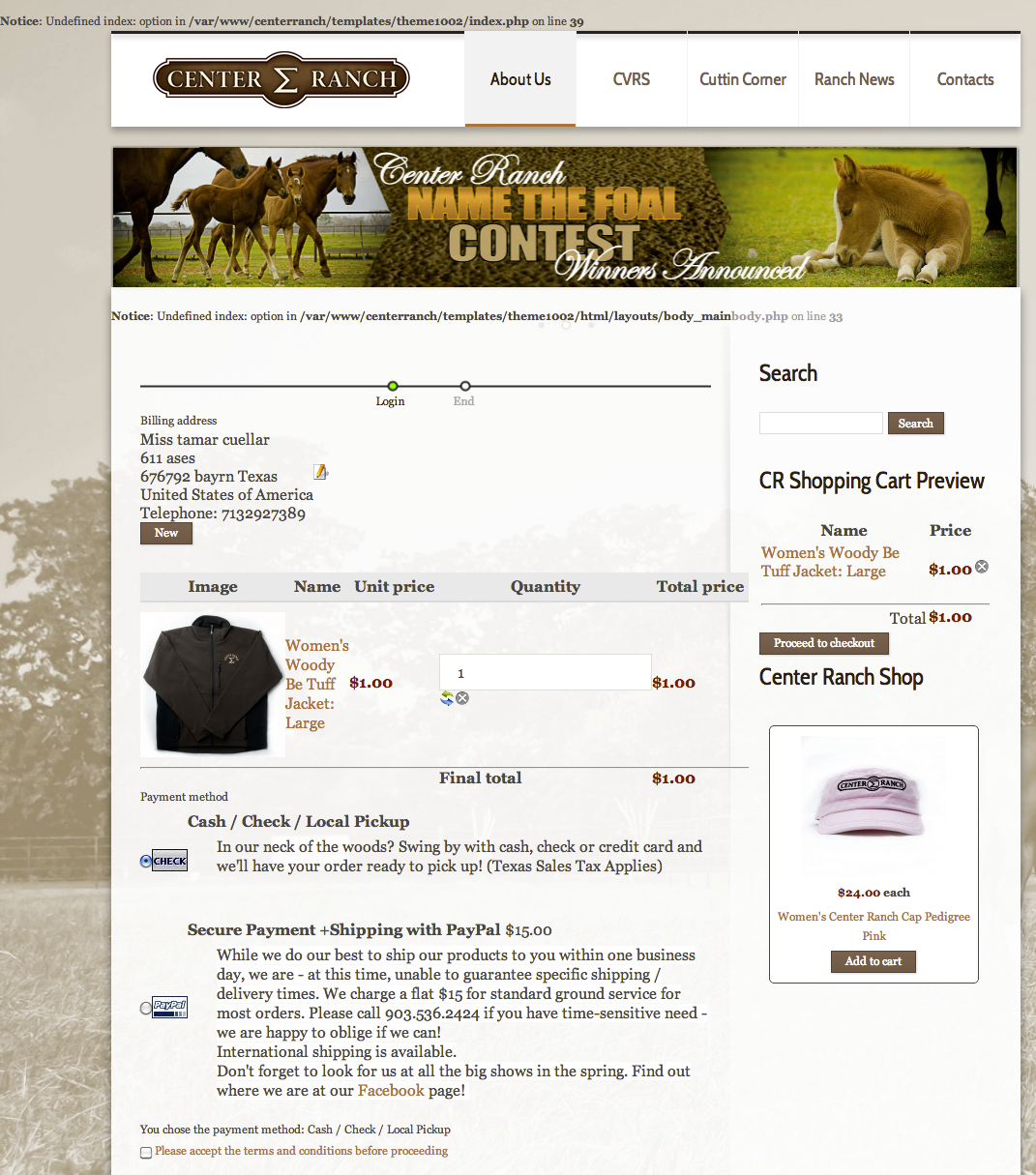First off - Great extension!!
Just one hiccup:
on the second step of checkout, I get this message at the top of my screen:
Notice: Undefined index: option in /var/www/centerranch/templates/theme1002/index.php on line 39
and
Notice: Undefined index: option in /var/www/centerranch/templates/theme1002/html/layouts/body_mainbody.php on line 33
in the content window....
I figure it has to be something with my cart's interaction with my template, but I haven't enough scripting experience to feel comfortable making modifications to my php files...
I welcome any feedback!
 HIKASHOP ESSENTIAL 60€The basic version. With the main features for a little shop.
HIKASHOP ESSENTIAL 60€The basic version. With the main features for a little shop.
 HIKAMARKETAdd-on Create a multivendor platform. Enable many vendors on your website.
HIKAMARKETAdd-on Create a multivendor platform. Enable many vendors on your website.
 HIKASERIALAdd-on Sale e-tickets, vouchers, gift certificates, serial numbers and more!
HIKASERIALAdd-on Sale e-tickets, vouchers, gift certificates, serial numbers and more!
 MARKETPLACEPlugins, modules and other kinds of integrations for HikaShop
MARKETPLACEPlugins, modules and other kinds of integrations for HikaShop