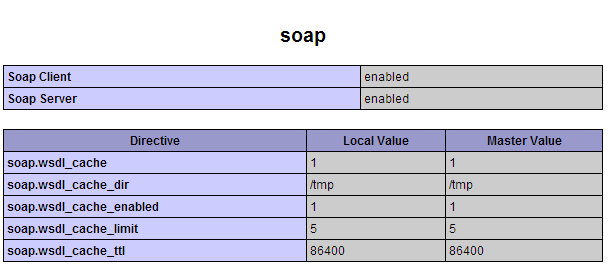Xavier wrote: Hi,
Could you give us screeshots of your taxes configurations ?
Have you set them as cumulative tax ? Is the user in the same zone as the tax ? Have you restricted the other tax to no VAT customers ?
Hello Xavier, thank you for your reply.
Screenshots attached.
In reply to your questions:
Cumulative tax - where do I check this?
User in same zone as tax - not neccessarily. We have been testing with dummy customers from EU and non-EU.
Restrict other tax to no VAT customers - I think so, please see screenshot "tax categories" but I'm not sure how these are applied to purchases.
Again, your help is much appreciated and please let me know if you need any more information.
Kind Regards,
Mark.
 HIKASHOP ESSENTIAL 60€The basic version. With the main features for a little shop.
HIKASHOP ESSENTIAL 60€The basic version. With the main features for a little shop.
 HIKAMARKETAdd-on Create a multivendor platform. Enable many vendors on your website.
HIKAMARKETAdd-on Create a multivendor platform. Enable many vendors on your website.
 HIKASERIALAdd-on Sale e-tickets, vouchers, gift certificates, serial numbers and more!
HIKASERIALAdd-on Sale e-tickets, vouchers, gift certificates, serial numbers and more!
 MARKETPLACEPlugins, modules and other kinds of integrations for HikaShop
MARKETPLACEPlugins, modules and other kinds of integrations for HikaShop