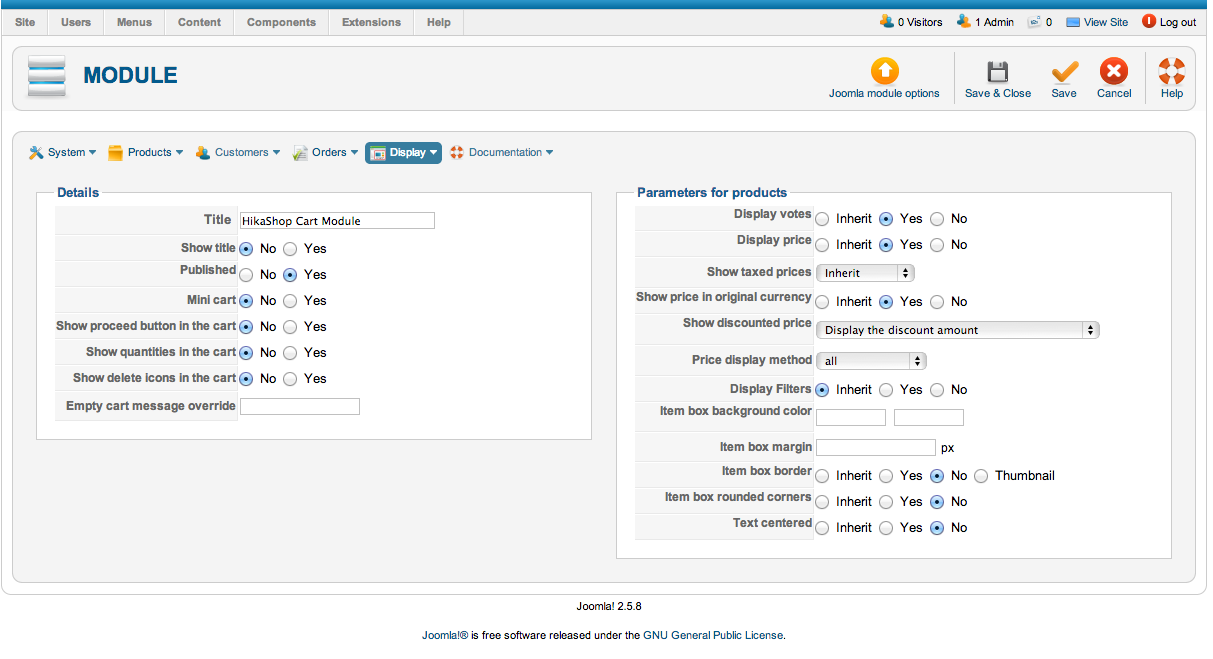Objective : to have a module showing a mini-cart with few options
...
Bug: used to be possible via usual procedures, can no longer configure through the relevant Display -> Content module
...
Detail :
We have created a module using Hikashop Cart Module. Save to make the Hikashop options available as per normal.
The related content module ( screen shot attached ) is not functioning correctly. That is, some of the options are not being stored.
From what we see, the form posts to the #_modules and #_hika_config tables. So an option like 'published' will be stored in #_modules.
We used to be able to select and save fields such as : mini-cart, show quantities, show proceed, empty message override etc . Whereas now on save the form reverts to original state and the options are not stored ( and the font end shows no difference ).
...
Version: v 2.1.1 - Business edition
...
 HIKASHOP ESSENTIAL 60€The basic version. With the main features for a little shop.
HIKASHOP ESSENTIAL 60€The basic version. With the main features for a little shop.
 HIKAMARKETAdd-on Create a multivendor platform. Enable many vendors on your website.
HIKAMARKETAdd-on Create a multivendor platform. Enable many vendors on your website.
 HIKASERIALAdd-on Sale e-tickets, vouchers, gift certificates, serial numbers and more!
HIKASERIALAdd-on Sale e-tickets, vouchers, gift certificates, serial numbers and more!
 MARKETPLACEPlugins, modules and other kinds of integrations for HikaShop
MARKETPLACEPlugins, modules and other kinds of integrations for HikaShop