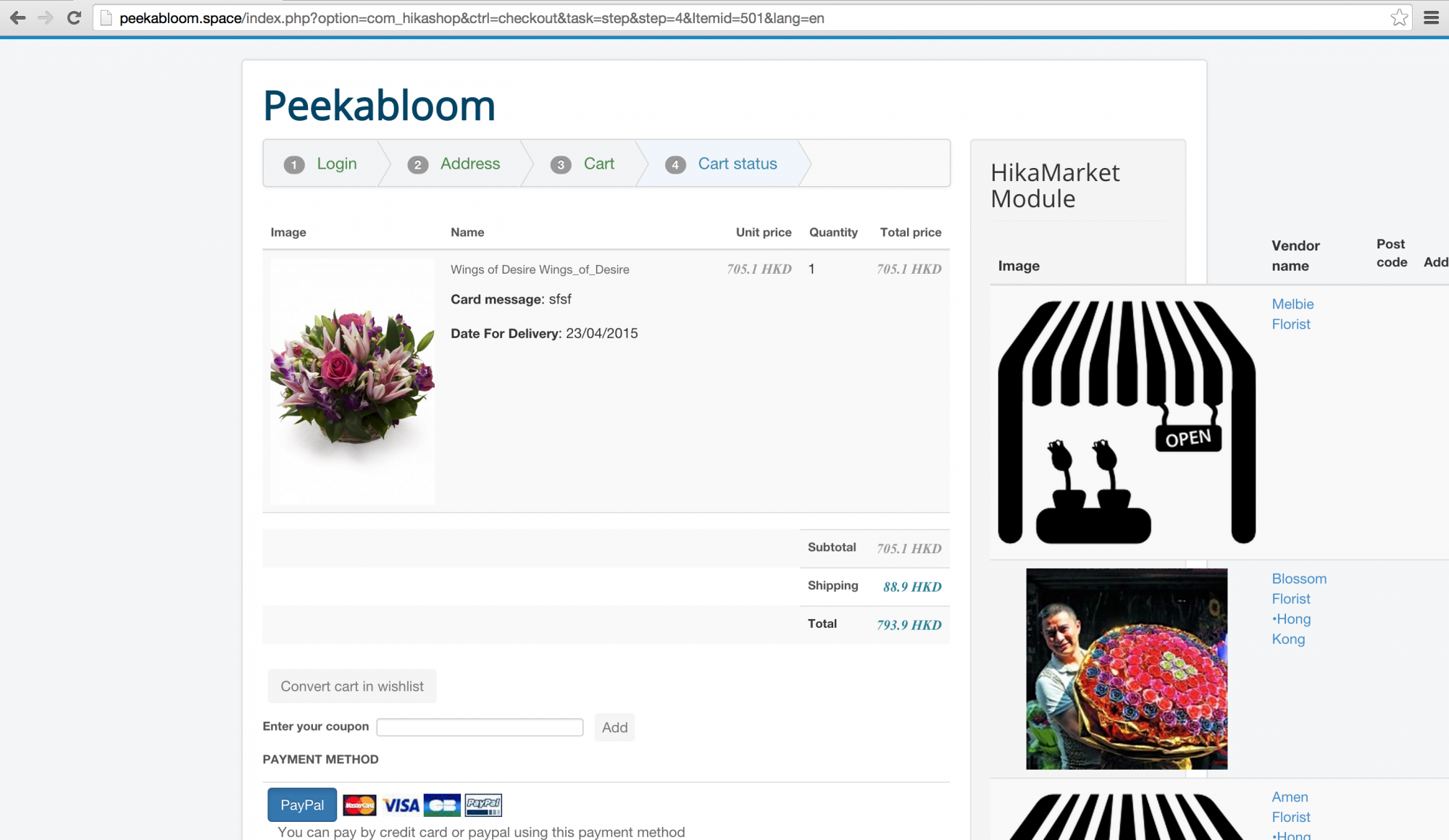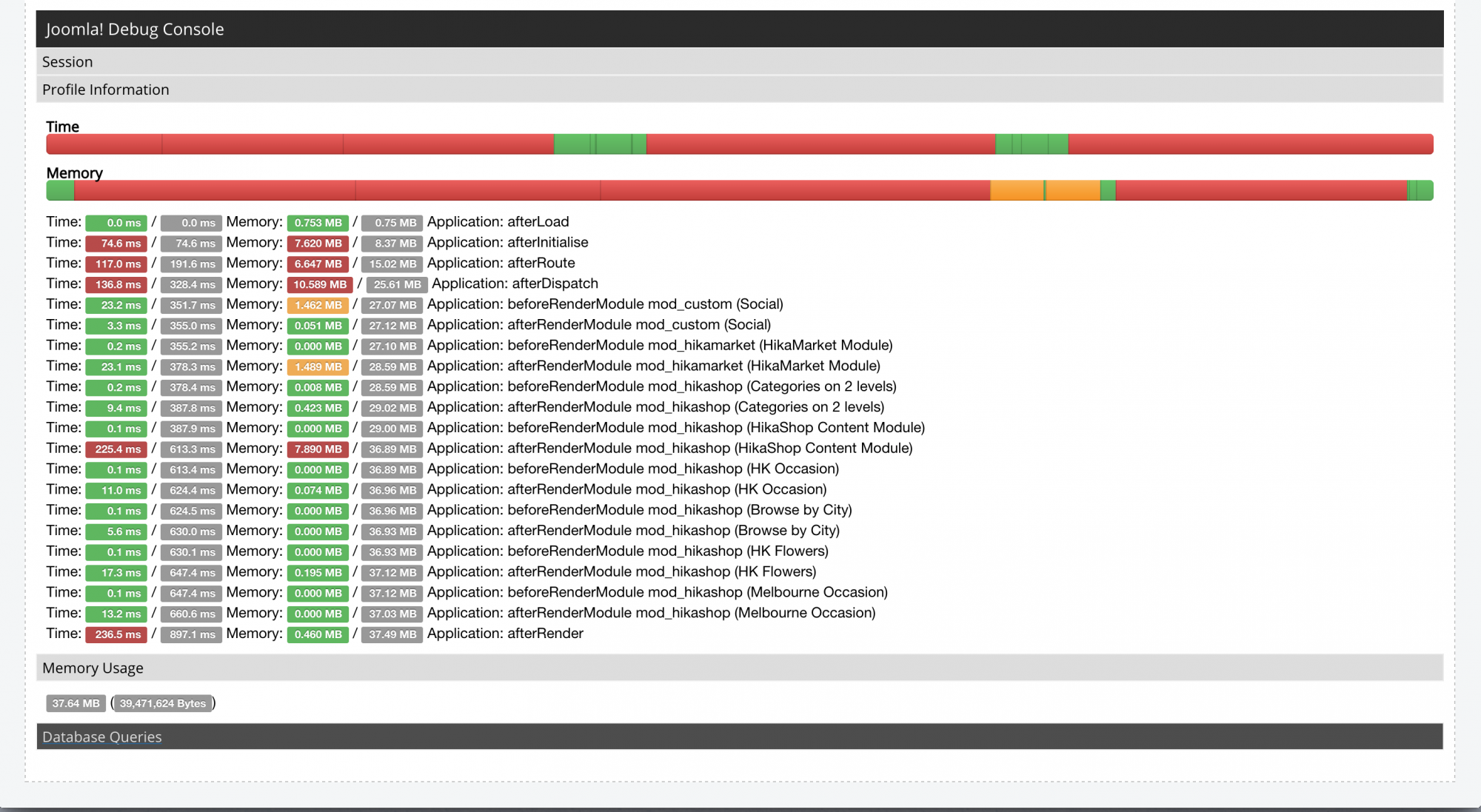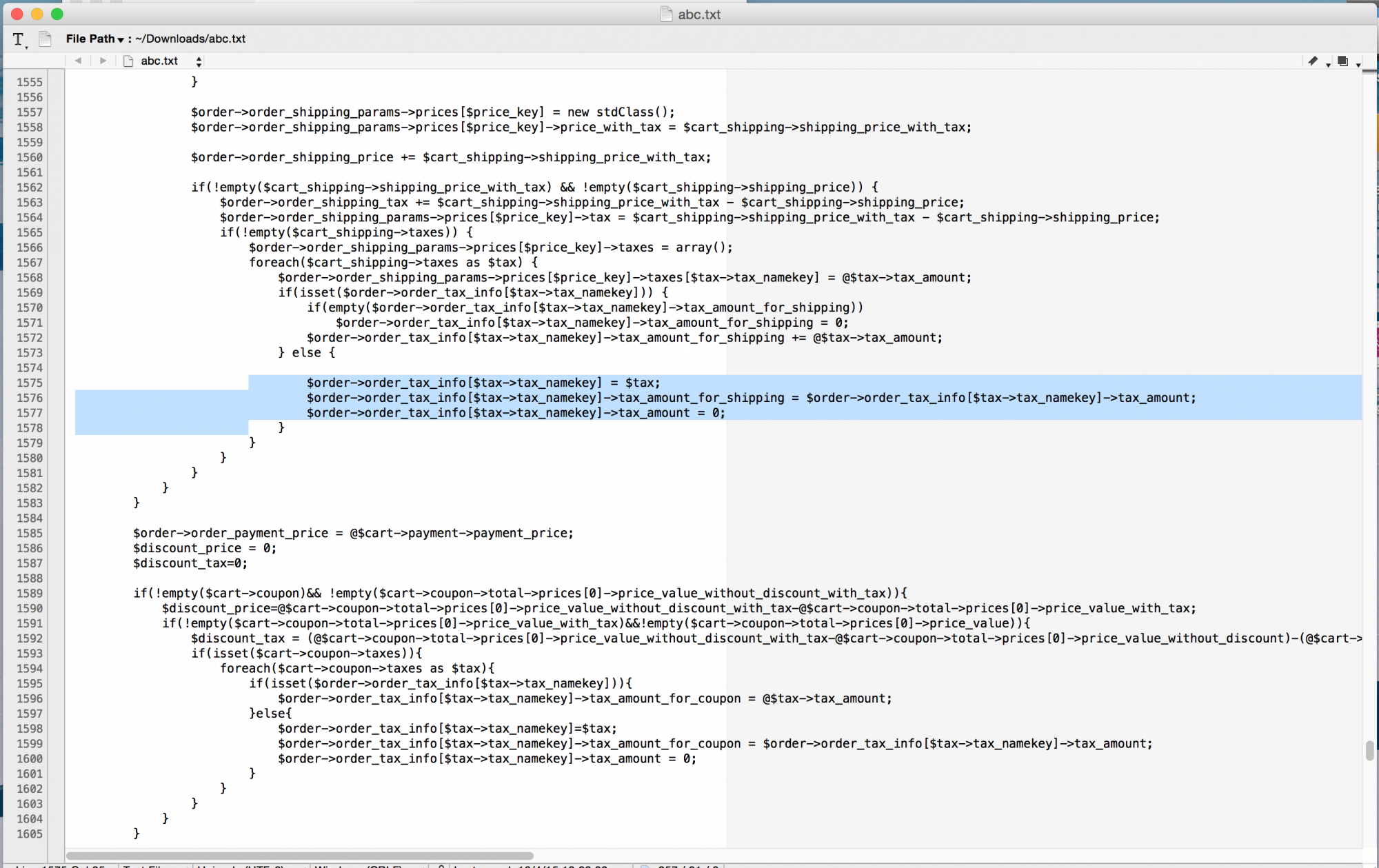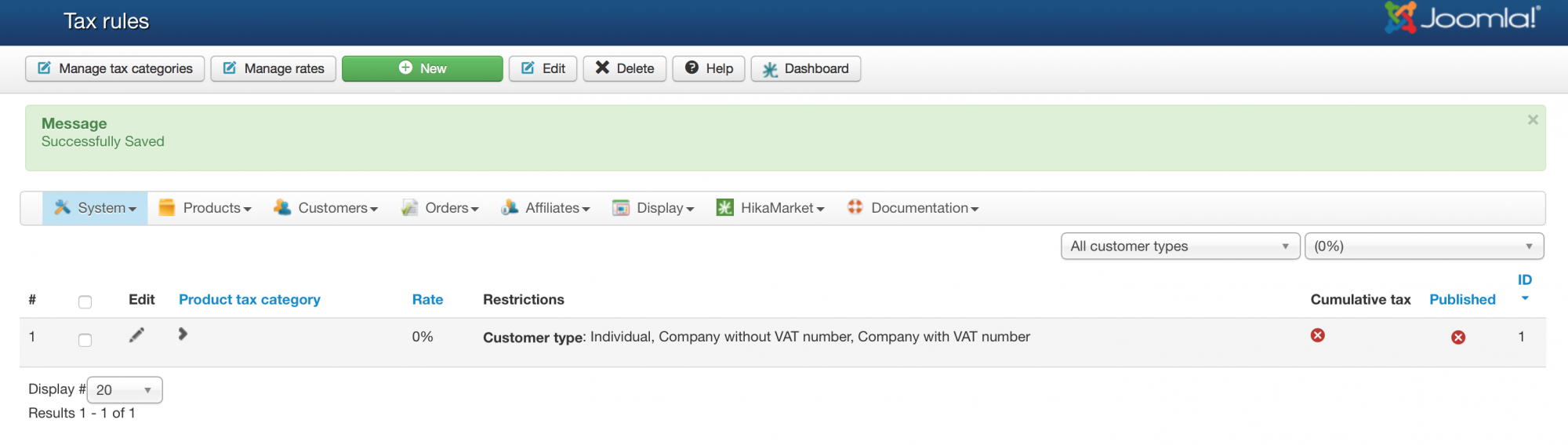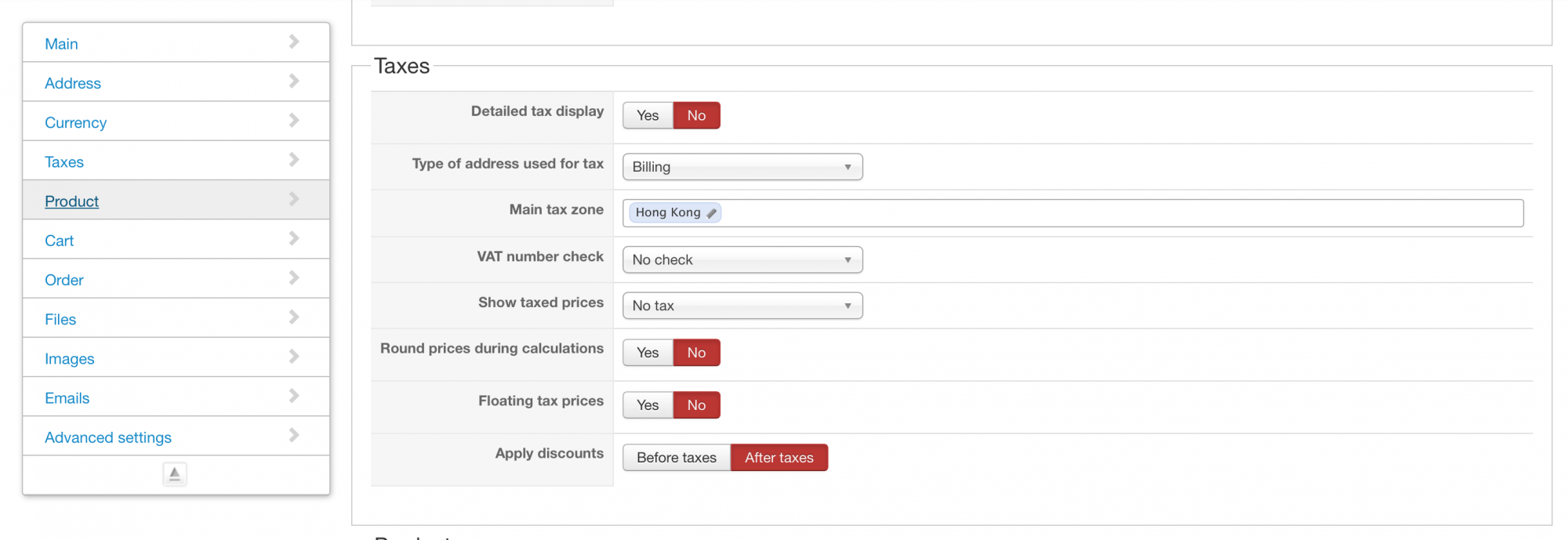-- HikaShop version -- : 2.4.0
-- Joomla version -- : 3.4.0
-- PHP version -- : 5.4.38
-- Browser(s) name and version -- : Safari 8.0.5(Mac), Chrome (Mac) 41.0.2272.118 (64-bit)
-- Error-message(debug-mod must be tuned on) -- : No error message, when we press 'next' on the final page of the Checkout, it just reloads with no messages on why it won't move forward.
(when I disabled the Paypal plugin, it does show a message saying 'please select a payment method' on that page... but when it is enabled, it shows nothing)
Hi, I'm new to Joomla and Hikashop with no coding background. I have been able to get my site to roughly work but the Checkout is driving me crazy, I just can't seem to get it to work right. We are on the verge of launching so I hope someone could lend me a hand.
1) I have activated the HikaShop Paypal payment plugin. I it working when I tested it using sandbox Paypal credentials once. But that was before I added products and moved the checkout items around. I have tried again with it connected to the same sandbox Paypal credentials, all it would do is reload the last checkout page with no warning message. I have debug mode enabled but in the debug file, it shows no data. I am not sure what else to try.
2) Also, we are having a lot of problems with the checkout either showing a checkbox to have the same billing and shipping address, or no checkbox but the system auto-populate the same info into the shipping address anyways. Since we can't force the system to leave the shipping address blank, I wanted to remove it completely. But the Front CSS is set to 'none' as oppose to 'default'. If I enable 'default' then I notice the template that we use starts to look funny. Is there any other (easy) way to either have a cleared shipping address fields or remove this section completely?
My settings in Paypal and Systems > Configurations > Checkout is attached in case if they are useful. I will continue to browse on here for a solution, any suggestions or advice would be much appreciated.
 HIKASHOP ESSENTIAL 60€The basic version. With the main features for a little shop.
HIKASHOP ESSENTIAL 60€The basic version. With the main features for a little shop.
 HIKAMARKETAdd-on Create a multivendor platform. Enable many vendors on your website.
HIKAMARKETAdd-on Create a multivendor platform. Enable many vendors on your website.
 HIKASERIALAdd-on Sale e-tickets, vouchers, gift certificates, serial numbers and more!
HIKASERIALAdd-on Sale e-tickets, vouchers, gift certificates, serial numbers and more!
 MARKETPLACEPlugins, modules and other kinds of integrations for HikaShop
MARKETPLACEPlugins, modules and other kinds of integrations for HikaShop