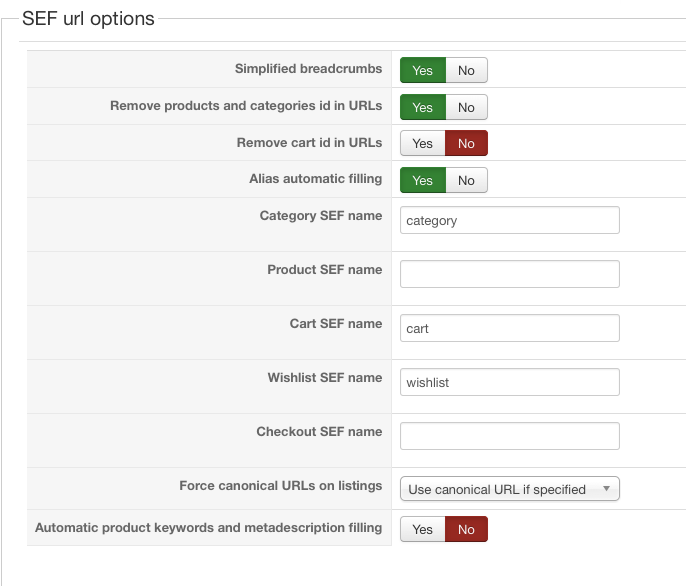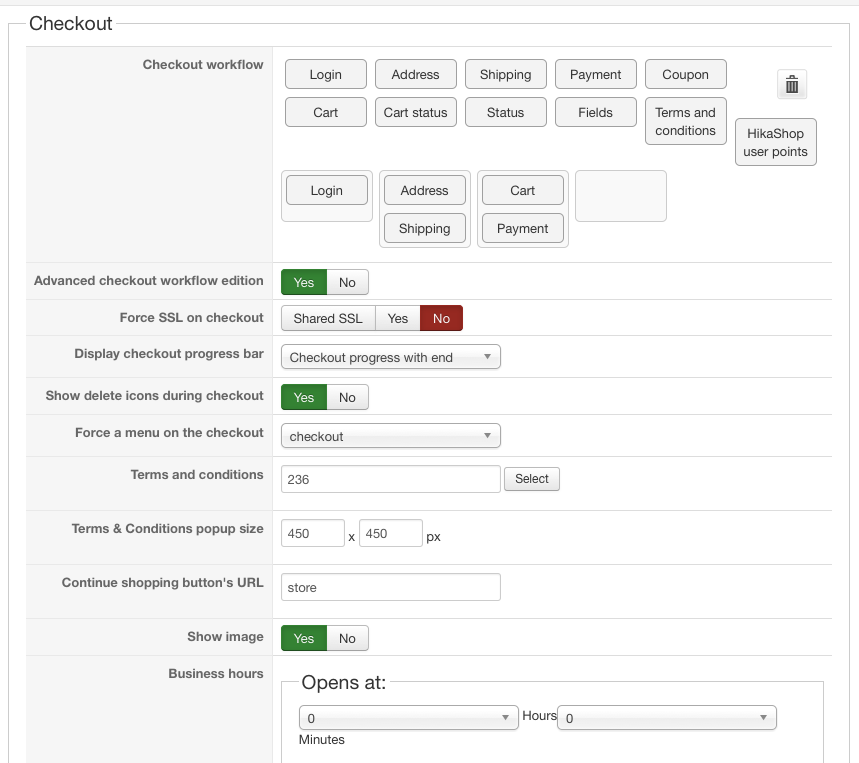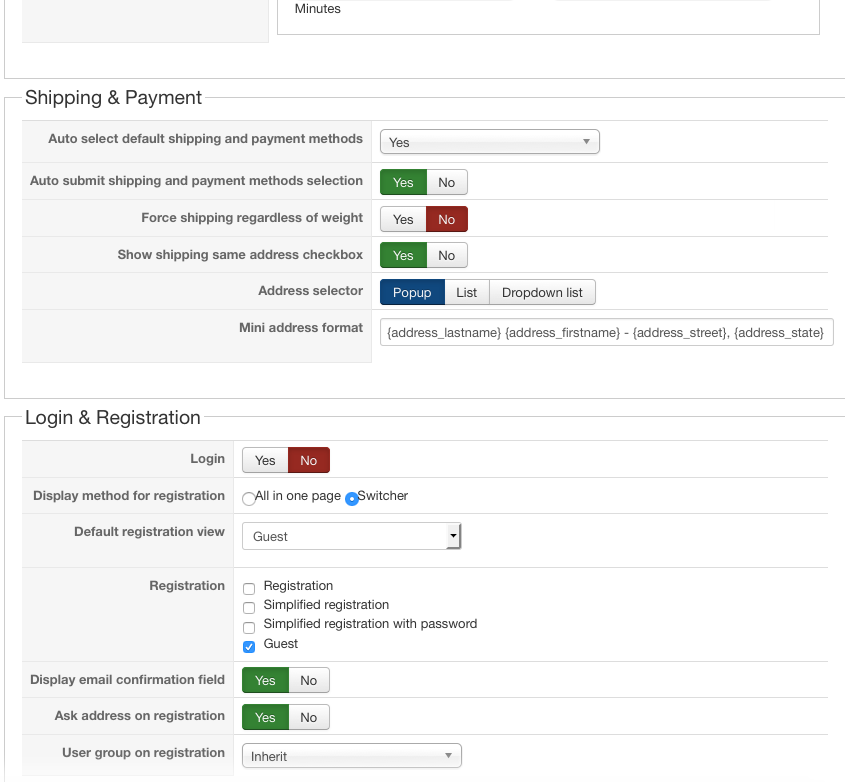-- url of the page with the problem -- : localhost
-- HikaShop version -- : 2.6.0
-- Joomla version -- : 3.4.4
-- PHP version -- : 5.4.10
-- Browser(s) name and version -- : FireFox 41.0.1
Hi,
I have a problem when checking out when creating a new shipping address.
Checkout is forced to menu "checkout" and Guest login.
Checkout workflow is:
- Login - Address
- Shipping
- Cart - Payment
After creating a new shipping address, my page reloads to http://mysite/checkout/task-step/step-0 and I get the Message "Product not found". In reality, I have no Step-0 in my checkout that I can find. If it would load ...task-step/step-1 then it would be loading the page where I added the new shipping address and all would proceed correctly.
Thanks,
Helen
 HIKASHOP ESSENTIAL 60€The basic version. With the main features for a little shop.
HIKASHOP ESSENTIAL 60€The basic version. With the main features for a little shop.
 HIKAMARKETAdd-on Create a multivendor platform. Enable many vendors on your website.
HIKAMARKETAdd-on Create a multivendor platform. Enable many vendors on your website.
 HIKASERIALAdd-on Sale e-tickets, vouchers, gift certificates, serial numbers and more!
HIKASERIALAdd-on Sale e-tickets, vouchers, gift certificates, serial numbers and more!
 MARKETPLACEPlugins, modules and other kinds of integrations for HikaShop
MARKETPLACEPlugins, modules and other kinds of integrations for HikaShop