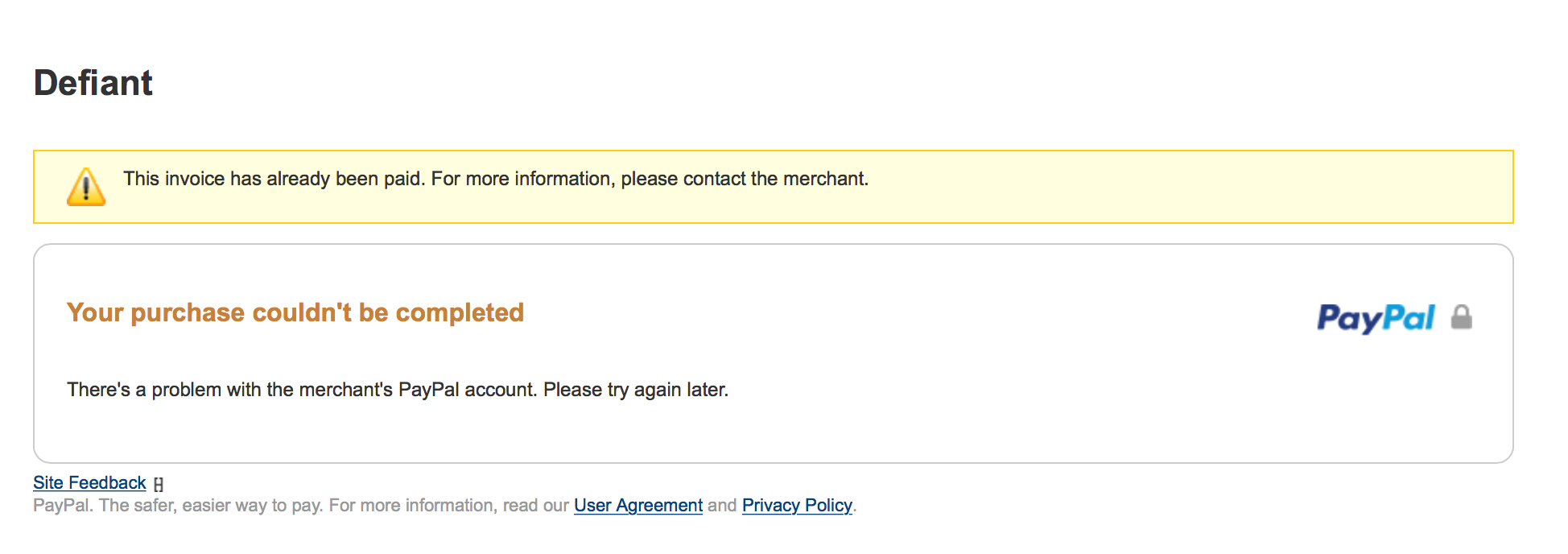-- HikaShop version -- : 2.6.0
-- Joomla version -- : 3.4.5
-- PHP version -- : 5.5.30
-- Browser(s) name and version -- : SAFARI 9.0.1
I want to know if there is anything wrong with the settings that I have attached for the shopping cart workflow, default configuration, and plugins?
My cart worked at the end of November but has caused major problems since the beginning of December. I am uncertain of the cause.
I have downloaded and reinstalled the latest version of HIkashop and that has not fixed it.
I am using shippable and virtual, paypal payment, and usps shipping plugin.
These all worked great until they didn’t, for both national and international shipping.
I have not installed any new plugins or extensions in the time since the checkout was working.
Customers have “tried to create multiple times but the website just refreshes and dose nothing. So I have items in my cart but cannot purchase”.
 HIKASHOP ESSENTIAL 60€The basic version. With the main features for a little shop.
HIKASHOP ESSENTIAL 60€The basic version. With the main features for a little shop.
 HIKAMARKETAdd-on Create a multivendor platform. Enable many vendors on your website.
HIKAMARKETAdd-on Create a multivendor platform. Enable many vendors on your website.
 HIKASERIALAdd-on Sale e-tickets, vouchers, gift certificates, serial numbers and more!
HIKASERIALAdd-on Sale e-tickets, vouchers, gift certificates, serial numbers and more!
 MARKETPLACEPlugins, modules and other kinds of integrations for HikaShop
MARKETPLACEPlugins, modules and other kinds of integrations for HikaShop