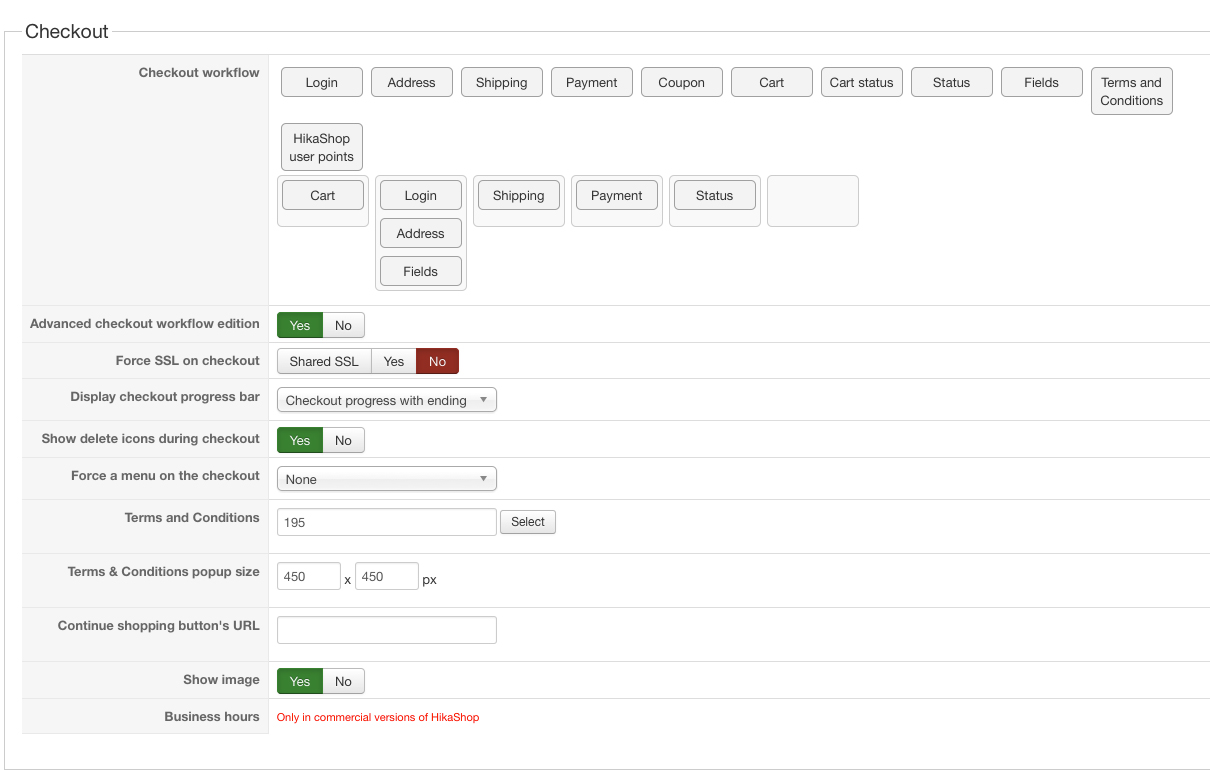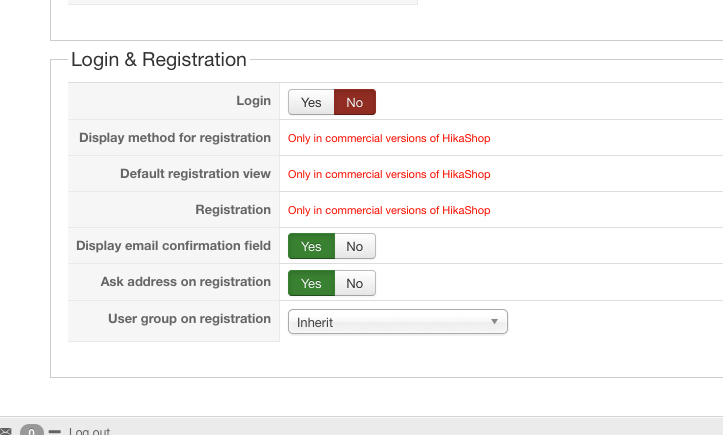Thank you.
I have almost given up on this. I have now enabled "Login" because I have now gone over a week without my shopping cart working. But now, with Login enabled, when an order goes to Checkout, there are two fields for login and password (for existing users, but ot displaing completely) but registration (for new users) is not allowed.
I should just recap, Hikashop was working just fine until a week ago, when customers could order and pay for goods perfectly easily without having to login or to register. Now, suddenly, they can't, and I've lost at least several hundreds of dollars in business. Now, they can't even register.
 HIKASHOP ESSENTIAL 60€The basic version. With the main features for a little shop.
HIKASHOP ESSENTIAL 60€The basic version. With the main features for a little shop.
 HIKAMARKETAdd-on Create a multivendor platform. Enable many vendors on your website.
HIKAMARKETAdd-on Create a multivendor platform. Enable many vendors on your website.
 HIKASERIALAdd-on Sale e-tickets, vouchers, gift certificates, serial numbers and more!
HIKASERIALAdd-on Sale e-tickets, vouchers, gift certificates, serial numbers and more!
 MARKETPLACEPlugins, modules and other kinds of integrations for HikaShop
MARKETPLACEPlugins, modules and other kinds of integrations for HikaShop