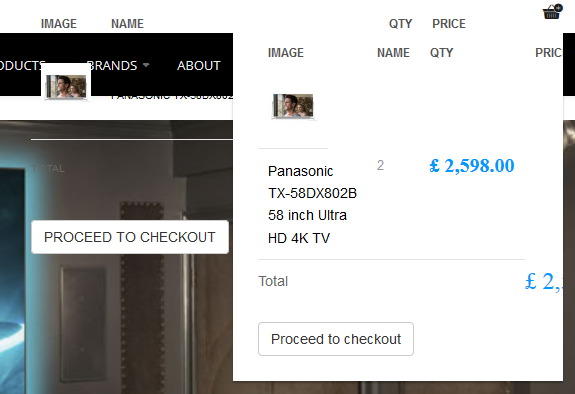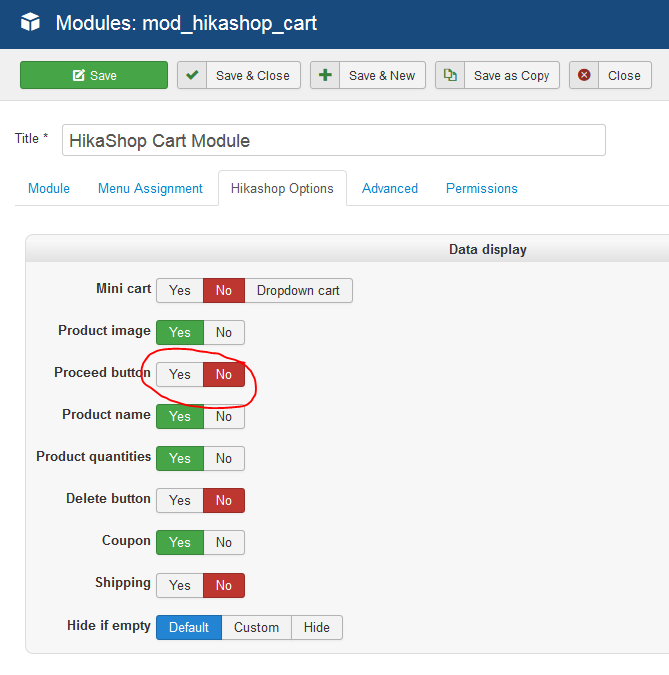I am also having the same issue after the 3.0.1. upgrade. I'm also using the Storefront template.
No matter what I do I can't get the drop down cart to work as expected. If I leave it as it was (it worked fine in the previous version) then the checkout button closes the cart and returns to the page. If I rename the cart.php file as suggested then I get a transparent drop down cart that is almost impossible to read (see attached).
Is there supposed to be a module class suffix for the hikashop cart module?
Fortunately, I only upgraded our test site as it is not possible to checkout using the drop down cart module.
I have all my settings turned to legacy as changing these causes another problem other users have reported, namely, no 'added to cart' popup, even though it is set to show the popup. Maybe it is a config setting, but the documentation for users migrating from a customised cart / shopping cart is not clear (and lets face it the std HikaShop cart is just not good enough to leave as it is).
Please help as I am unable to upgrade now and my client needs to add coupon functionality which doesn't work in the previous version.
 HIKASHOP ESSENTIAL 60€The basic version. With the main features for a little shop.
HIKASHOP ESSENTIAL 60€The basic version. With the main features for a little shop.
 HIKAMARKETAdd-on Create a multivendor platform. Enable many vendors on your website.
HIKAMARKETAdd-on Create a multivendor platform. Enable many vendors on your website.
 HIKASERIALAdd-on Sale e-tickets, vouchers, gift certificates, serial numbers and more!
HIKASERIALAdd-on Sale e-tickets, vouchers, gift certificates, serial numbers and more!
 MARKETPLACEPlugins, modules and other kinds of integrations for HikaShop
MARKETPLACEPlugins, modules and other kinds of integrations for HikaShop