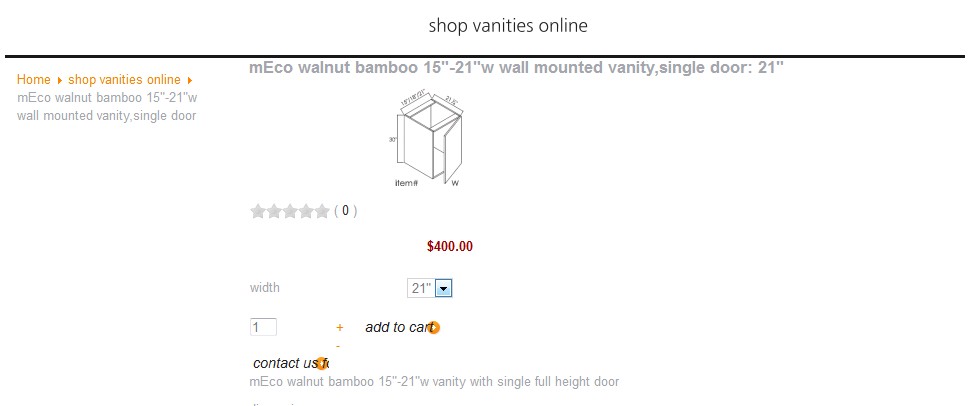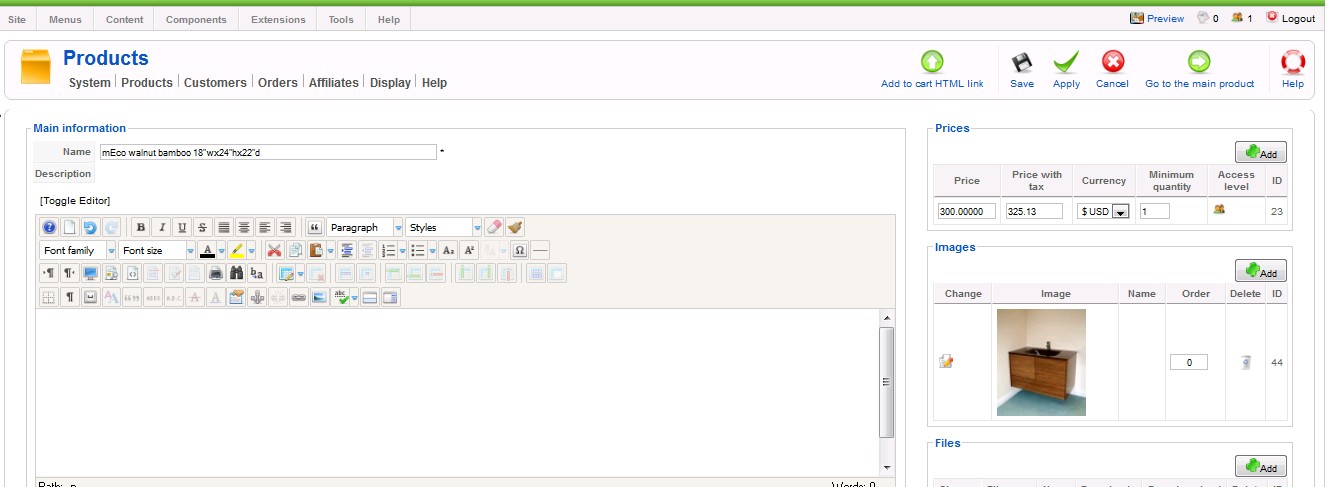That is not the description but the product name.
The description is at the bottom:
dimension: xxxxxxxxxxxxxx
xxxxxxxxxxxxxxxxxxx
xxxxxxxxxxxxxxxx
That's why I was confused...
MSH.WA.FV15FHD is actually the variant code.
If you don't want the variant code to be displayed, turn off the "show product code" option of the Display tab of the configuration.
"mEco walnut bamboo 15"-21"w single door wall-mounted vanity" is the main product name. If it doesn't change it probably means that you didn't enter anything in the name field of each one of your variants.
please check on that.
 HIKASHOP ESSENTIAL 60€The basic version. With the main features for a little shop.
HIKASHOP ESSENTIAL 60€The basic version. With the main features for a little shop.
 HIKAMARKETAdd-on Create a multivendor platform. Enable many vendors on your website.
HIKAMARKETAdd-on Create a multivendor platform. Enable many vendors on your website.
 HIKASERIALAdd-on Sale e-tickets, vouchers, gift certificates, serial numbers and more!
HIKASERIALAdd-on Sale e-tickets, vouchers, gift certificates, serial numbers and more!
 MARKETPLACEPlugins, modules and other kinds of integrations for HikaShop
MARKETPLACEPlugins, modules and other kinds of integrations for HikaShop