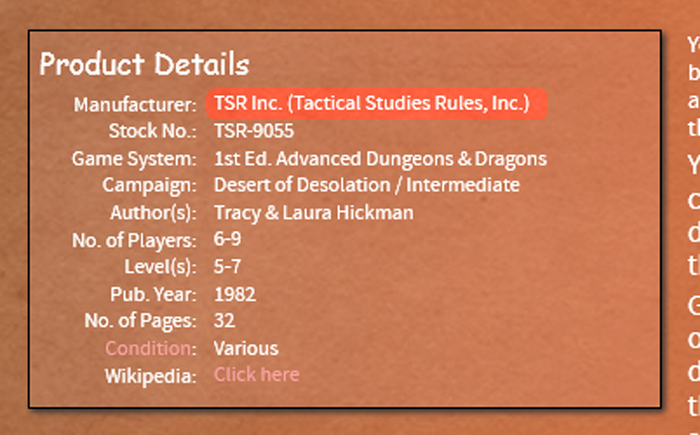nicolas wrote: Hi,
Sure. You can create it on our demo website:
demo.hikashop.com
I thought that you wanted to display information on the product page, not to let the user choose the information.
If you want to let the user choose the information, that is also possible with custom fields of the table "item" in the Business edition.
In either case, the value or the field will be displayed on the product page by HikaShop. If you want divs instead of a table, that's possible by customizing the file show_block_custom_main or show_block_custom_item via the menu Display->Views.
But you won't be able to have them display in the description of the product. That would be a bit more complex...
Morning Nicolas,
Yes I want to display information on the product page that a visitor will see. I do not want him to choose the product manufacturer. BUT, I want it so that when creating the product in the back end the person creating the product can choose from a list of manufacturers. That information will get passed to the second DIV. Whatever manufacturer is selected gets passed on to the second DIV. Then when viewed on the front end, there it is.
- Choose product manufacturer from list when creating product.
- HikaShop places that string into the second DIV.
- Save product.
- View product on front end.
- Chosen manufacturer appears in item Description: .
I have attached a screen shot of this page
this page
. The orange highlighted block represents the second DIV where the selector would place the string / manufacturer's name on the linked page. And this is not the same thing as "Brand" as a manufacturer can have sub-product lines (1st Edition, 2nd Edition, etc.).
In the back end of the demo I see where my setup would be put into place. At the bottom of the product create / edit page is a spot for a Vendor. I would need one called Manufacturer. The list of manufacturer's would be in another section of HikaShop. Whoever was creating a product could choose from the popup link in the product page, and it would populate my second DIV.
Cordially,
Wayne
P.S. I do not mean to be obtuse. It is better to ask a question now than to sell it to my client and it not work.

 HIKASHOP ESSENTIAL 60€The basic version. With the main features for a little shop.
HIKASHOP ESSENTIAL 60€The basic version. With the main features for a little shop.
 HIKAMARKETAdd-on Create a multivendor platform. Enable many vendors on your website.
HIKAMARKETAdd-on Create a multivendor platform. Enable many vendors on your website.
 HIKASERIALAdd-on Sale e-tickets, vouchers, gift certificates, serial numbers and more!
HIKASERIALAdd-on Sale e-tickets, vouchers, gift certificates, serial numbers and more!
 MARKETPLACEPlugins, modules and other kinds of integrations for HikaShop
MARKETPLACEPlugins, modules and other kinds of integrations for HikaShop