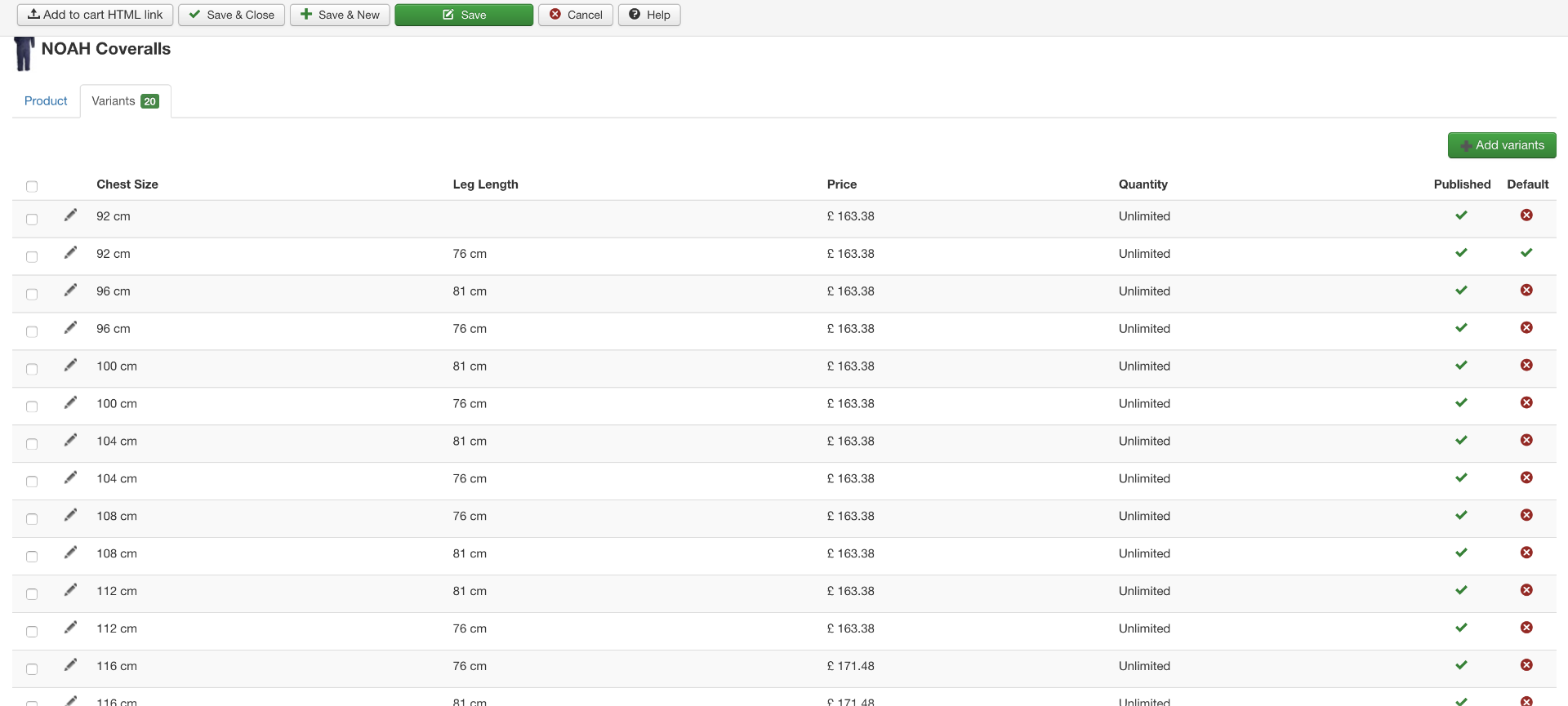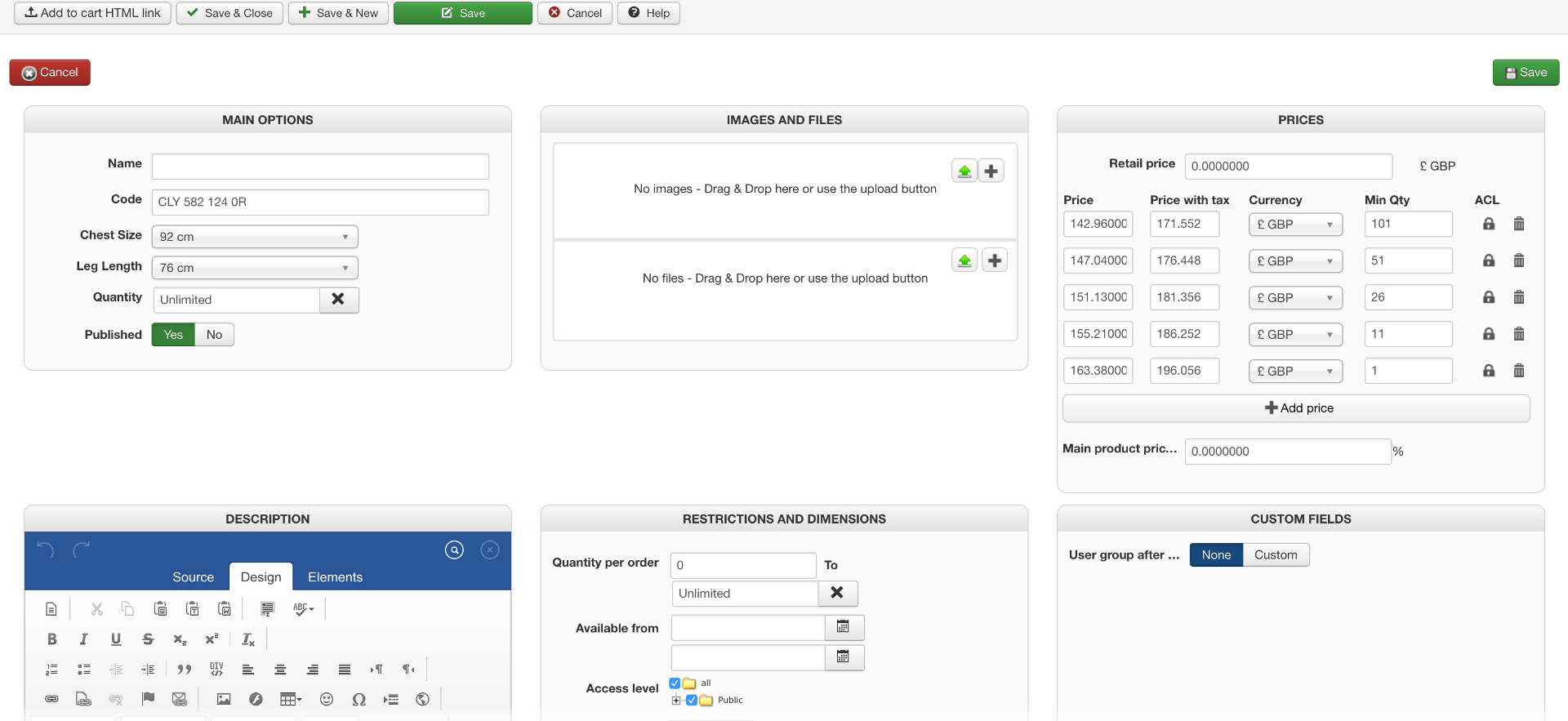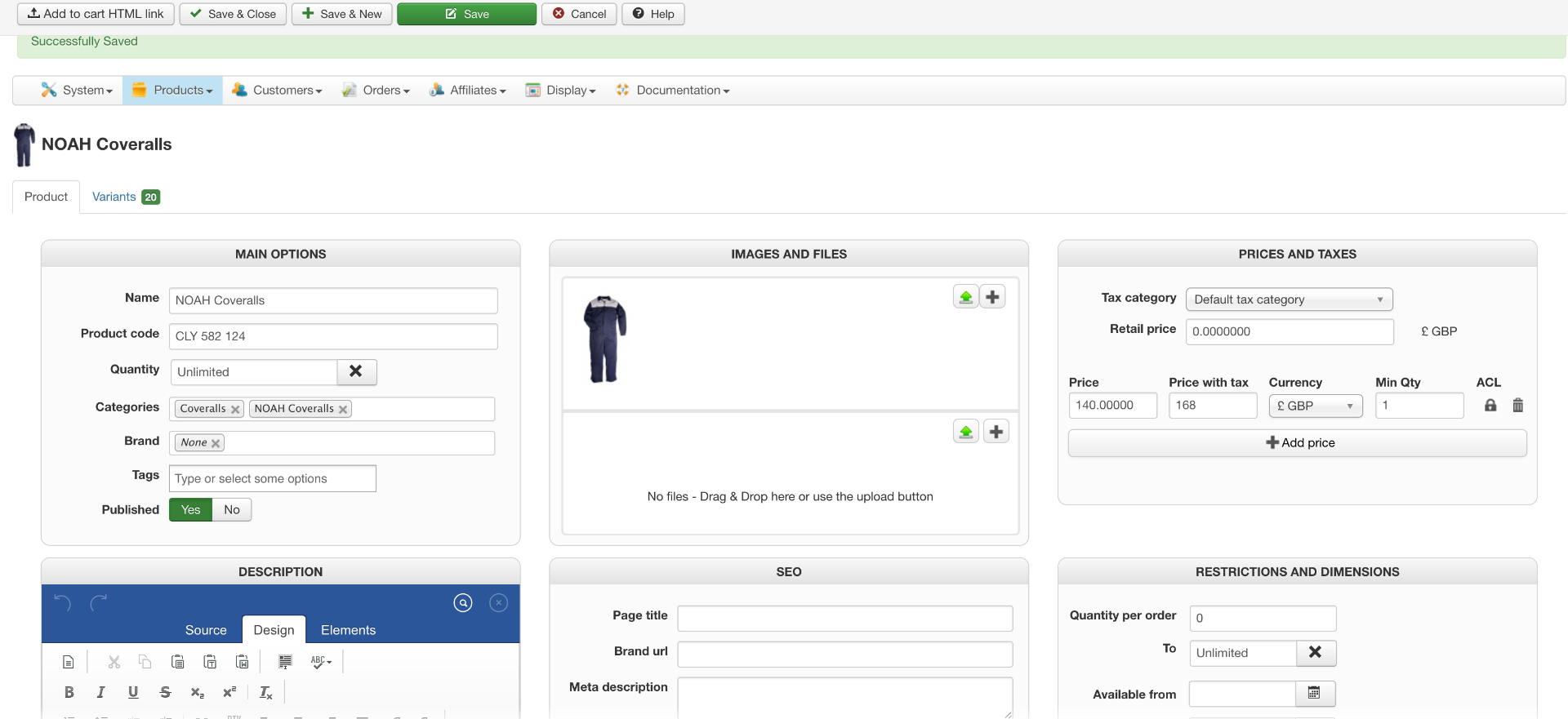Hello,
Strange do you have some override view on your "listing_price" View ?
Check this in Components => HikaSHop => Configuration, in Display dropdown select Views, then use the three dropdown filters with :
Product/ Your frontend template/ Frontend.
And look for listing_price if you have a little trash icon, save your custom view on your side, and click on this little trash icon to delete it.
Process some tests to see if that solve your issue.
Other guess, if you have some variants that's works maybe when your create this product soimething went wrong (in DataBase ?)
Can you try to re-create your main product and to redefine variants, and see if for a reason or another that do the trick.
If nothing works, provide us some backend access references via our Contact us form, add an Url link to this topic in your message.
Awaiting news from you.
Regards
 HIKASHOP ESSENTIAL 60€The basic version. With the main features for a little shop.
HIKASHOP ESSENTIAL 60€The basic version. With the main features for a little shop.
 HIKAMARKETAdd-on Create a multivendor platform. Enable many vendors on your website.
HIKAMARKETAdd-on Create a multivendor platform. Enable many vendors on your website.
 HIKASERIALAdd-on Sale e-tickets, vouchers, gift certificates, serial numbers and more!
HIKASERIALAdd-on Sale e-tickets, vouchers, gift certificates, serial numbers and more!
 MARKETPLACEPlugins, modules and other kinds of integrations for HikaShop
MARKETPLACEPlugins, modules and other kinds of integrations for HikaShop