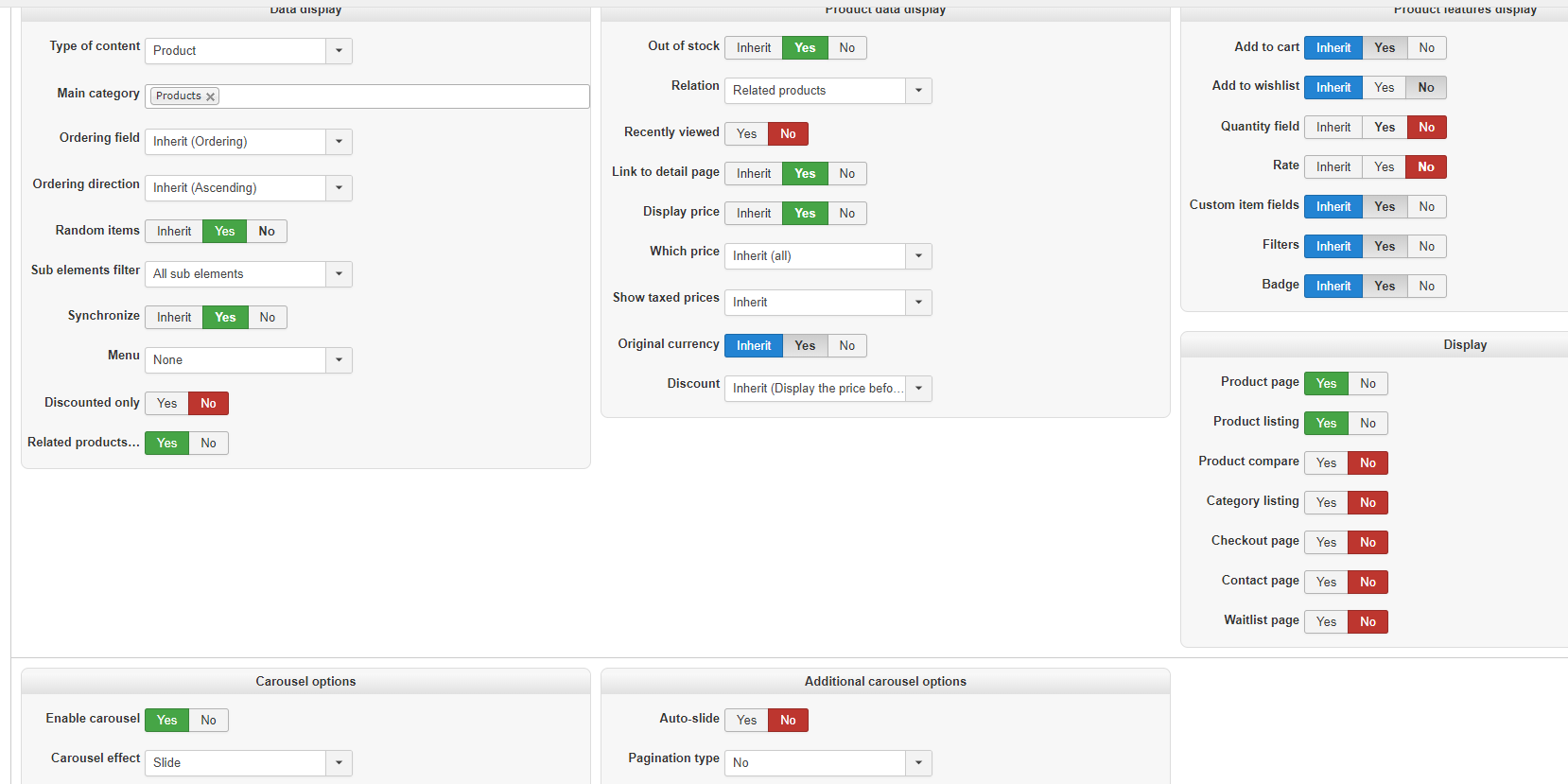-- url of the page with the problem -- :
www.testing.mojooutdoors.com/spinning-wi...ys/mojo-king-mallard
-- HikaShop version -- : 3.4.0
-- Joomla version -- : 3.8.8
For other modules I display on the page, i use the following:
<?php
$mypostion="{loadposition XXX}";
echo JHTML::_('content.prepare', $mypostion);
?>
where "XXX" is the position. However, I cannot display a Hikashop Content Module this way for some reason? Is this prohibited or am I just doing something wrong? I use the modules anywhere plugin to choose which pages I want the content module on. Again, it works for several other types of modules...just not the Hikashop Content Module.
 HIKASHOP ESSENTIAL 60€The basic version. With the main features for a little shop.
HIKASHOP ESSENTIAL 60€The basic version. With the main features for a little shop.
 HIKAMARKETAdd-on Create a multivendor platform. Enable many vendors on your website.
HIKAMARKETAdd-on Create a multivendor platform. Enable many vendors on your website.
 HIKASERIALAdd-on Sale e-tickets, vouchers, gift certificates, serial numbers and more!
HIKASERIALAdd-on Sale e-tickets, vouchers, gift certificates, serial numbers and more!
 MARKETPLACEPlugins, modules and other kinds of integrations for HikaShop
MARKETPLACEPlugins, modules and other kinds of integrations for HikaShop