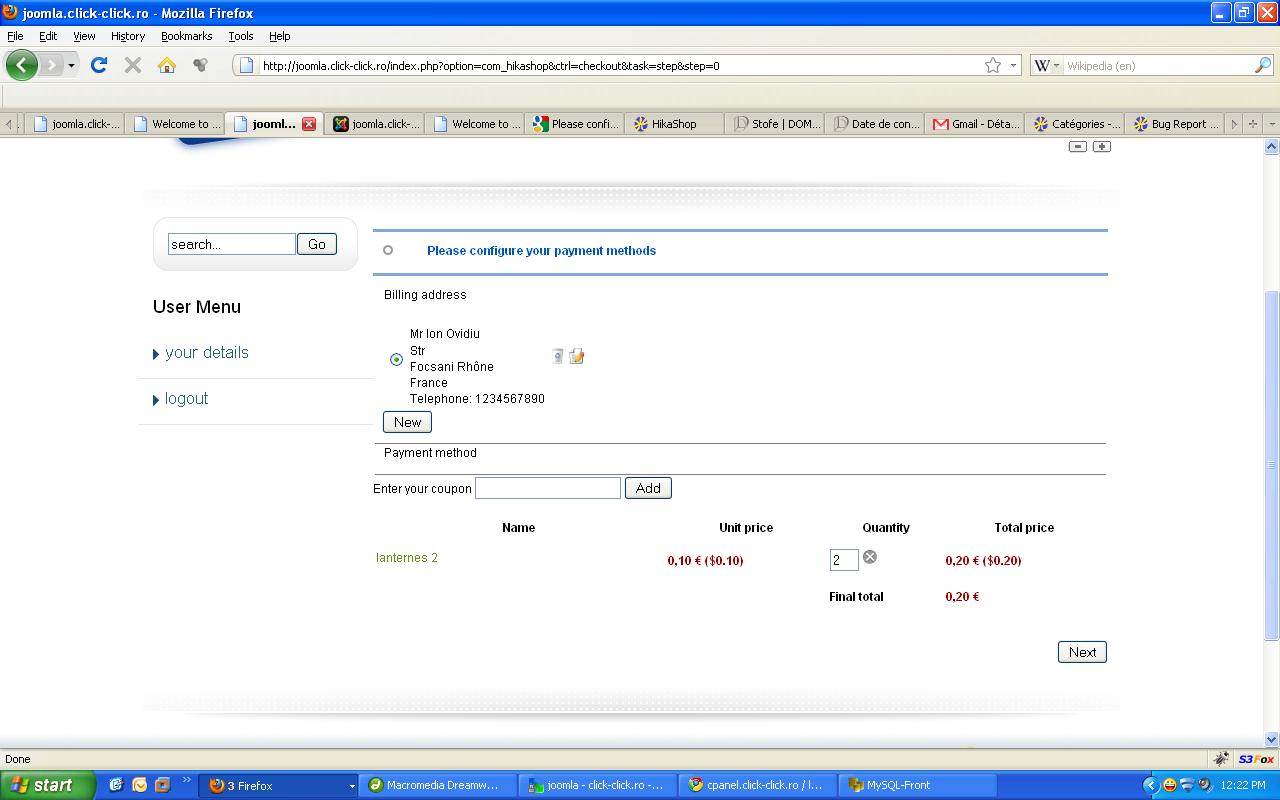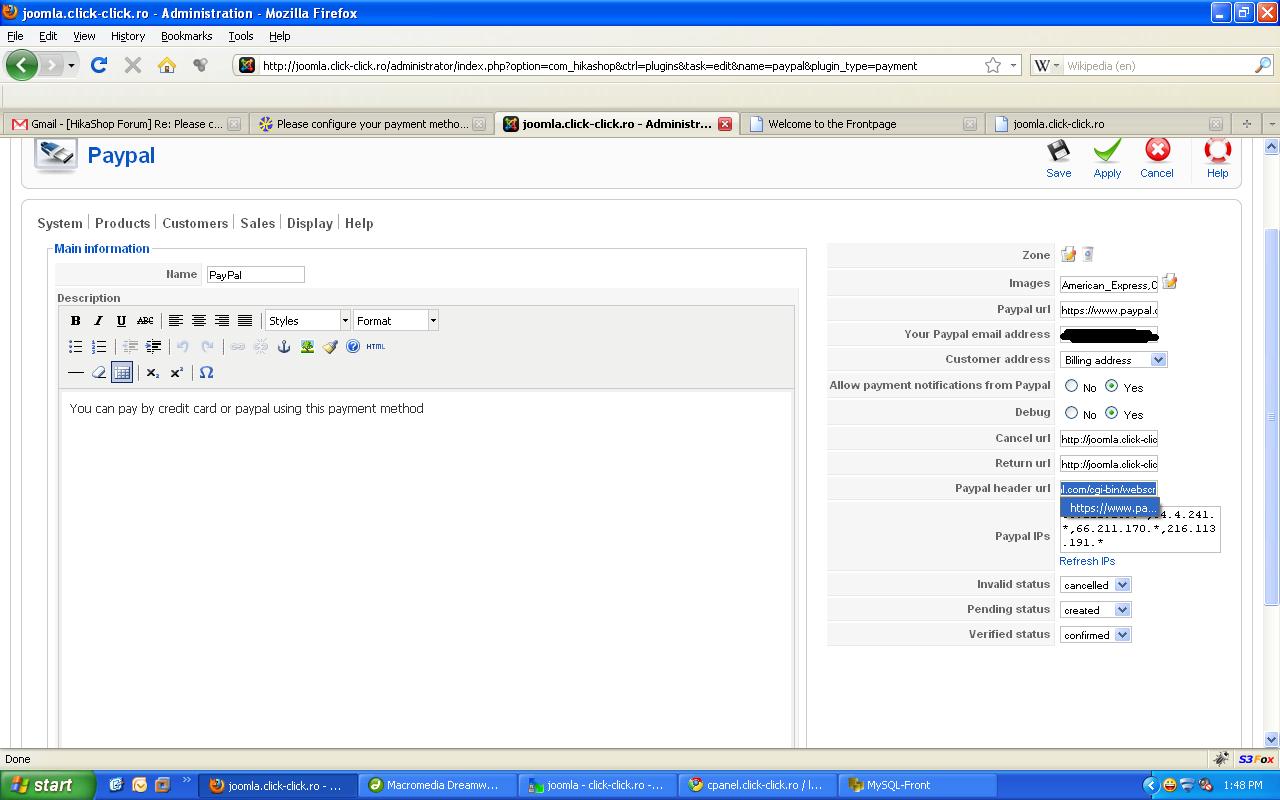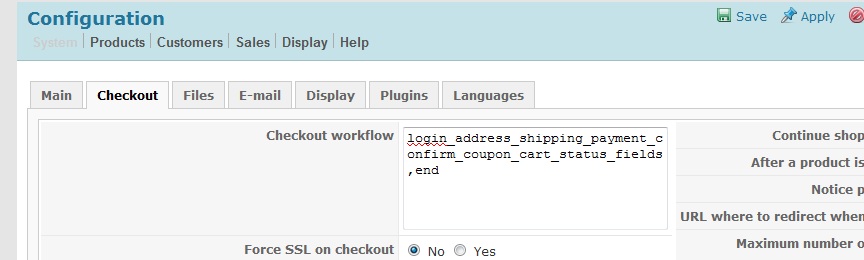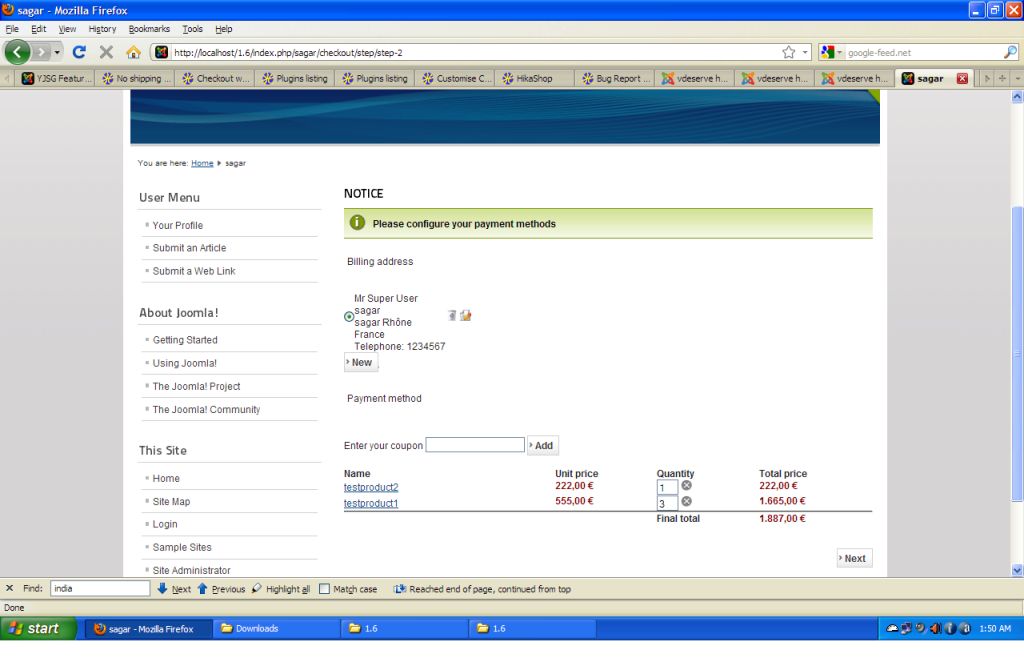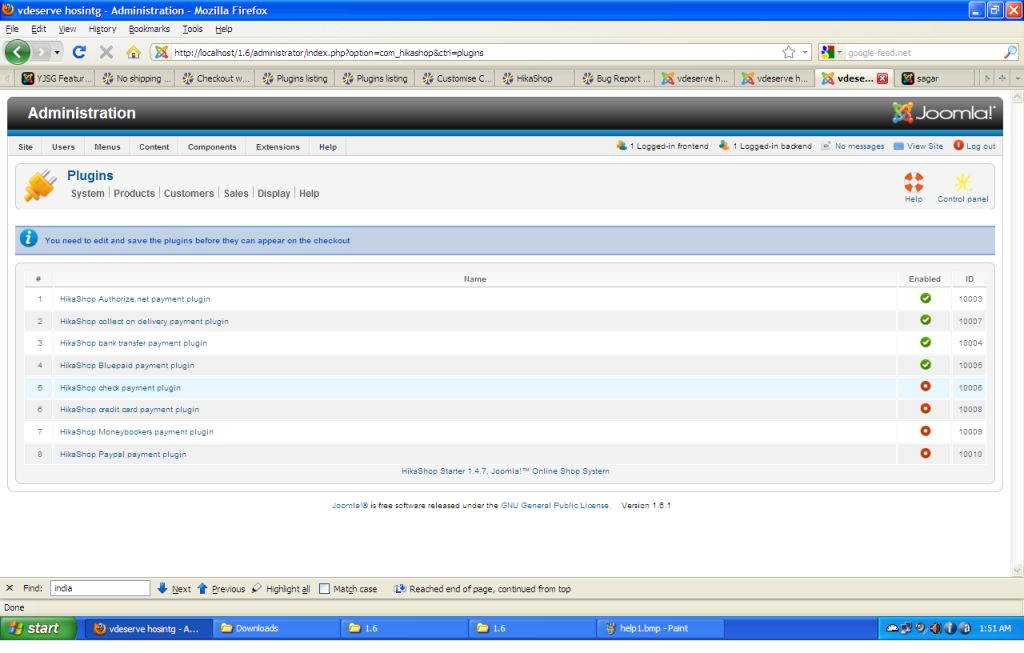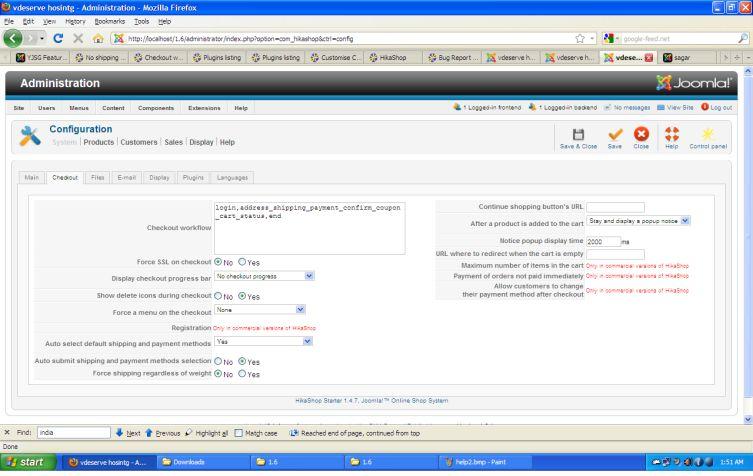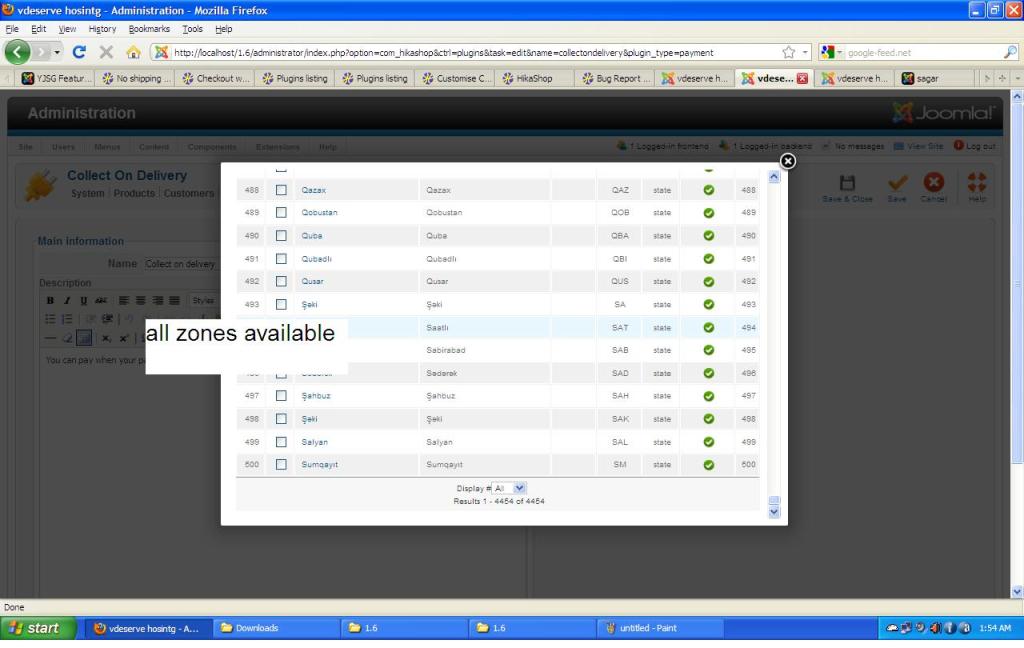nicolas wrote:
@sagar: Please look at that post to find a solution to your problem:
www.hikashop.com/en/support/forum/4-how-...appearing.html#10607
thanks for such a quick reply..
great support..
but my php is 5.3 and this is also done * 1/ Check that the payments plugins are installed and published
* 2/ Check that you have configured your payment plugins (edit it and save its configuration)
* 3/ Check that your template is able to display error messages:
www.hikashop.com/en/support/documentation/61.html
* 4/ Check that you have the payment view in the checkout workflow option of the configuration
* 5/ If you restricted your payment methods to zones, check that the address you're using is inside those zones ! Otherwise the payment methods will be filtered out.
* 6/ Check that the currency you're using is supported by the payment plugins you're using. Some payment plugins only supports a limited number of currencies. You should check that with the support of the payment gateways you're using.
* 7/ Please make sure that you didn't change the currency code of your currency. Otherwise, the payment plugins won't recognize your currency. If you want to change the display of your currency, we invite you to use the "format" option on the right of the currency options screen as well as the symbol field.
 HIKASHOP ESSENTIAL 60€The basic version. With the main features for a little shop.
HIKASHOP ESSENTIAL 60€The basic version. With the main features for a little shop.
 HIKAMARKETAdd-on Create a multivendor platform. Enable many vendors on your website.
HIKAMARKETAdd-on Create a multivendor platform. Enable many vendors on your website.
 HIKASERIALAdd-on Sale e-tickets, vouchers, gift certificates, serial numbers and more!
HIKASERIALAdd-on Sale e-tickets, vouchers, gift certificates, serial numbers and more!
 MARKETPLACEPlugins, modules and other kinds of integrations for HikaShop
MARKETPLACEPlugins, modules and other kinds of integrations for HikaShop