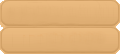Hi,
The add to cart button is translated.
The problem is that you added custom CSS in the front end CSS file of HikaShop:
.hikashop_product_stock .hikashop_cart_input_button {
display: block;
width: 120px;
height: 27px;
background:
transparent url(../images/addtocart.png) 0 0 no-repeat;
text-indent: -9999px;
border: none;
margin: 0 auto;
cursor: pointer;
}
That button replaces the normal button by an image and your image is a button with the text in english inside the image.
You should do your button CSS differently.
Remove the line text-indent: -9999px; and remove the text from the image. That way the hikashop text of the button will display on top of the button image. And it will be translated automatically.
All the HikaShop emails are already translated.
I tried an order on your website and got the order creation email in German.
For the order confirmation email, if you manually validate the order from the back end, please make sure that you are logged in with the back end interface in German as the system will send the email based on it.
 HIKASHOP ESSENTIAL 60€The basic version. With the main features for a little shop.
HIKASHOP ESSENTIAL 60€The basic version. With the main features for a little shop.
 HIKAMARKETAdd-on Create a multivendor platform. Enable many vendors on your website.
HIKAMARKETAdd-on Create a multivendor platform. Enable many vendors on your website.
 HIKASERIALAdd-on Sale e-tickets, vouchers, gift certificates, serial numbers and more!
HIKASERIALAdd-on Sale e-tickets, vouchers, gift certificates, serial numbers and more!
 MARKETPLACEPlugins, modules and other kinds of integrations for HikaShop
MARKETPLACEPlugins, modules and other kinds of integrations for HikaShop