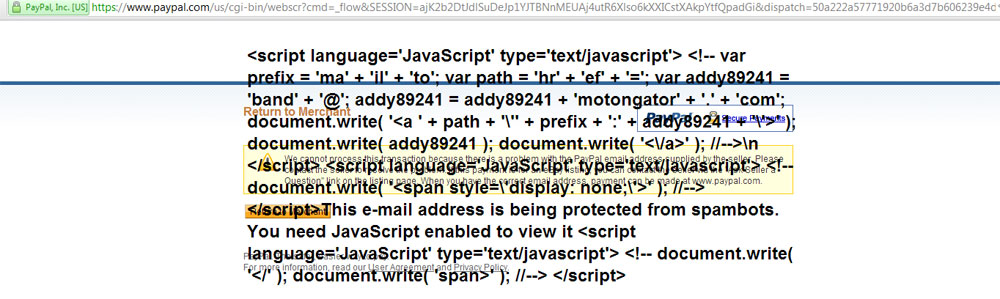[SOLVED-10/17/2012]
I am using Joomla 1.5.10 and HikaShop Business 1.6.0
I have an MP3 download product created with Paypal (NOT Pro) as my payment processor. I have my correct paypal address configured. However, when ever the cart tries to redirect to paypal to process the payment, I get the following error:
<script language='JavaScript' type='text/javascript'> <!-- var prefix = 'ma' + 'il' + 'to'; var path = 'hr' + 'ef' + '='; var addy21808 = 'band' + '@'; addy21808 = addy21808 + 'motongator' + '.' + 'com'; document.write( '<a ' + path + '\'' + prefix + ':' + addy21808 + '\'>' ); document.write( addy21808 ); document.write( '<\/a>' ); //-->\n </script> <script language='JavaScript' type='text/javascript'> <!-- document.write( '<span style=\'display: none;\'>' ); //--> </script>This e-mail address is being protected from spambots. You need JavaScript enabled to view it <script language='JavaScript' type='text/javascript'> <!-- document.write( '</' ); document.write( 'span>' ); //--> </script>
This code is overlaying a generic error from Paypal saying:
We cannot process this transaction because there is a problem with the Paypal email address supplied by the seller.
--see screen shot
I get this error with Google Chrome and Mozilla Firefox.
Please help! I just purchased this shopping cart because I was looking for an out of the box solution I could have up and running today yet

Thank you so much!!
Kyla
 HIKASHOP ESSENTIAL 60€The basic version. With the main features for a little shop.
HIKASHOP ESSENTIAL 60€The basic version. With the main features for a little shop.
 HIKAMARKETAdd-on Create a multivendor platform. Enable many vendors on your website.
HIKAMARKETAdd-on Create a multivendor platform. Enable many vendors on your website.
 HIKASERIALAdd-on Sale e-tickets, vouchers, gift certificates, serial numbers and more!
HIKASERIALAdd-on Sale e-tickets, vouchers, gift certificates, serial numbers and more!
 MARKETPLACEPlugins, modules and other kinds of integrations for HikaShop
MARKETPLACEPlugins, modules and other kinds of integrations for HikaShop