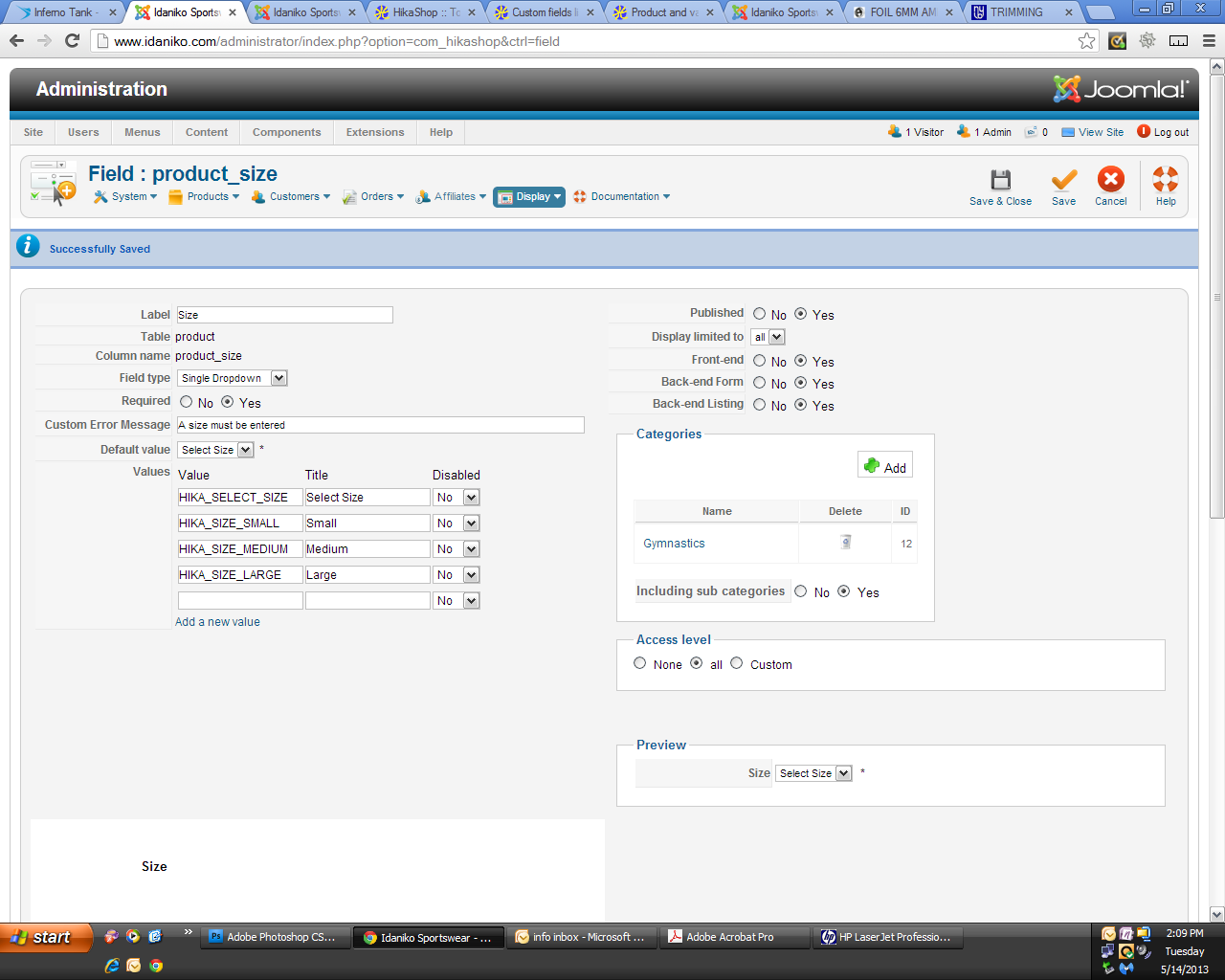Hi,
I offer a (custom) product that has 3 different characteristics(size,color option 1, and color option 2). The 1st characteristic has 13 choices. The 2nd and 3rd characteristics both have 20 choices. This generates approximately 5,200 variant records. This large number of records slows the server and sometimes creates a 500 error when the product is accessed. Is there a way to maintain the product characteristics without creating a record for every possible combination. In my situation the only thing that is changing is the color/size of the item. So, I do not require any changes (price, weight, ect...) across these variants.
I've tried to create a new product and split the number of the 1st characteristic (child and adult sizes) to receive 2500 variants, but the number of records was still to large. Any help is greatly appreciated!
Thanks
 HIKASHOP ESSENTIAL 60€The basic version. With the main features for a little shop.
HIKASHOP ESSENTIAL 60€The basic version. With the main features for a little shop.
 HIKAMARKETAdd-on Create a multivendor platform. Enable many vendors on your website.
HIKAMARKETAdd-on Create a multivendor platform. Enable many vendors on your website.
 HIKASERIALAdd-on Sale e-tickets, vouchers, gift certificates, serial numbers and more!
HIKASERIALAdd-on Sale e-tickets, vouchers, gift certificates, serial numbers and more!
 MARKETPLACEPlugins, modules and other kinds of integrations for HikaShop
MARKETPLACEPlugins, modules and other kinds of integrations for HikaShop