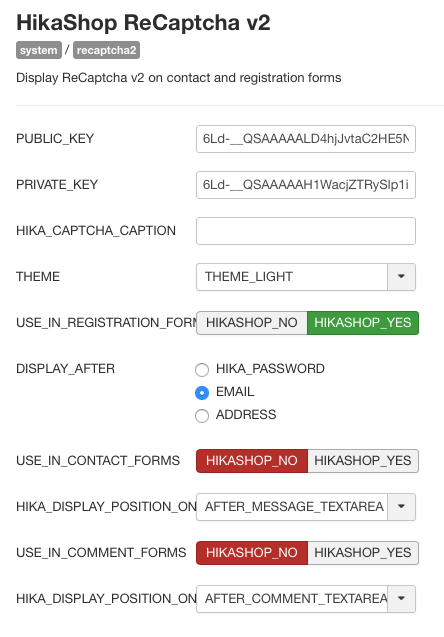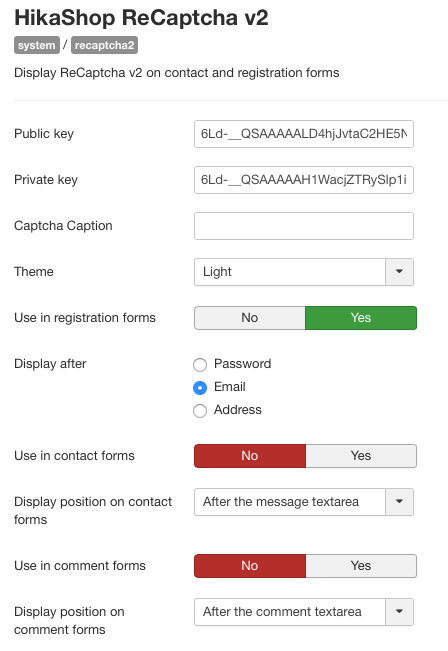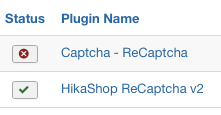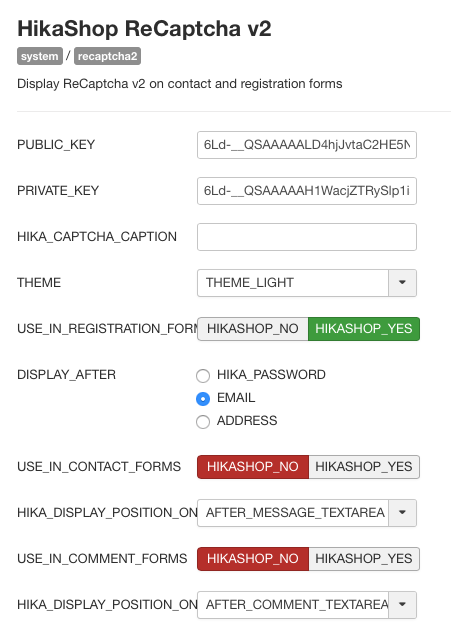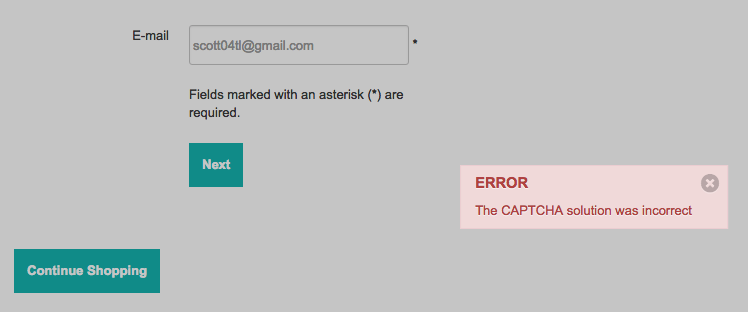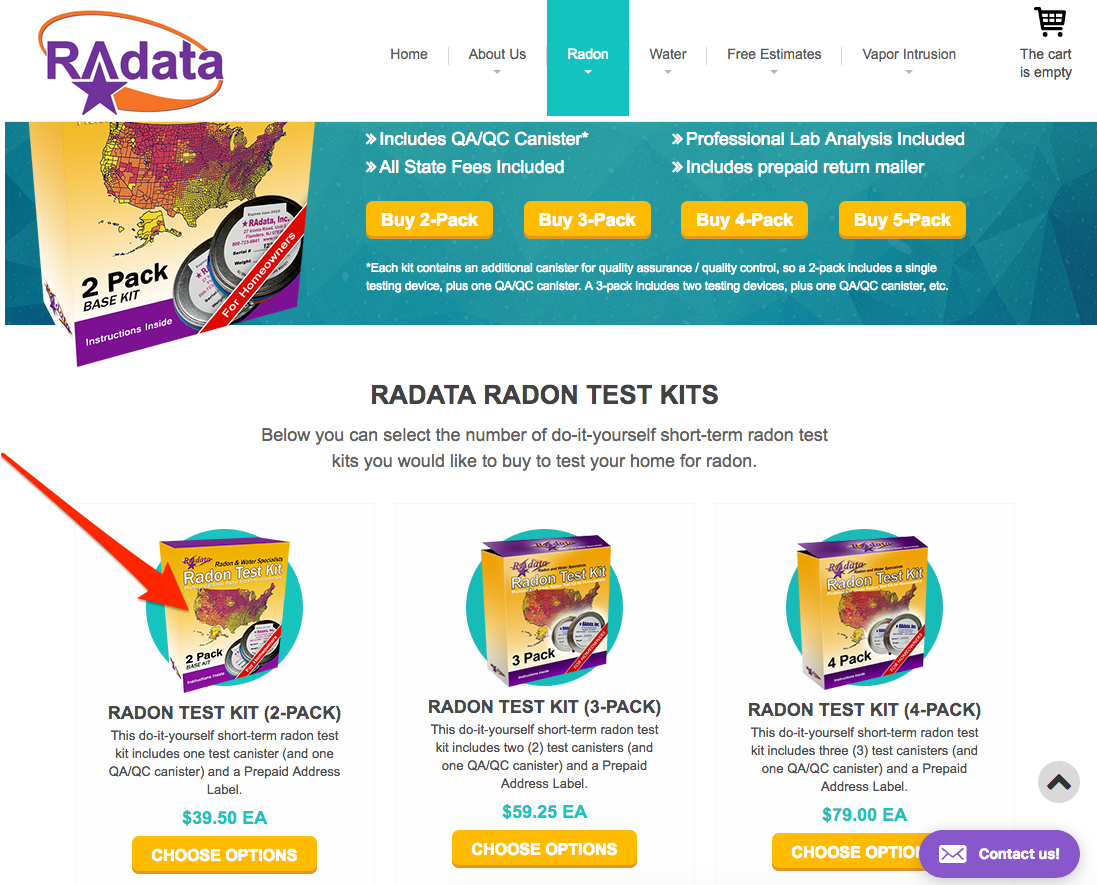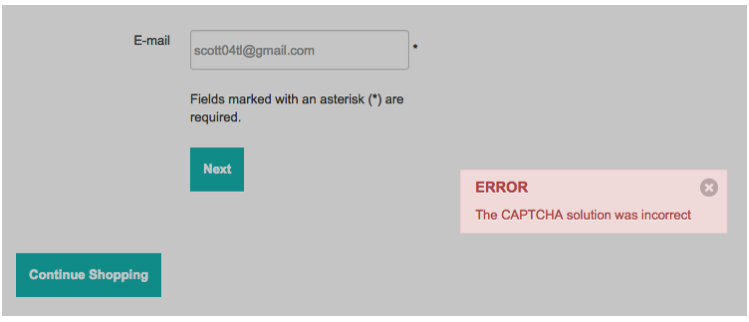Hi,
Its on the prod site radata.com that it doesn't work. I've said this over and over again. I had disable Hikashop reCaptcha on this site because it was stopping people from ordering and we can't have that. If you look back at the prior screen shots you'll see that when I had it enabled that error appeared.
This wasn't clear and it still isn't.
The only screenshot you provided of the issue so far is on this message:
www.hikashop.com/forum/customers/879744-...v2-issue.html#293497
And on this screenshot the captcha doesn't appear but the error message appear.
But here, you're saying that the captcha displays but you get an error.
First, you need to understand that each captcha system has two elements:
- the displaying part, which display the captcha interface on the form
- the checking part, which checks whether the captcha was solved correctly and refuse or not the submission of the form
So the catpcha "not working" on the registration form of the checkout of HikaShop can have three scenarios:
1. the display works, the checking doesn't. Since the plugin itself works fine, it means that something else refuses the submission. This ussually happens when another captcha plugin is triggered for the checking while it didn't display itself on the form. And that happens when you have other captcha plugins for the user account creation enabled but not compatible with the registration form of HikaShop.
I thought that this was your issue first as it's the most common and thus that's why I recommended to check other captcha plugins.
2. the display doesn't happen and the checking doesn't either (meaning that no checking is done). This would mean that the plugin is deactivated.
3. the display doesn't happen but the checking display an error message.
Your screenshot seemed to indicate that you were in that case.
In that case, it's usually because of a customization of the form not expected by the captcha plugin, and that's what I was talking about here:
www.hikashop.com/forum/customers/879744-...v2-issue.html#293540
Also, regarding updates: Do a copy of the website and test the update on the copy. It's quite easy to do that and it won't break your website. If you see that the update works well on the copy, then you can do it on the live website.
 HIKASHOP ESSENTIAL 60€The basic version. With the main features for a little shop.
HIKASHOP ESSENTIAL 60€The basic version. With the main features for a little shop.
 HIKAMARKETAdd-on Create a multivendor platform. Enable many vendors on your website.
HIKAMARKETAdd-on Create a multivendor platform. Enable many vendors on your website.
 HIKASERIALAdd-on Sale e-tickets, vouchers, gift certificates, serial numbers and more!
HIKASERIALAdd-on Sale e-tickets, vouchers, gift certificates, serial numbers and more!
 MARKETPLACEPlugins, modules and other kinds of integrations for HikaShop
MARKETPLACEPlugins, modules and other kinds of integrations for HikaShop