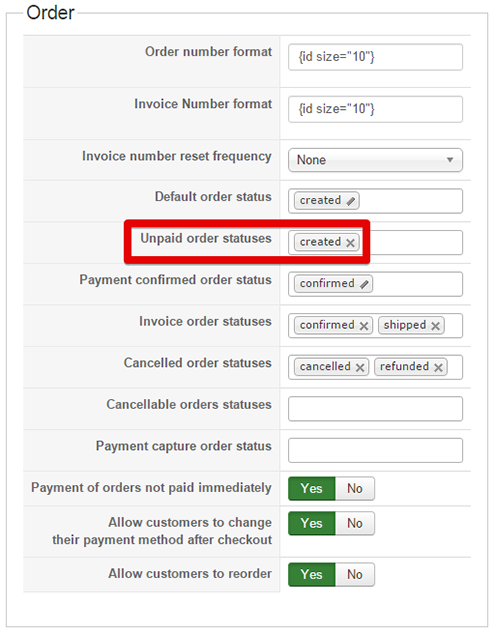Hello,
I had a little look of your configuration and for a reason or another in your main configuration
Components => HikaShop => Configuration, Main tab and Order part
If your option Unpaid order statuses isn't set, as it was before.
Because, HikaShop before allow customer to pay check
unpaid status order, and if your order haven't a status that's won't works
thepetglider : melprok sent us backend access to check his HikaShop configuration, you can check the same point that has shown in the screenshot above.
Best regards,
 HIKASHOP ESSENTIAL 60€The basic version. With the main features for a little shop.
HIKASHOP ESSENTIAL 60€The basic version. With the main features for a little shop.
 HIKAMARKETAdd-on Create a multivendor platform. Enable many vendors on your website.
HIKAMARKETAdd-on Create a multivendor platform. Enable many vendors on your website.
 HIKASERIALAdd-on Sale e-tickets, vouchers, gift certificates, serial numbers and more!
HIKASERIALAdd-on Sale e-tickets, vouchers, gift certificates, serial numbers and more!
 MARKETPLACEPlugins, modules and other kinds of integrations for HikaShop
MARKETPLACEPlugins, modules and other kinds of integrations for HikaShop