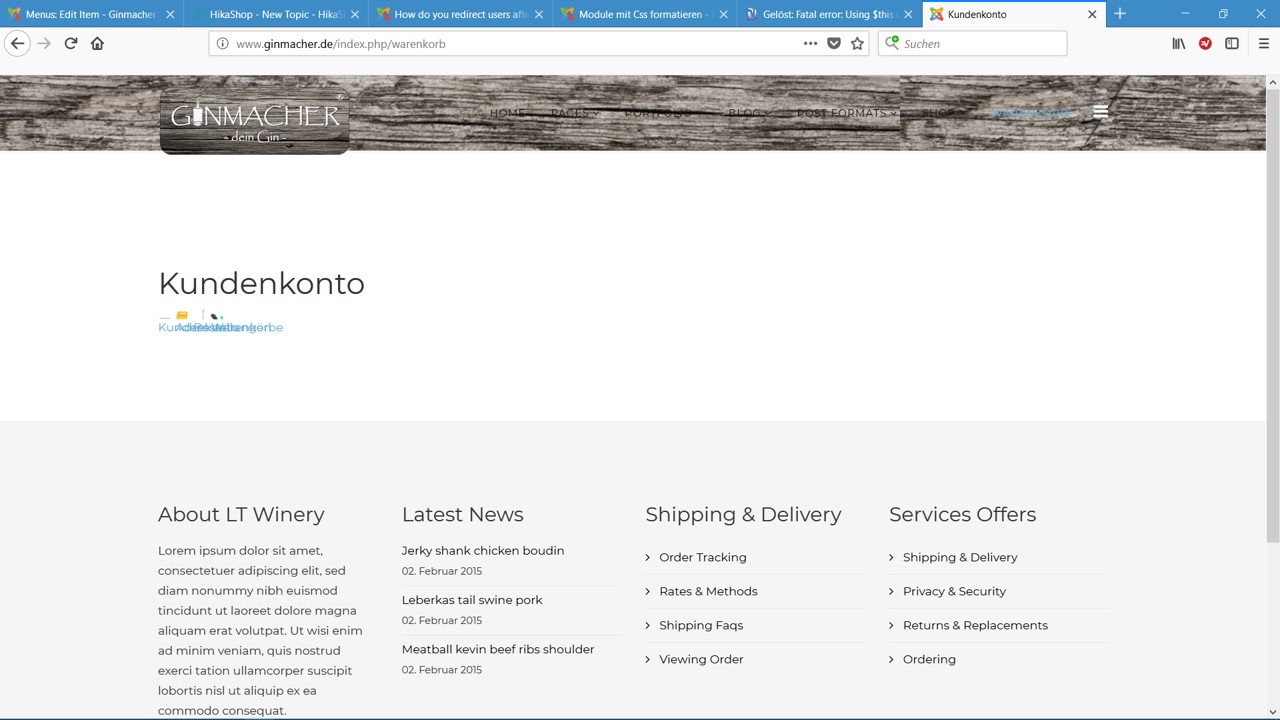-- url of the page with the problem -- :
www.ginmacher.de/index.php/warenkorb
-- HikaShop version -- : 3.2.2
-- Joomla version -- : 3.7.1
-- PHP version -- : 7.1
-- Browser(s) name and version -- : Firefox, Chromecast
-- Error-message(debug-mod must be tuned on) -- : No layout in Customer area, total mess!
Hello Hika Community,
I have a problem with my customer area. When I set a meue entry to tge customer area it looks like this (see screenshot).
All other pages are OK (order overview, user infirmation overview etc.) Only this page looks like a total mess

How can I change that?
Thanks for any hint!
 HIKASHOP ESSENTIAL 60€The basic version. With the main features for a little shop.
HIKASHOP ESSENTIAL 60€The basic version. With the main features for a little shop.
 HIKAMARKETAdd-on Create a multivendor platform. Enable many vendors on your website.
HIKAMARKETAdd-on Create a multivendor platform. Enable many vendors on your website.
 HIKASERIALAdd-on Sale e-tickets, vouchers, gift certificates, serial numbers and more!
HIKASERIALAdd-on Sale e-tickets, vouchers, gift certificates, serial numbers and more!
 MARKETPLACEPlugins, modules and other kinds of integrations for HikaShop
MARKETPLACEPlugins, modules and other kinds of integrations for HikaShop