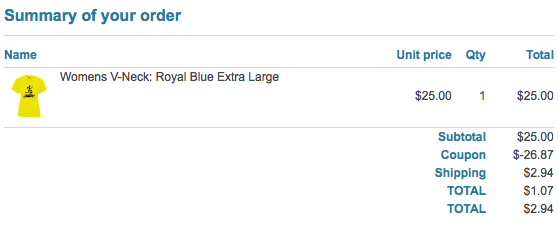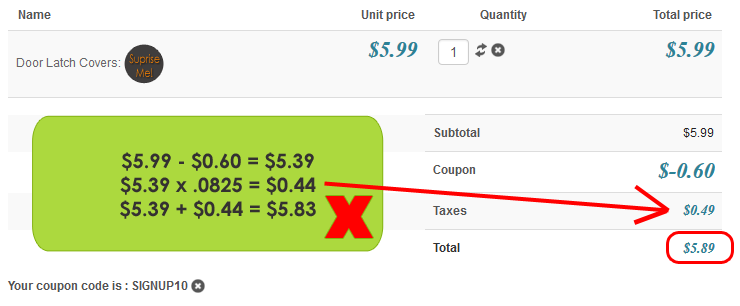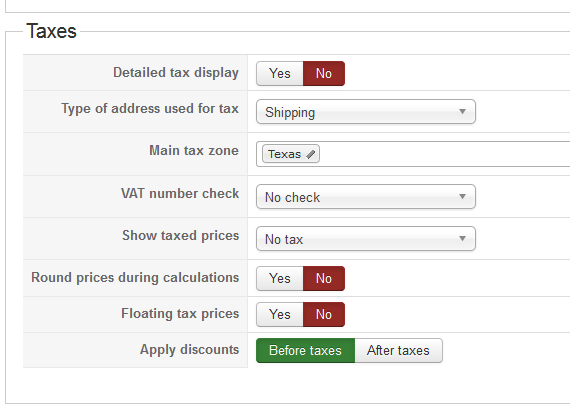I am sorry that I did not follow protocol, however I was told to open a new thread on an issue that is tied to this one. I first addressed the symptom--where the Authorize.net payment plugin fails to properly sanitize the data submitted to authorize.net and then this thread to address one of the causes I encountered.
1. The authorize.net line 270 issue is not fixed. The authorize.net gateway plugin is not submitting the correct information resulting in the error. One of the issues that help to expose this bug is the use of the coupon which I was then told to open a new thread on.
The only way I could "fix" the payment plugin was to change the setting in the plugin to not send the order details to Authorize. Which is NOT the desired choice, but we have to keep the shopping cart going.
2. The coupon issue helps to break the authorize.net payment gateway plugin. But as noted you can see it has issues on its own, no matter what payment plugin is used to settle the order.
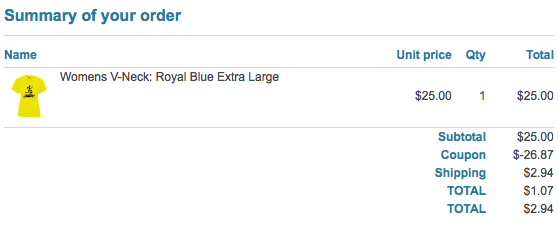
As noted in this (the "coupon thread") if I make the coupon Taxable, it will calculate the product tax correctly (for an unknown reason) but it miscalculates the total of the order.
Also as noted earlier in this thread the tax settings are repeated here for your convenience:
Coupon: Percentage discount, Product tax category None.
Detailed tax display: Yes
Type of address...: Billing
Main tax zone: Missouri (7.475%)
VAT number check: no check
Show taxed prices: no tax
Round prices during calculations: NO (it doesn't do it right if we enable this)
Floating tax prices: NO
We have one tax jurisdiction for our State that should calculate 7.475% on taxable goods for billing in the state of Missouri.
All of our products are taxable.
As shown in the data in both threads, when the percentage coupon is applied, the order total is incorrect.
 HIKASHOP ESSENTIAL 60€The basic version. With the main features for a little shop.
HIKASHOP ESSENTIAL 60€The basic version. With the main features for a little shop.
 HIKAMARKETAdd-on Create a multivendor platform. Enable many vendors on your website.
HIKAMARKETAdd-on Create a multivendor platform. Enable many vendors on your website.
 HIKASERIALAdd-on Sale e-tickets, vouchers, gift certificates, serial numbers and more!
HIKASERIALAdd-on Sale e-tickets, vouchers, gift certificates, serial numbers and more!
 MARKETPLACEPlugins, modules and other kinds of integrations for HikaShop
MARKETPLACEPlugins, modules and other kinds of integrations for HikaShop