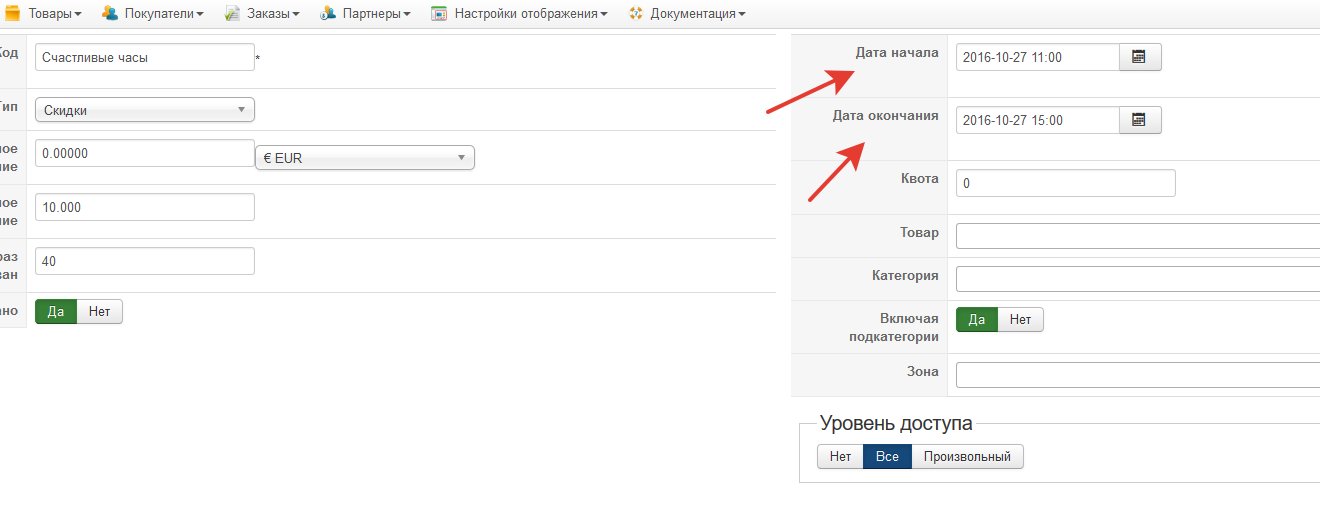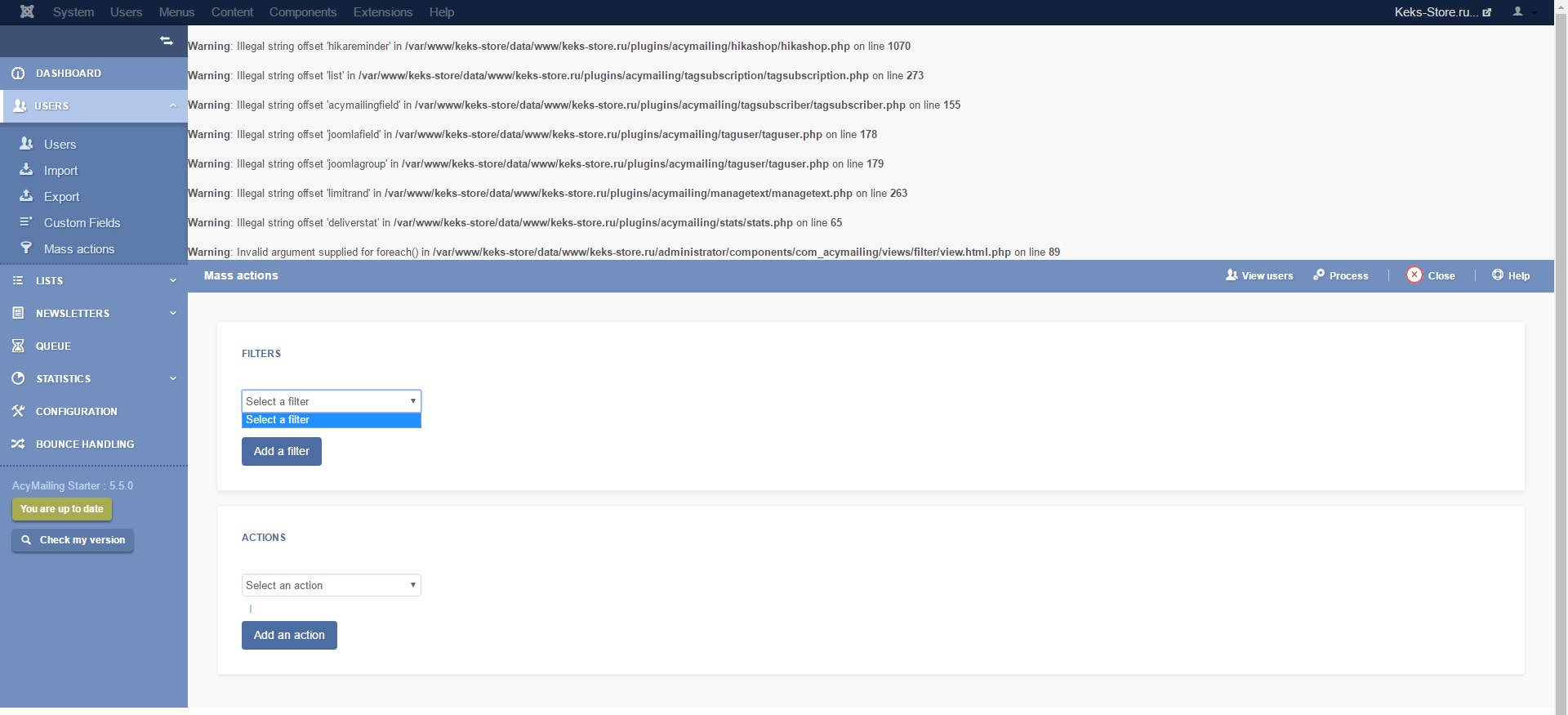nicolas wrote: Hi,
On the line 1070 of the AcyMailing - HikaShop plugin, there is no code which could produce that first error, and the others don't come from HikaShop.
So for the first one, I guess you should update HikaShop.
For the others I don't know. You should contact AcyMailing.
However, even with these warning messages, you should be able to configure filters. Just do as if they weren't there.
And if they are bothering you, you can turn off the "error reporting" setting of the Joomla configuration as these errors are not critical.
Hi,
Perhaps you do not quite understand me correctly. If I plugin options of integration AcyMailing and HikaShop turn "yes" in the option "Display the HikaShop filters on massactions" then there are data errors, and i can not select any filters. If the specified option is disabled if the filters are working, but there is no hikashop. See screenshots.
I have installed hikashop version 2.6.4
And if I disable the settings Joomla error messages, then yes, the error does not appear, but the filter performance is not affected, they are also not available for selection if the "yes" option is enabled in the above plugin.
 HIKASHOP ESSENTIAL 60€The basic version. With the main features for a little shop.
HIKASHOP ESSENTIAL 60€The basic version. With the main features for a little shop.
 HIKAMARKETAdd-on Create a multivendor platform. Enable many vendors on your website.
HIKAMARKETAdd-on Create a multivendor platform. Enable many vendors on your website.
 HIKASERIALAdd-on Sale e-tickets, vouchers, gift certificates, serial numbers and more!
HIKASERIALAdd-on Sale e-tickets, vouchers, gift certificates, serial numbers and more!
 MARKETPLACEPlugins, modules and other kinds of integrations for HikaShop
MARKETPLACEPlugins, modules and other kinds of integrations for HikaShop