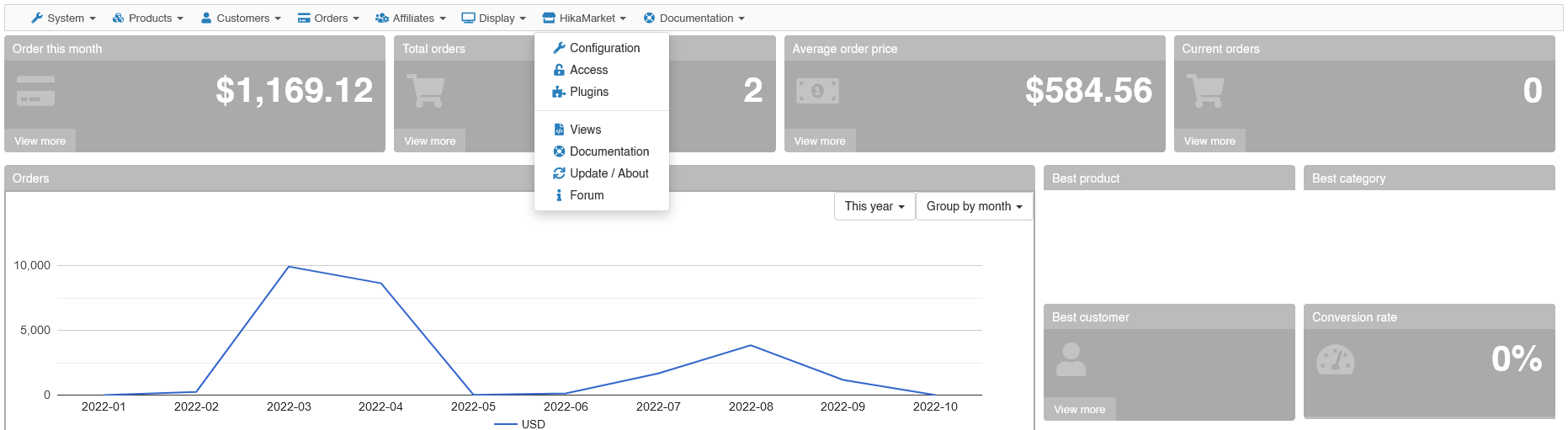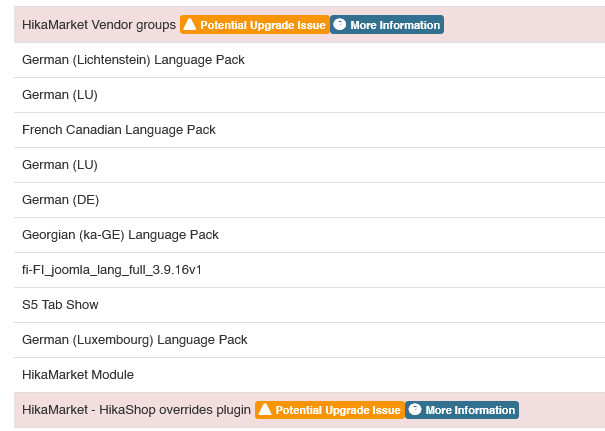Nope! GUESS WHAT! I fixed it and figured it out.
Long story, ready? Lets go!
I bought Front End Edition for the site, it wasn't the one I needed. So ya'll refunded us and we bought Multi Vendor.
Weird thing, here we go.
When Community Builder Updated. Some things happened.
It disabled the Vendor menu item on the back and front end for users and admins.
So with a wild hair up our az$, we checked all the privileges before getting a hold of you. Then we asked community builder, they were like "Naw, can't be us has to be Hika." After going through some things.
So Came the wild hair. We decided to backup hikamarket/multivendor, database tables (ahemm hopefully guy that is here who accused us of not being devs is here) the ripped out hikamarket. Then we reloaded it from scratch, fresh install.
HERES THE TWIST (MNIGHT SHAMALAMALAN)
1. When we loaded Multi-vendor, it didn't bring back the vendor menu item. Which is weird right Multi vendor is a better package than front edition.
SO we ripped it out again....
2. We found an old install of Front Edition in our archives, we loaded it for chips and giggles. THEN GUESS WHAT.
It flipping worked! The Menu came back. So then IDK... should i load Multi vendor that we purchased on top of it to get the rest of the features?
Lets see what you guide us to do oh wise ones 
In the mean time, should i make a new forum topic for this for anyone having issues with this?
Also, I feel like we got off on the wrong foot... but then again we've been with you for a while and wanted to make sure stuff got addressed. So our staff mentioned that its what we do, bug reports for the State, Required software for different aspects of each industry by certain state departments and etc. So we figured, we could bug report and help fix Hika and boom, its SYNERGY. LOL i've always wanted to use that word.
So let us know.
 HIKASHOP ESSENTIAL 60€The basic version. With the main features for a little shop.
HIKASHOP ESSENTIAL 60€The basic version. With the main features for a little shop.
 HIKAMARKETAdd-on Create a multivendor platform. Enable many vendors on your website.
HIKAMARKETAdd-on Create a multivendor platform. Enable many vendors on your website.
 HIKASERIALAdd-on Sale e-tickets, vouchers, gift certificates, serial numbers and more!
HIKASERIALAdd-on Sale e-tickets, vouchers, gift certificates, serial numbers and more!
 MARKETPLACEPlugins, modules and other kinds of integrations for HikaShop
MARKETPLACEPlugins, modules and other kinds of integrations for HikaShop