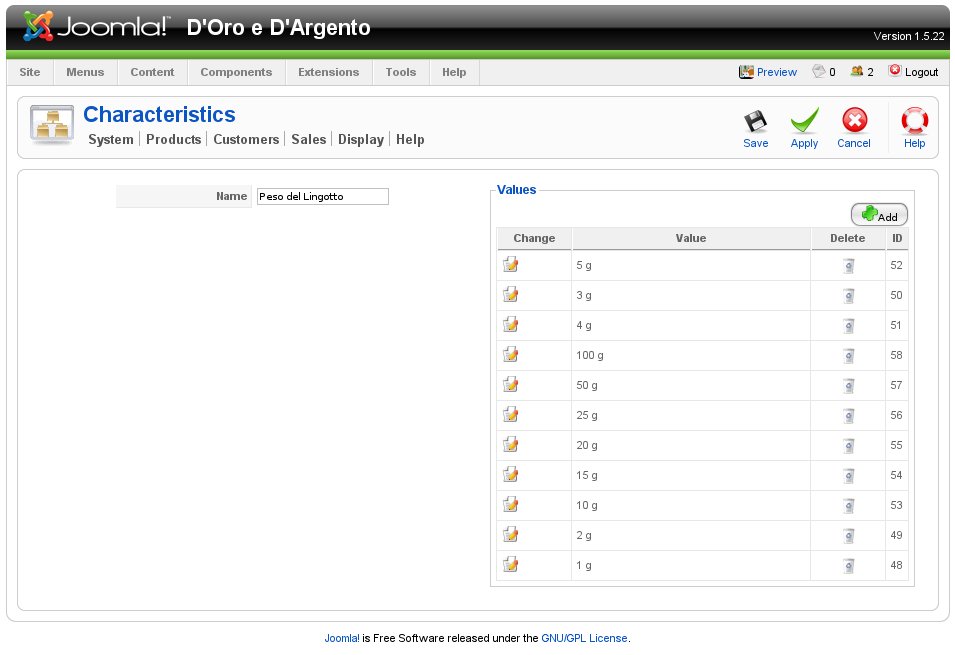Having to change the core to do a sort, especially in the product variant listing, is surely not the best way.
Most lists in Joomla it is possible to click on the column headings to do a sort.
This would be really useful for me (and others I am sure) where I have multiple variant products, i.e 5 sizes and a 3 choices of colour for each size, thats 15 variant products.
does it take much coding to implement this, where you have a choice of which column you can sort on like you have on the main products listing page?
Like in the main products listing:
<a title="Click to sort by this column" href="javascript:tableOrdering('b.product_name','desc','');">Name</a>It means its much easier to maintain the variants e.g prices etc.
 HIKASHOP ESSENTIAL 60€The basic version. With the main features for a little shop.
HIKASHOP ESSENTIAL 60€The basic version. With the main features for a little shop.
 HIKAMARKETAdd-on Create a multivendor platform. Enable many vendors on your website.
HIKAMARKETAdd-on Create a multivendor platform. Enable many vendors on your website.
 HIKASERIALAdd-on Sale e-tickets, vouchers, gift certificates, serial numbers and more!
HIKASERIALAdd-on Sale e-tickets, vouchers, gift certificates, serial numbers and more!
 MARKETPLACEPlugins, modules and other kinds of integrations for HikaShop
MARKETPLACEPlugins, modules and other kinds of integrations for HikaShop