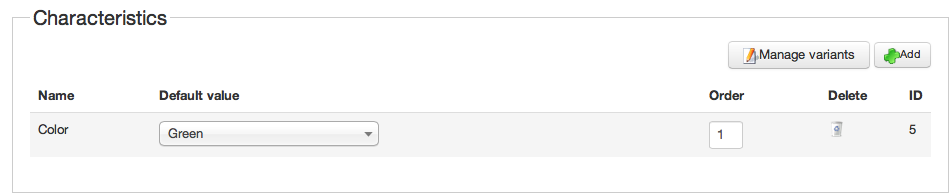Manage the variants through the product page for each product for this particular purpose.
On your product page (click one of your products to manage) you should have a characteristics dialog box something like the screenshot attached. So if your characteristic was "color", you may have five colors for that characteristic. Click the manage variants button and in this scenario you would have five colors listed in the next window. Under the column "code" click the variant to mange all the information for that particular color. Bottom left of screen should be a weight dialog box, enter the shipping weight, choose the appropriate symbol , like lbs. and save this variant, do the same to the other four colors adding the weight for each variant. Of course if you had differernt photos for each variant, add those at the same time so when the user clicks the color they want in this example they will see the product in the correct color.
 HIKASHOP ESSENTIAL 60€The basic version. With the main features for a little shop.
HIKASHOP ESSENTIAL 60€The basic version. With the main features for a little shop.
 HIKAMARKETAdd-on Create a multivendor platform. Enable many vendors on your website.
HIKAMARKETAdd-on Create a multivendor platform. Enable many vendors on your website.
 HIKASERIALAdd-on Sale e-tickets, vouchers, gift certificates, serial numbers and more!
HIKASERIALAdd-on Sale e-tickets, vouchers, gift certificates, serial numbers and more!
 MARKETPLACEPlugins, modules and other kinds of integrations for HikaShop
MARKETPLACEPlugins, modules and other kinds of integrations for HikaShop