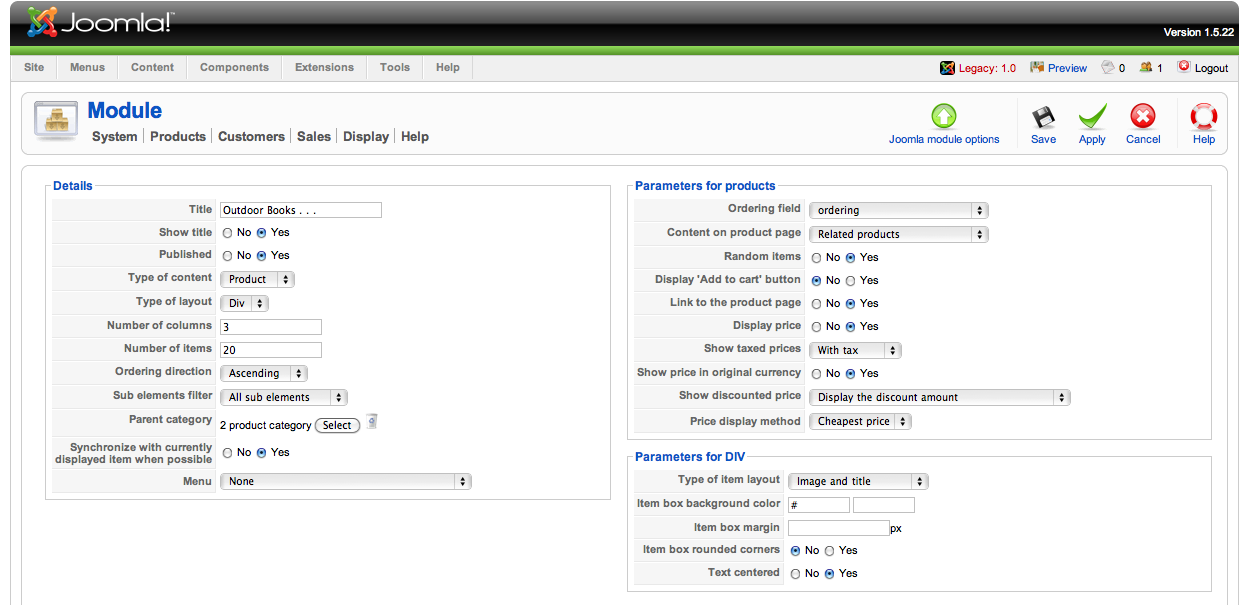Hi All,
I am hoping one of you can help me. I am pretty sure its a simple issue but I have been staring at it for so long I cant see the trees because of the forest. 
southpacificadventure.com/joomla1/index.php/outdoor-books
- I have almost finished this site which will be selling 3 categories of products books, dvd's and magazines. I have products pages set up as articles and then I have inserted modules into them to display the 3 categories of book. However I cant seem to create this limitation - the pages show the modules with a range or products from all categories. How can I stop this?
Products are all allocated to a product category, but the related products span all categories - not sure it that is important
Thanks in advance for any insight you might be able to provide.
JP
 HIKASHOP ESSENTIAL 60€The basic version. With the main features for a little shop.
HIKASHOP ESSENTIAL 60€The basic version. With the main features for a little shop.
 HIKAMARKETAdd-on Create a multivendor platform. Enable many vendors on your website.
HIKAMARKETAdd-on Create a multivendor platform. Enable many vendors on your website.
 HIKASERIALAdd-on Sale e-tickets, vouchers, gift certificates, serial numbers and more!
HIKASERIALAdd-on Sale e-tickets, vouchers, gift certificates, serial numbers and more!
 MARKETPLACEPlugins, modules and other kinds of integrations for HikaShop
MARKETPLACEPlugins, modules and other kinds of integrations for HikaShop