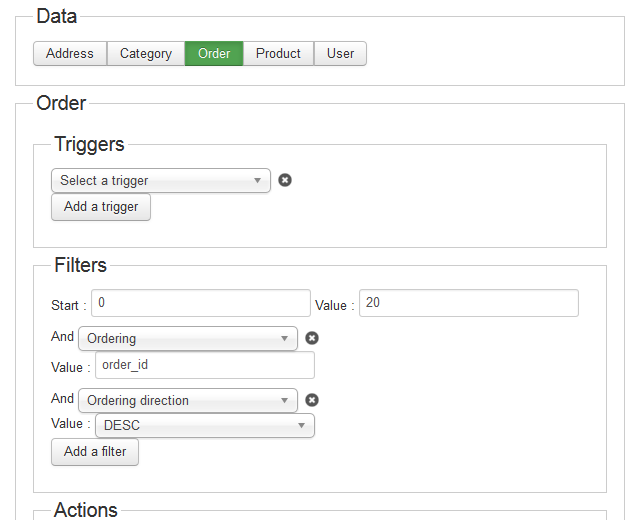Hi,
Actually it's not possible. But I just have added this possibility, it will be probably in the next release. (2.3.1).
If you want this modification, you have to edit the file "administrator/components/hikashop/classes/massaction.php" and add:
var $ordering = '';
var $direction = '';
After:
And in the function "getQuery()", add:
if(!empty($this->ordering)) $query .= ' ORDER BY '.implode(',',$this->ordering);
if(!empty($this->direction)) $query .= ' '.$this->direction;Before:
Then create a plugin and add the following content inside:
function onProcessOrderMassFilterlimit(&$elements, &$query,$filter,$num){
$query->ordering[] = 'order_id';
$query->direction = 'DESC';
}Here is the documentation for the plugins:
hikashop.com/support/support/documentati...r-documentation.html
And to send by email instead of export, it's not yet possible.
 HIKASHOP ESSENTIAL 60€The basic version. With the main features for a little shop.
HIKASHOP ESSENTIAL 60€The basic version. With the main features for a little shop.
 HIKAMARKETAdd-on Create a multivendor platform. Enable many vendors on your website.
HIKAMARKETAdd-on Create a multivendor platform. Enable many vendors on your website.
 HIKASERIALAdd-on Sale e-tickets, vouchers, gift certificates, serial numbers and more!
HIKASERIALAdd-on Sale e-tickets, vouchers, gift certificates, serial numbers and more!
 MARKETPLACEPlugins, modules and other kinds of integrations for HikaShop
MARKETPLACEPlugins, modules and other kinds of integrations for HikaShop