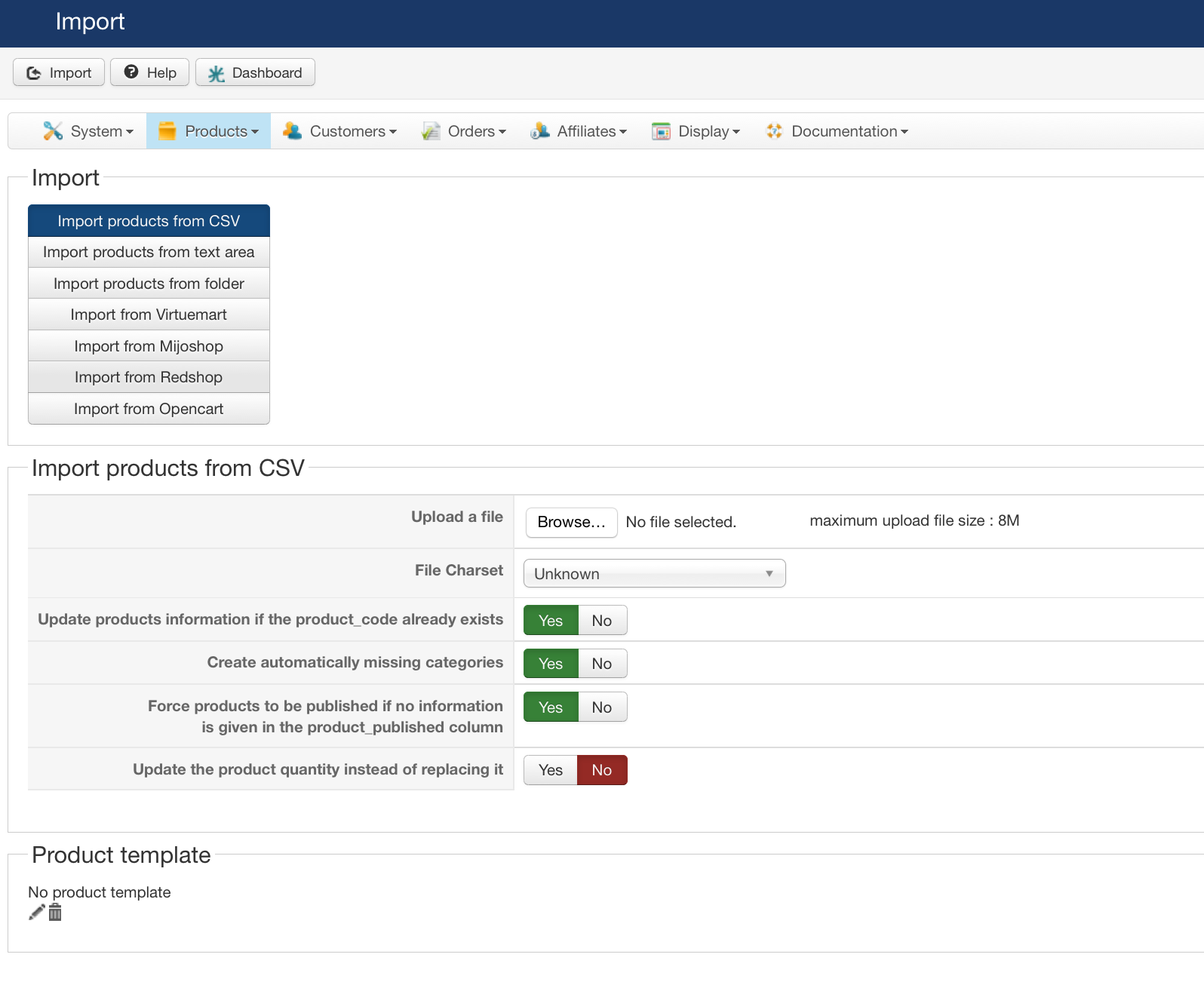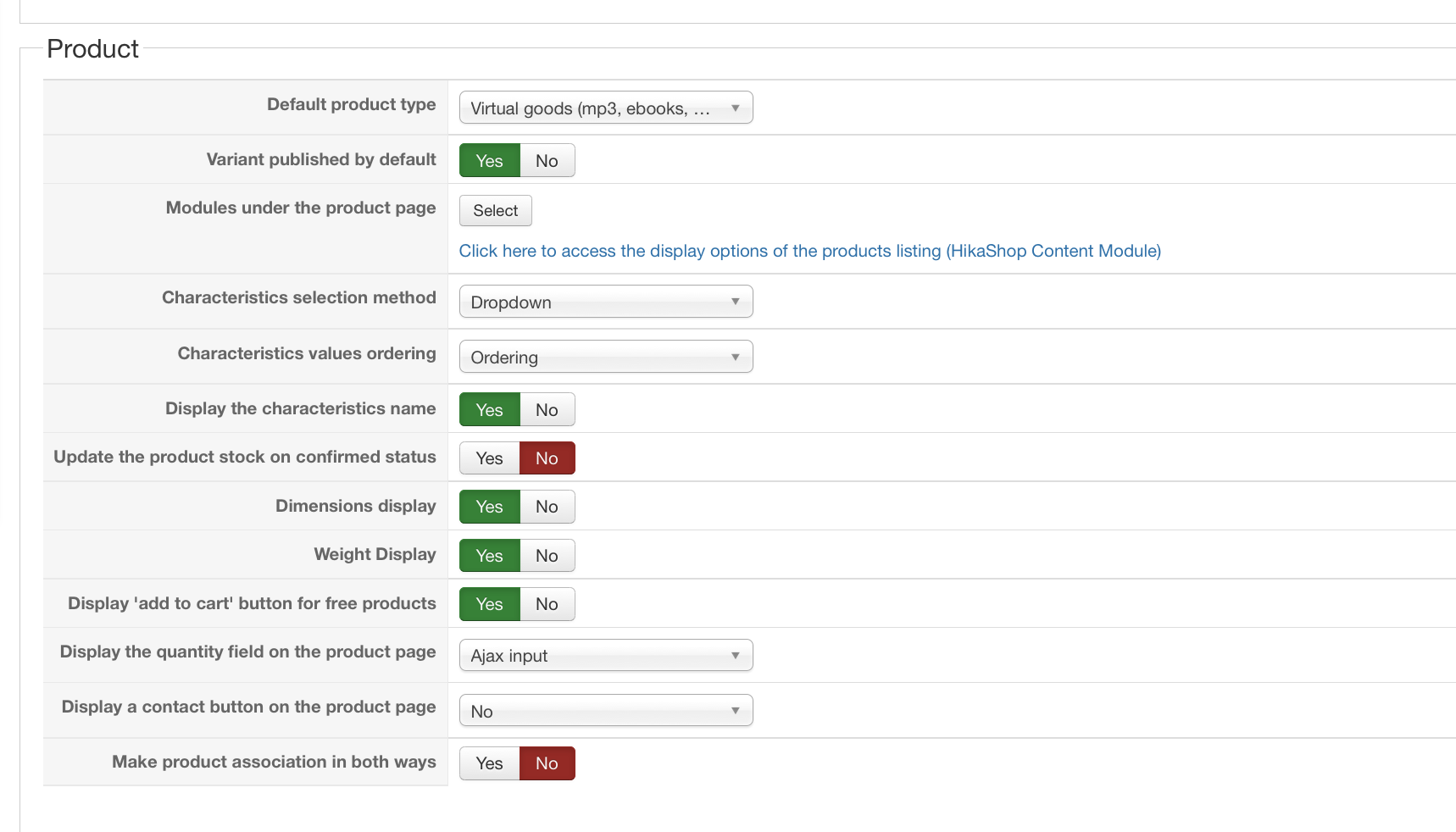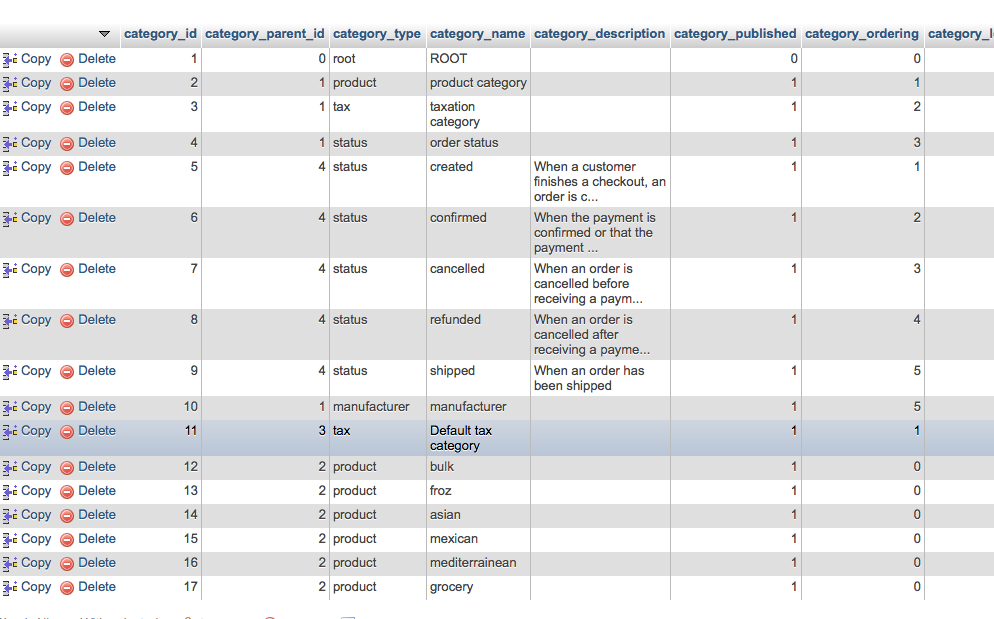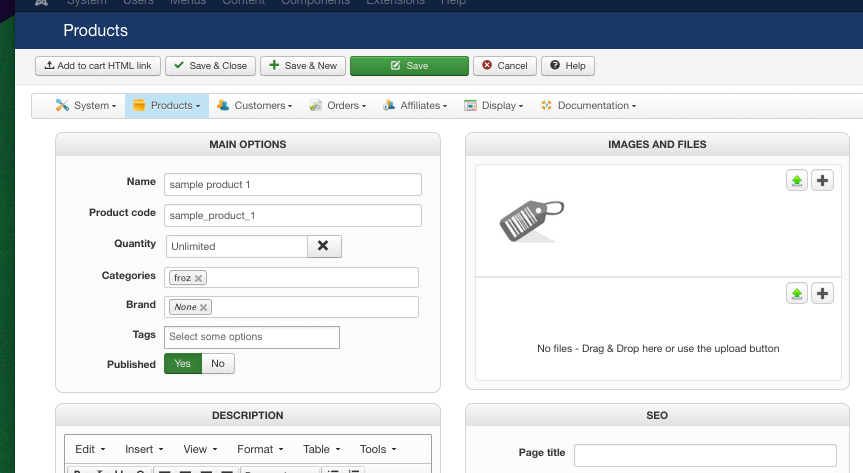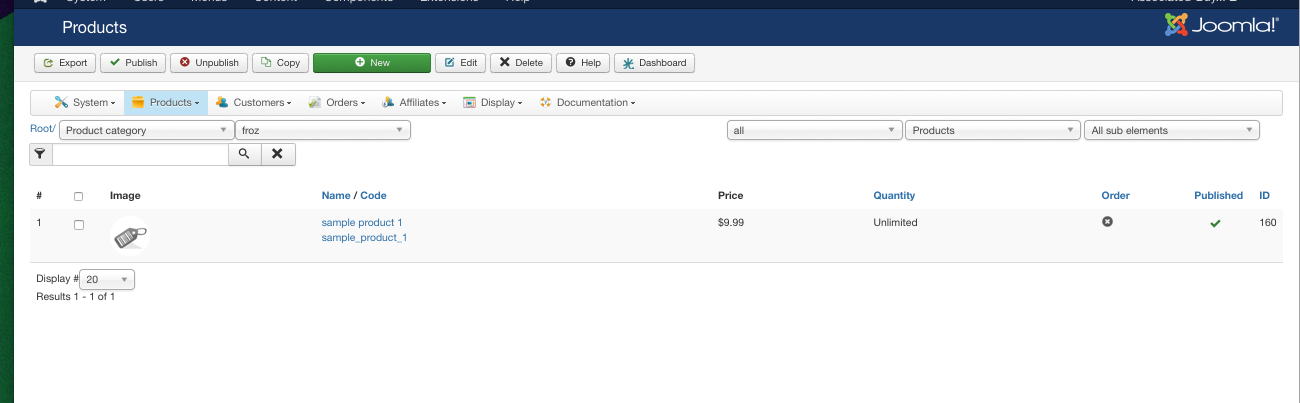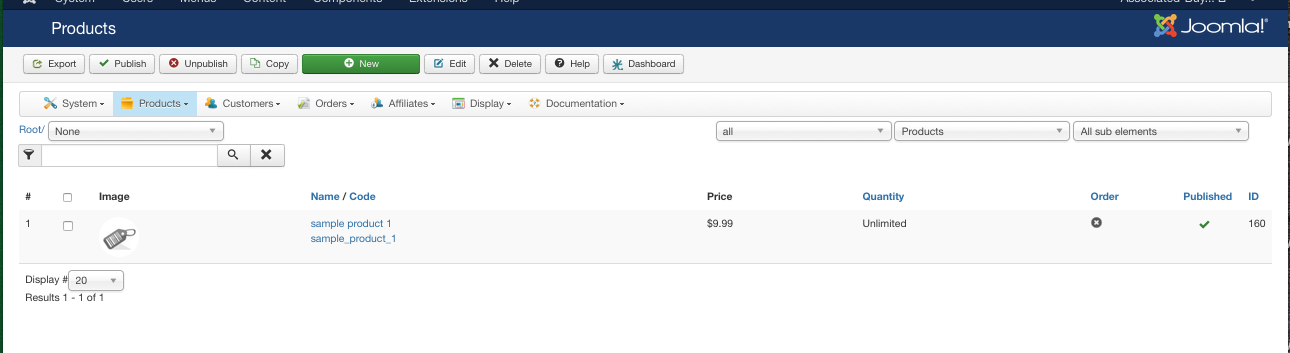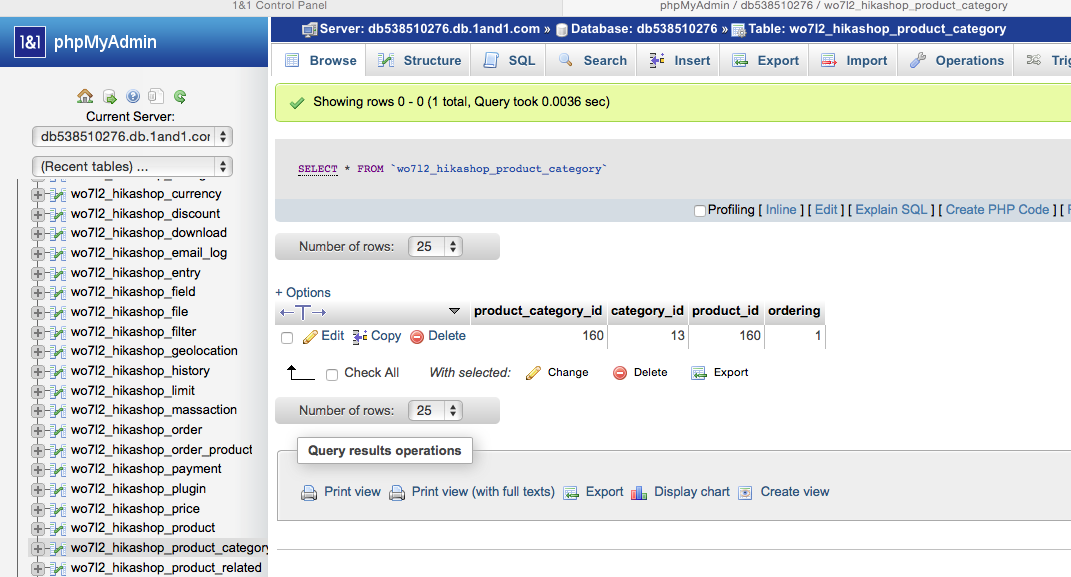-- url of the page with the problem -- :
www.evangelinespec.com/
-- HikaShop version -- : 2.3.4
-- Joomla version -- : 3.3.6
-- PHP version -- : 5.4.34
-- Browser(s) name and version -- : FIrefox 32
-- Error-message(debug-mod must be tuned on) -- : no error message displying
I have used hikashop for months now, configuring and testing mostly. It has been a pleasure to work with.
I have manually inserted hundreds of products and have had no issues. I recently started to import products via a csv import and had limited success with that process. I have deleted all products at different times for various reasons. My point being, it has worked great for months.
Recently, My imported products are not showing in my products list in hikashop. I get a success message, but the products won't display. I have checked each level of products, from root all the way down to sub catagories. They are not there.
The products are, however, in the db on my hosting server. I can see the products in my db interface. I have attached a copy of the import file (csv), along with screenshots of the successful import picture, and one capture of the product list at the root of products level, and lastly a capture of the products table. I am showing one product, for simplicity, but my database is actually over 2 thousand products.
I will point out that I use the same import csv each time. I have added and delete different columns, but only for display purposes. I didn't have issues, I just changed it around while I was testing. I confirmed each column name was proper, etc.
Where am I going awry? I am wanting to launch this site soon, but this is really holding me up.
 HIKASHOP ESSENTIAL 60€The basic version. With the main features for a little shop.
HIKASHOP ESSENTIAL 60€The basic version. With the main features for a little shop.
 HIKAMARKETAdd-on Create a multivendor platform. Enable many vendors on your website.
HIKAMARKETAdd-on Create a multivendor platform. Enable many vendors on your website.
 HIKASERIALAdd-on Sale e-tickets, vouchers, gift certificates, serial numbers and more!
HIKASERIALAdd-on Sale e-tickets, vouchers, gift certificates, serial numbers and more!
 MARKETPLACEPlugins, modules and other kinds of integrations for HikaShop
MARKETPLACEPlugins, modules and other kinds of integrations for HikaShop