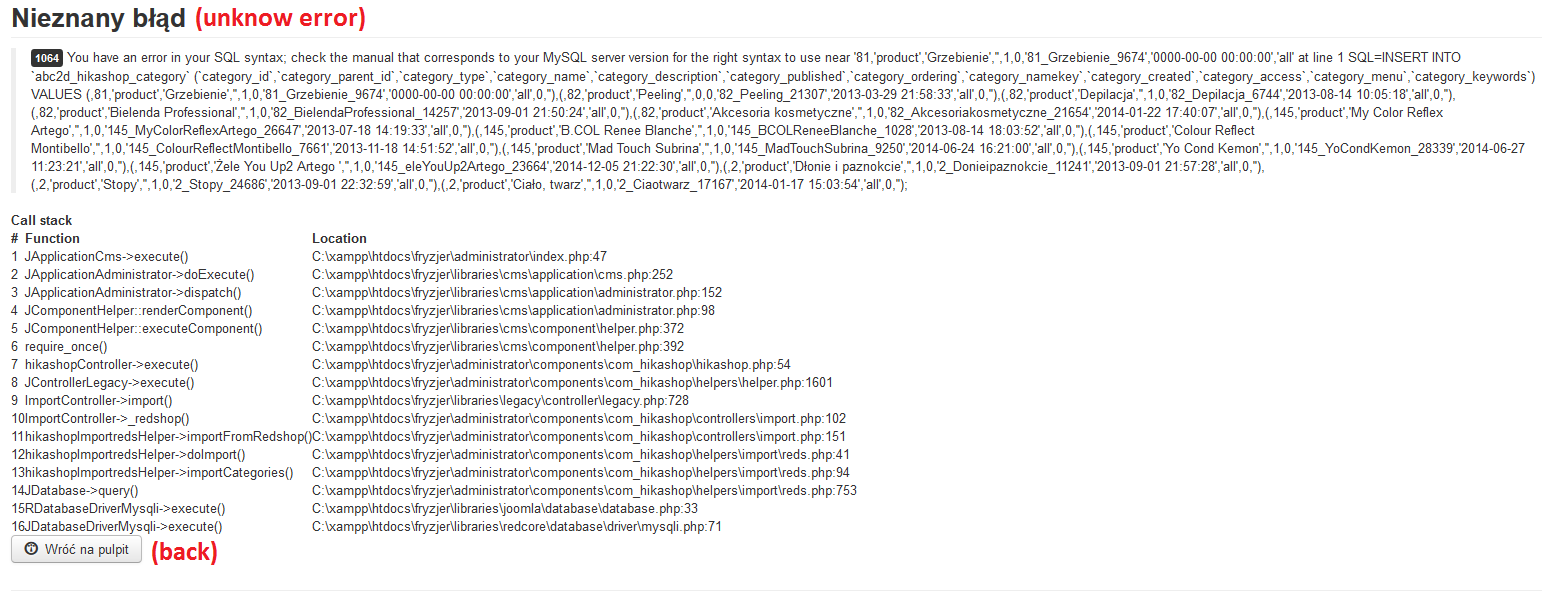Thank You Nicolas,
Product import works perfect.
Unfortunatelly i see another issue.
After import, product is not assigned to manufacturer (on localhost manufacturers were imported, online - no :/ , but on localhost product also do not have assigned manufacturer). Product code is wrong, tax is not assigned, quantity of all is set to 0 and ... i do not see products on frontpage (yes, they are published  ).
).
:/
I have some time, but editing almost 1300 products will take a veeeery long time :/
EDIT:
I will uninstall Hikashop and try everythinf again with your fix.
EDIT2:
After new installation (tables in DB also deleted), only products were imported. No Manufacturers, Users, Orders, taxes ect ... 
 HIKASHOP ESSENTIAL 60€The basic version. With the main features for a little shop.
HIKASHOP ESSENTIAL 60€The basic version. With the main features for a little shop.
 HIKAMARKETAdd-on Create a multivendor platform. Enable many vendors on your website.
HIKAMARKETAdd-on Create a multivendor platform. Enable many vendors on your website.
 HIKASERIALAdd-on Sale e-tickets, vouchers, gift certificates, serial numbers and more!
HIKASERIALAdd-on Sale e-tickets, vouchers, gift certificates, serial numbers and more!
 MARKETPLACEPlugins, modules and other kinds of integrations for HikaShop
MARKETPLACEPlugins, modules and other kinds of integrations for HikaShop