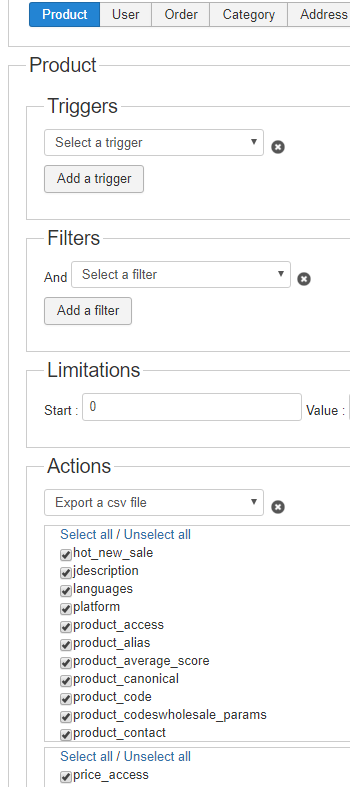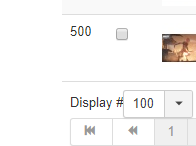Hello, I need to export many products. When I'm exporting from Products->Products menu, I receive good and full export file.
But I can't export all products with 1 export request, so I have to use Mass Actions.
I'm choosing Product->Actions->Export a csv file.
Most columns are there, but still some very important for me are missing, such as:
categories_ordering;parent_category;categories_image;categories
files;images;related
How, can I create an export file with mass actions and include all columns inside?
 HIKASHOP ESSENTIAL 60€The basic version. With the main features for a little shop.
HIKASHOP ESSENTIAL 60€The basic version. With the main features for a little shop.
 HIKAMARKETAdd-on Create a multivendor platform. Enable many vendors on your website.
HIKAMARKETAdd-on Create a multivendor platform. Enable many vendors on your website.
 HIKASERIALAdd-on Sale e-tickets, vouchers, gift certificates, serial numbers and more!
HIKASERIALAdd-on Sale e-tickets, vouchers, gift certificates, serial numbers and more!
 MARKETPLACEPlugins, modules and other kinds of integrations for HikaShop
MARKETPLACEPlugins, modules and other kinds of integrations for HikaShop